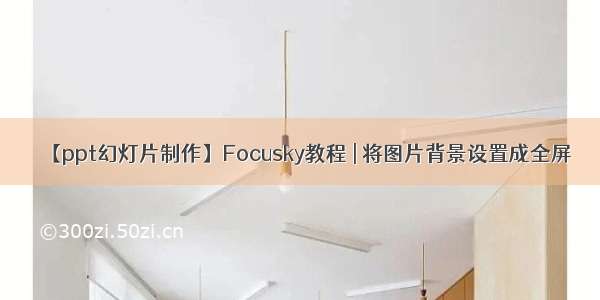PPT幻灯片生成时,系统默认是无色背景填充,幻灯片设计需要手动设置背景效果,可设置颜色填充或者图片背景填充。本文将对此介绍具体实现方法。
使用工具:Free Spire.Presentation for Java 2.2.3(免费版)
Jar文件导入方法(参考):
步骤1:在Java程序中可新建一个文件夹命名为Lib,并将下载包中的jar文件复制到新建的文件夹下。
**步骤2:**复制文件后,添加到引用类库:选中这个jar文件,点击鼠标右键,选择“Build Path” – “Add to Build Path”。完成引用。
Java示例1**:设置背景颜色**
**1.**纯色背景
import com.spire.presentation.*; import com.spire.presentation.drawing.*; public class BackgroundColor {public static void main(String[] args) throws Exception {String inputFile = "sample.pptx";String outputFile = "output/setBackgroundColor.pptx";Presentation ppt = new Presentation();ppt.loadFromFile(inputFile); ppt.getSlides().get(0).getSlideBackground().setType(BackgroundType.CUSTOM); //设置文档的背景填充模式为纯色填充,设置颜色 ppt.getSlides().get(0).getSlideBackground().getFill().setFillType(FillFormatType.SOLID);ppt.getSlides().get(0).getSlideBackground().getFill().getSolidColor().setColor(java.awt.Color.PINK);ppt.saveToFile(outputFile, FileFormat.PPTX_);ppt.dispose();}}
纯色背景效果:
2.渐变背景
import java.awt.Color; import com.spire.presentation.*; import com.spire.presentation.drawing.*; public class BackgroundColor {public static void main(String[] args) throws Exception {String inputFile = "test.pptx";String outputFile = "output/setBackgroundColor2.pptx";Presentation ppt = new Presentation();ppt.loadFromFile(inputFile);ppt.getSlides().get(0).getSlideBackground().setType(BackgroundType.CUSTOM);//设置文档的背景填充模式为渐变填充,并设置颜色 ppt.getSlides().get(0).getSlideBackground().getFill().setFillType(FillFormatType.GRADIENT); ppt.getSlides().get(0).getSlideBackground().getFill().getGradient().getGradientStops().append(0, Color.white); ppt.getSlides().get(0).getSlideBackground().getFill().getGradient().getGradientStops().append(1,Color.green);ppt.saveToFile(outputFile, FileFormat.PPTX_);ppt.dispose();}}
渐变色背景效果:
Java示例2:图片背景
import com.spire.presentation.*; import com.spire.presentation.drawing.*; public class ImageBackground {public static void main(String[] args) throws Exception {String inputFile = "Input.pptx";String imageFile = "1.png";String outputFile = "output/ImgBackgroundColor.pptx";Presentation ppt = new Presentation();ppt.loadFromFile(inputFile);ppt.getSlides().get(0).getSlideBackground().setType(BackgroundType.CUSTOM); //设置文档的背景填充模式为图片填充ppt.getSlides().get(0).getSlideBackground().getFill().setFillType(FillFormatType.PICTURE); ppt.getSlides().get(0).getSlideBackground().getFill().getPictureFill().setAlignment(RectangleAlignment.NONE);ppt.getSlides().get(0).getSlideBackground().getFill().getPictureFill().setFillType(PictureFillType.STRETCH);ppt.getSlides().get(0).getSlideBackground().getFill().getPictureFill().getPicture().setUrl((new java.io.File(imageFile)).getAbsolutePath()); ppt.saveToFile(outputFile, FileFormat.PPTX_);ppt.dispose();}}
图片背景效果:
最近整理了一系列的Java面试题,包含了Java基础、进阶、多线程、并发编程、数据库(MySQL、Redis、MongoDB、Memcachedd等等)、Spring全家桶、MyBatis、ZooKeeper、Dubbo、Elasticsearch、RabbitMQ、Kafka、Linux、Netty、Tomcat以及阿里、腾讯、字节、百度等大厂的面试真题,另外可以微信搜索539413949获取我为大家准备的资料