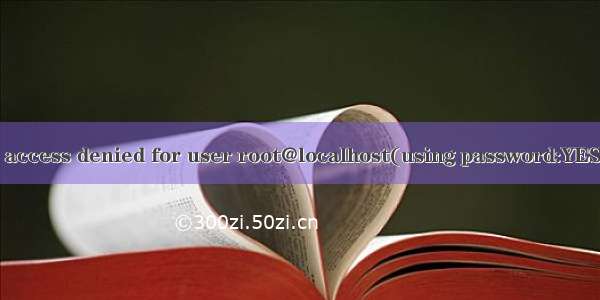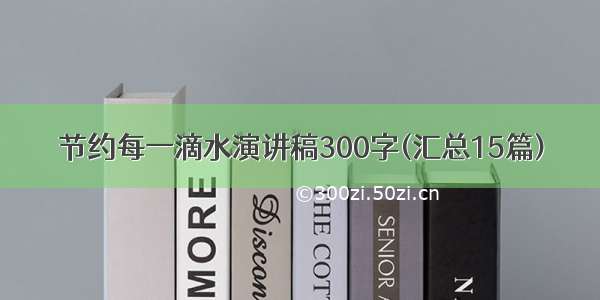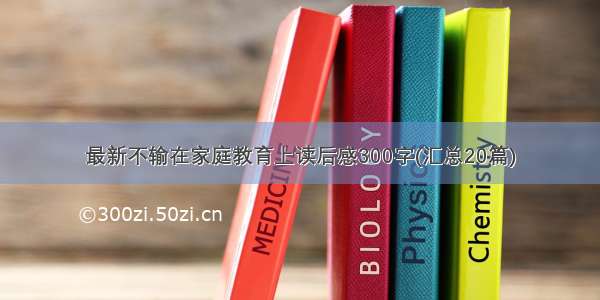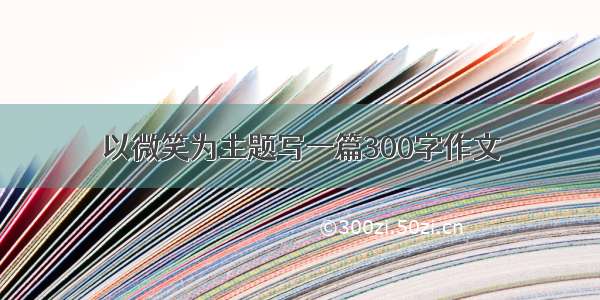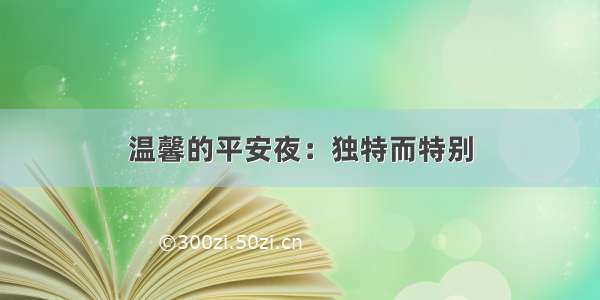第一次使用IP登录MySQL时会出现的问题
问题过程:
:~$mysql -h xxx.xxx.xxx.xxx -u root -p
Enter password:
ERROE 1045 (28000): Access denied for user ‘root’@’xxx.xxx.xxx.xxx’ (using password: YES)
原因:
没有对其进行授权
解决方法:
1.用localhost登录
:~$mysql -u root -p
Enter password:
2.授权
mysql> grant all privileges on.to root@’%’ identified by ‘123’;
Query OK, 0 rows affected (0.34 sec)
3.退出
mysql> quit
Bye
4.用IP登录
:~$ mysql -h xxx.xxx.xxx.xxx -u root -p
Enter password:
Welcome to the MySQL monitor. Commands end with ; or \g.
Your MySQL connection id is 112787
Server version: 5.5.54-0ubuntu0.12.04.1 (Ubuntu)
Copyright (c) 2000, , Oracle and/or its affiliates. All rights reserved.
Oracle is a registered trademark of Oracle Corporation and/or its
affiliates. Other names may be trademarks of their respective
owners.
Type ‘help;’ or ‘\h’ for help. Type ‘\c’ to clear the current input statement.
解决问题