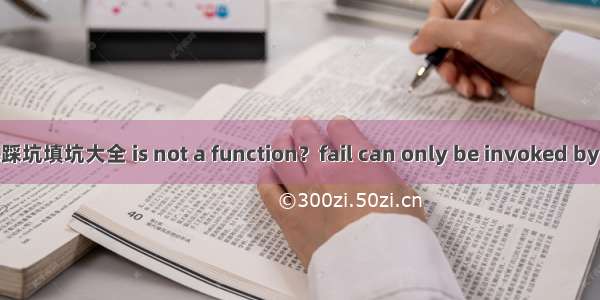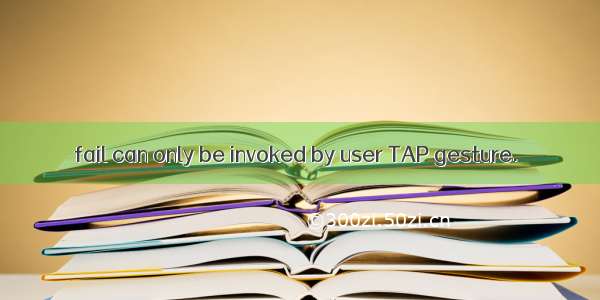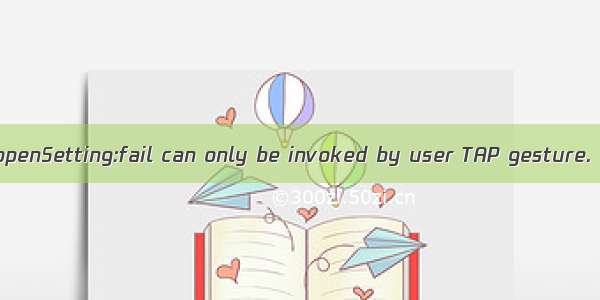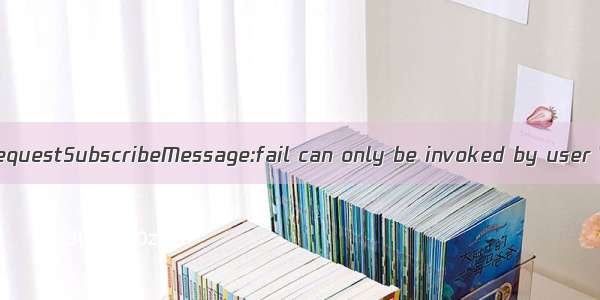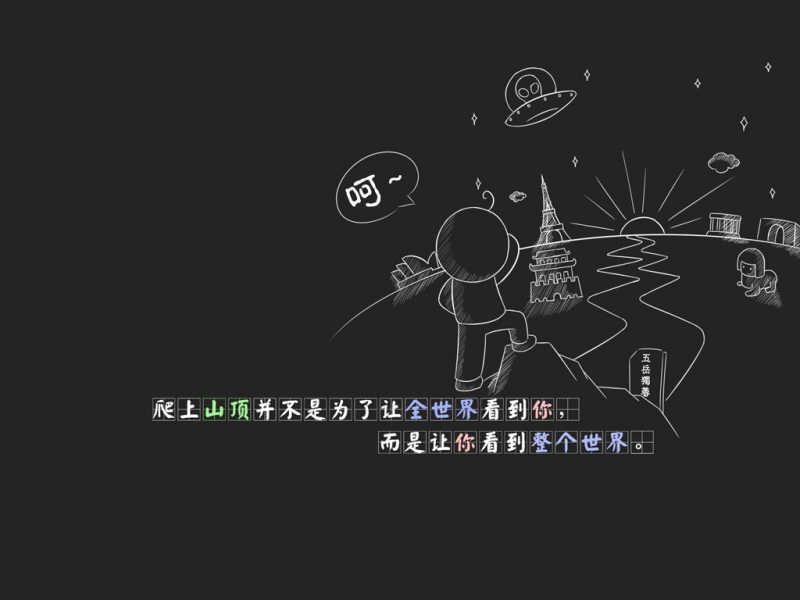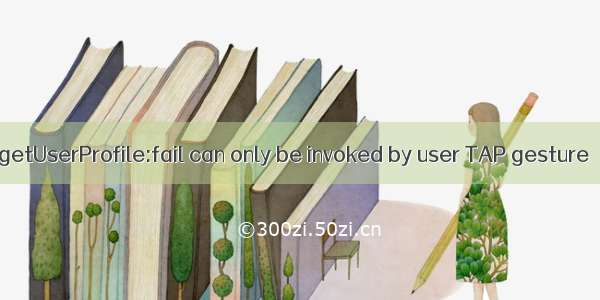
获取用户信息失败,error:getUserProfile:fail can only be invoked by user TAP gesture
它的大概意思就是:该接口必须用户点击才可以调通
官方获取用户信息调整通告:小程序登录、用户信息相关接口调整说明 | 微信开放社区
解决
wx.getUserProfile(Object object)
所以改造下方法,让用户先点击
getUserInfo(e) {var _this = thiswx.showModal({title: '温馨提示',content: '亲,授权微信登录后才能正常使用小程序功能',success(res) {console.log(res)//如果用户点击了确定按钮if (res.confirm) {wx.getUserProfile({desc: '获取你的昵称、头像、地区及性别',success: res => {_this.setData({userInfo: res.userInfo,hasUserInfo: true})console.log(res);console.log(1);},fail: res => {console.log(res)//拒绝授权wx.showToast({title: '您拒绝了请求,不能正常使用小程序',icon: 'error',duration: 2000});return;}});} else if (res.cancel) {//如果用户点击了取消按钮wx.showToast({title: '您拒绝了请求,不能正常使用小程序',icon: 'error',duration: 2000});return;}}});
前端代码也贴出来吧
<view class="container"><view class="userinfo"><block wx:if="{{!hasUserInfo}}"><button wx:if="{{canIUseGetUserProfile}}" bindtap="getUserProfile"> 获取头像昵称 </button><button wx:else open-type="getUserInfo" bindgetuserinfo="getUserInfo"> 获取头像昵称 </button></block><block wx:else><image bindtap="bindViewTap" class="userinfo-avatar" src="{{userInfo.avatarUrl}}" mode="cover"></image><text class="userinfo-nickname">{{userInfo.nickName}}</text></block></view></view>
效果
完美解决