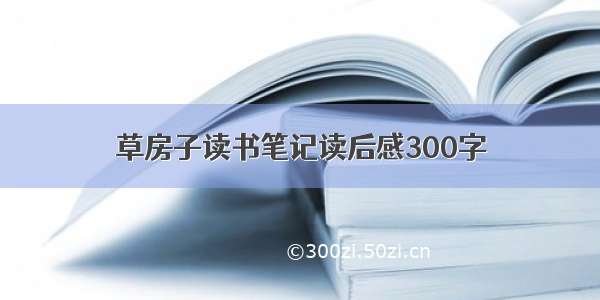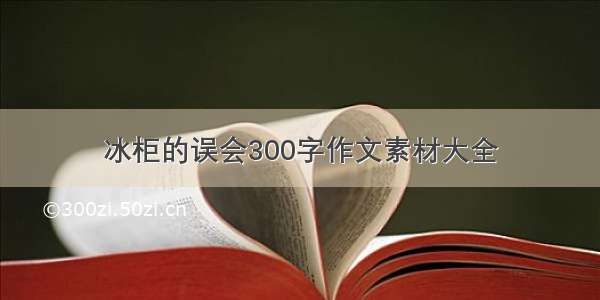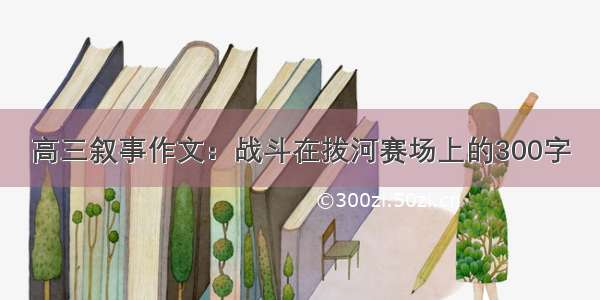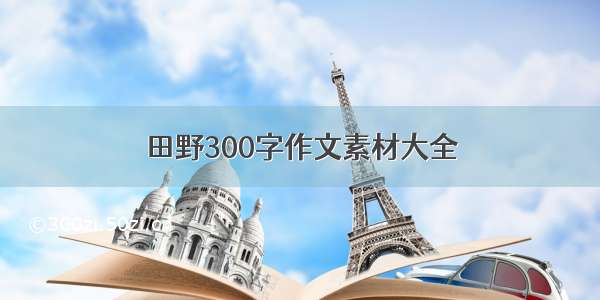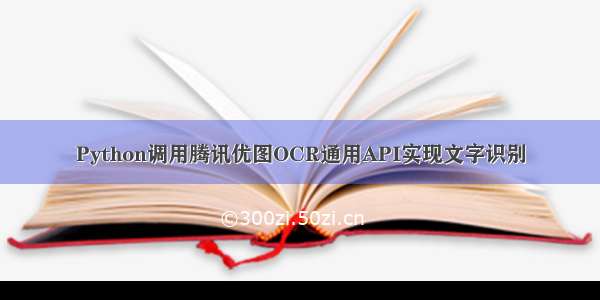
API地址:/doc/ocrgeneralocr.shtml
腾讯优图的API比较复杂的就是生成签名,不过不知道腾讯的服务器出什么问题了,调用的时候一直提示504,演示页面也是无法识别图片了。
# !/user/bin/env Python3# -*- coding:utf-8 -*-"""file:qq_api.pycreate time:/4/12 15:14author:Loong Xudesc: 调用腾讯OCRapi实现文本识别"""import base64, hashlib, json, cv2, random, string, timefrom urllib import parse, requestdef GetAccessToken(formdata, app_key):'''获取签名:param formdata:请求参数键值对:param app_key:应用秘钥:return:返回接口调用签名'''dic = sorted(formdata.items(), key=lambda d: d[0])sign = parse.urlencode(dic) + '&app_key=' + app_keym = hashlib.md5()m.update(sign.encode('utf8'))return m.hexdigest().upper()def RecogniseGeneral(app_id, time_stamp, nonce_str, image, app_key):'''腾讯OCR通用接口:param app_id:应用标识,正整数:param time_stamp:请求时间戳(单位秒),正整数:param nonce_str: 随机字符串,非空且长度上限32字节:param image:原始图片的base64编码:return:'''host = 'https://api./fcgi-bin/ocr/ocr_generalocr'formdata = {'app_id': app_id, 'time_stamp': time_stamp, 'nonce_str': nonce_str, 'image': image}app_key = app_keysign = GetAccessToken(formdata=formdata, app_key=app_key)formdata['sign'] = signreq = request.Request(method='POST', url=host, data=parse.urlencode(formdata).encode('utf8'))response = request.urlopen(req)if (response.status == 200):json_str = response.read().decode()print(json_str)jobj = json.loads(json_str)datas = jobj['data']['item_list']recognise = {}for obj in datas:recognise[obj['itemstring']] = objreturn recognisedef Recognise(img_path):with open(file=img_path, mode='rb') as file:base64_data = base64.b64encode(file.read())nonce = ''.join(random.sample(string.digits + string.ascii_letters, 32))stamp = int(time.time())recognise = RecogniseGeneral(app_id=app_id, time_stamp=stamp, nonce_str=nonce, image=base64_data,app_key=app_key) # 替换成自己的app_id,app_keyfor k, v in recognise.items():print(k, v)return recogniseimg_path = r'C:\Users\Administrator\Desktop\demo\1.jpg'im = cv2.imread(img_path)recognise_dic = Recognise(img_path)for k, value in recognise_dic.items():print(k)for v in value['itemcoord']:cv2.rectangle(im, (v['x'], v['y']), (v['x'] + v['width'], v['y'] + v['height']), (255, 0, 0), 4)cv2.imshow('img', im)cv2.waitKey(0)