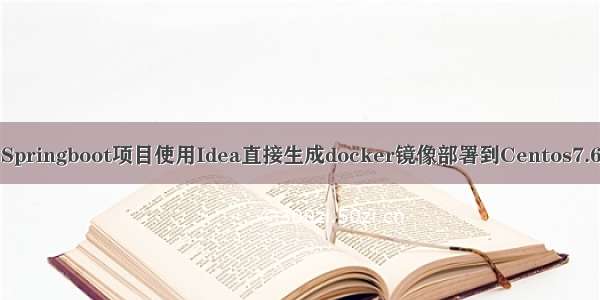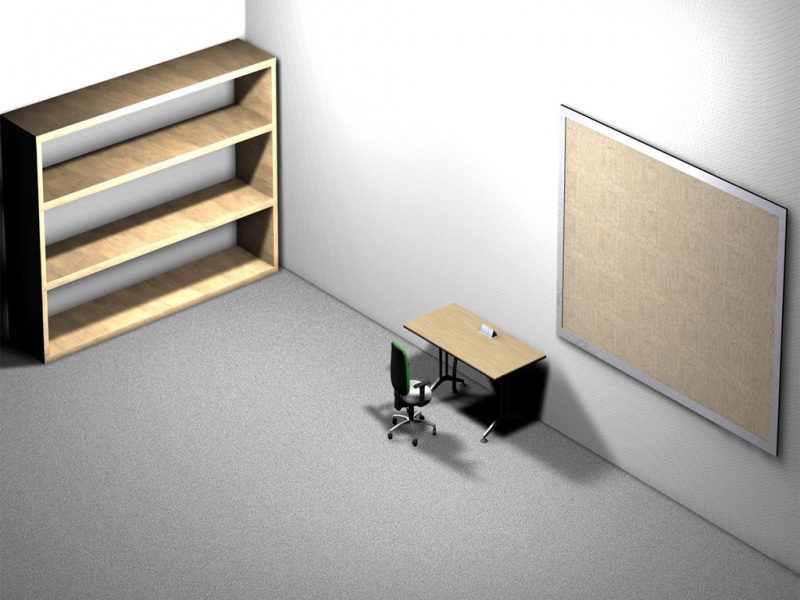1.配置docker远程连接端口
首先编辑我们服务器上的docker文件
vim/usr/lib/systemd/system/docker.service
修改以ExecStart开头的行(centos 7):添加
-Htcp://0.0.0.0:2375-Hunix:///var/run/docker.sock\
修改后保存文件,然后重启docker
systemctldaemon-reloadservicedockerrestart
重启之后测试远程连接是否正常,这里的2375是之前配置的端口
curlhttp://localhost:2375/version
看到返回信息基本上就没有问题了
{"Version":"1.13.1","ApiVersion":"1.26","MinAPIVersion":"1.12","GitCommit":"7f2769b/1.13.1","GoVersion":"go1.10.3","Os":"linux","Arch":"amd64","KernelVersion":"3.10.0-957.21.3.el7.x86_64","BuildTime":"-09-15T14:06:47.565778468+00:00","PkgVersion":"docker-1.13.1-103.git7f2769b.el7.centos.x86_64"}
然后开启端口,或者关闭防火墙,二者选其一即可
firewall-cmd --zone=public --add-port=2375/tcp --permanent chkconfig iptables off
2.使用idea连接到docker
首先下载docker插件,idea自带了docker插件。如果没有插件可以选择安装docker插件
然后配置docker地址,在你的File | Settings | Build, Execution, Deployment | Docker配置完成链接之后,出现了框中的内容即可.链接成功之后会列出容器和镜像!
配置阿里云镜像加速器:
3.docker-maven-plugin 介绍
在我们持续集成过程中,项目工程一般使用 Maven 编译打包,然后生成镜像,通过镜像上线,能够大大提供上线效率,同时能够快速动态扩容,快速回滚,着实很方便。docker-maven-plugin 插件就是为了帮助我们在Maven工程中,通过简单的配置,自动生成镜像并推送到仓库中。
pom.xml:
<build><finalName>${project.artifactId}</finalName><plugins><plugin><groupId>org.springframework.boot</groupId><artifactId>spring-boot-maven-plugin</artifactId><configuration><fork>true</fork></configuration></plugin><!-- 跳过单元测试 --><plugin><groupId>org.apache.maven.plugins</groupId><artifactId>maven-surefire-plugin</artifactId><configuration><skipTests>true</skipTests></configuration></plugin><!--使用docker-maven-plugin插件--><plugin><groupId>com.spotify</groupId><artifactId>docker-maven-plugin</artifactId><version>1.0.0</version><!--将插件绑定在某个phase执行--><executions><execution><id>build-image</id><!--用户只需执行mvn package ,就会自动执行mvn docker:build--><phase>package</phase><goals><goal>build</goal></goals></execution></executions><configuration><!--指定生成的镜像名--><imageName>bruceliu/${project.artifactId}</imageName><!--指定标签--><imageTags><imageTag>latest</imageTag></imageTags><!--指定基础镜像jdk1.8--><baseImage>java</baseImage><!--镜像制作人本人信息--><maintainer>bruceliu@</maintainer><!--切换到ROOT目录--><workdir>/ROOT</workdir><cmd>["java", "-version"]</cmd><entryPoint>["java", "-jar", "/${project.build.finalName}.jar"]</entryPoint><!--指定远程 docker api地址--><dockerHost>http://122.51.50.249:2375</dockerHost><!-- 这里是复制 jar 包到 docker 容器指定目录配置 --><resources><resource><targetPath>/</targetPath><!--jar 包所在的路径 此处配置的 即对应 target 目录--><directory>${project.build.directory}</directory><!--用于指定需要复制的文件 需要包含的 jar包 ,这里对应的是 Dockerfile中添加的文件名 --><include>${project.build.finalName}.jar</include></resource></resources></configuration></plugin></plugins></build>
IDEA执行maven打包命令:
G:\softDevelopment\JDK8\bin\java -Dmaven.multiModuleProjectDirectory=E:\workspace\elk-web -Dmaven.home=E:\Maven0910\apache-maven-3.6.1 -Dclassworlds.conf=E:\Maven0910\apache-maven-3.6.1\bin\m2.conf "-javaagent:G:\idea\IntelliJ IDEA .3.1\lib\idea_rt.jar=49260:G:\idea\IntelliJ IDEA .3.1\bin" -Dfile.encoding=UTF-8 -classpath E:\Maven0910\apache-maven-3.6.1\boot\plexus-classworlds-2.6.0.jar org.codehaus.classworlds.Launcher -Didea.version=.3.7 -s E:\Maven0910\apache-maven-3.6.1\conf\settings.xml -Dmaven.repo.local=E:\Maven0910\repository package[INFO] Scanning for projects...[WARNING] [WARNING] Some problems were encountered while building the effective model for com.bruceliu.elk.demo:elk-web:jar:1.0-SNAPSHOT[WARNING] 'build.plugins.plugin.(groupId:artifactId)' must be unique but found duplicate declaration of plugin org.springframework.boot:spring-boot-maven-plugin @ line 36, column 21[WARNING] [WARNING] It is highly recommended to fix these problems because they threaten the stability of your build.[WARNING] [WARNING] For this reason, future Maven versions might no longer support building such malformed projects.[WARNING] [INFO] [INFO] -------------------< com.bruceliu.elk.demo:elk-web >--------------------[INFO] Building elk-web 1.0-SNAPSHOT[INFO] --------------------------------[ jar ]---------------------------------[INFO] [INFO] --- maven-resources-plugin:2.6:resources (default-resources) @ elk-web ---[INFO] Using 'UTF-8' encoding to copy filtered resources.[INFO] Copying 1 resource[INFO] Copying 0 resource[INFO] [INFO] --- maven-compiler-plugin:3.1:compile (default-compile) @ elk-web ---[INFO] Changes detected - recompiling the module![INFO] Compiling 2 source files to E:\workspace\elk-web\target\classes[INFO] [INFO] --- maven-resources-plugin:2.6:testResources (default-testResources) @ elk-web ---[INFO] Using 'UTF-8' encoding to copy filtered resources.[INFO] skip non existing resourceDirectory E:\workspace\elk-web\src\test\resources[INFO] [INFO] --- maven-compiler-plugin:3.1:testCompile (default-testCompile) @ elk-web ---[INFO] Nothing to compile - all classes are up to date[INFO] [INFO] --- maven-surefire-plugin:2.18.1:test (default-test) @ elk-web ---[INFO] Tests are skipped.[INFO] [INFO] --- maven-jar-plugin:2.6:jar (default-jar) @ elk-web ---[INFO] Building jar: E:\workspace\elk-web\target\elk-web.jar[INFO] [INFO] --- spring-boot-maven-plugin:1.5.4.RELEASE:repackage (default) @ elk-web ---[INFO] [INFO] --- docker-maven-plugin:1.0.0:build (build-image) @ elk-web ---[INFO] Using authentication suppliers: [ConfigFileRegistryAuthSupplier][INFO] Copying E:\workspace\elk-web\target\elk-web.jar -> E:\workspace\elk-web\target\docker\elk-web.jar[INFO] Building image bruceliu/elk-webStep 1/6 : FROM java---> d23bdf5b1b1bStep 2/6 : MAINTAINER bruceliu@---> Running in 787e4786fbd4---> 4d4519f52fdaRemoving intermediate container 787e4786fbd4Step 3/6 : WORKDIR /ROOT---> f40dcbc9a9ebRemoving intermediate container 7fa6bbc9d1dfStep 4/6 : ADD /elk-web.jar //---> c7f1107ae3d4Removing intermediate container f370558f1a38Step 5/6 : ENTRYPOINT java -jar /elk-web.jar---> Running in e4480ced0829---> b634ca5fa5adRemoving intermediate container e4480ced0829Step 6/6 : CMD java -version---> Running in cc6a064ef921---> cf9a5d50326bRemoving intermediate container cc6a064ef921Successfully built cf9a5d50326b[INFO] Built bruceliu/elk-web[INFO] Tagging bruceliu/elk-web with latest[INFO] ------------------------------------------------------------------------[INFO] BUILD SUCCESS[INFO] ------------------------------------------------------------------------[INFO] Total time: 10.329 s[INFO] Finished at: -12-29T22:44:06+08:00[INFO] ------------------------------------------------------------------------Process finished with exit code 0