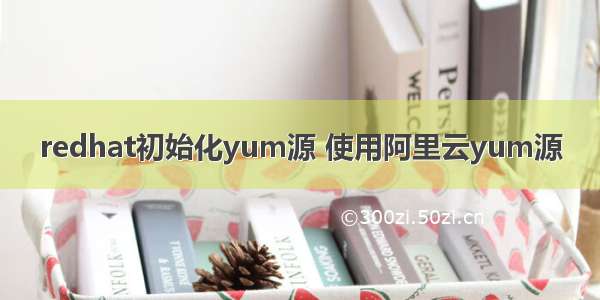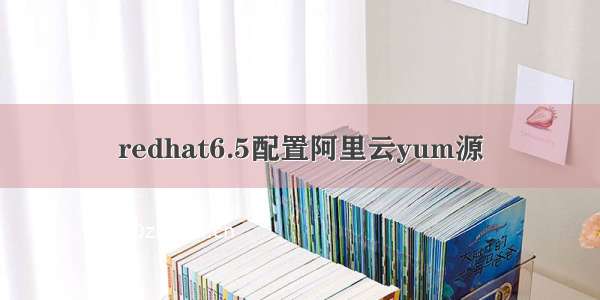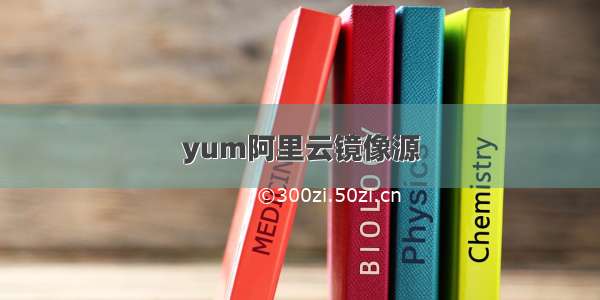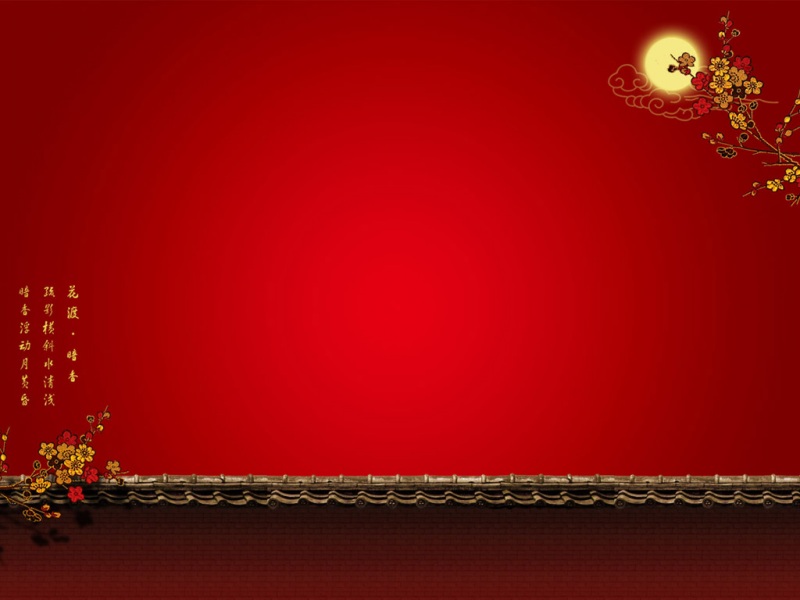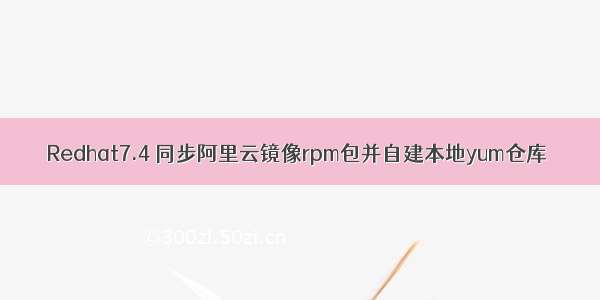
环境介绍
环境准备
1. 查看系统版本
[root@yum-server ~]# cat /etc/redhat-release
Red Hat Enterprise Linux Server release 7.4 (Maipo)
2. 关闭防火墙
[root@yum-server ~]# systemctl stop ebtables firewalld
[root@yum-server ~]# systemctl disable ebtables firewalld
3. 关闭selinux
[root@yum-server ~]# sed -i 's/enforcing/disabled/g' /etc/sysconfig/selinux
[root@yum-server ~]# setenforce 0
操作步骤
1. 备份系统自带的yum源
[root@yum-server ~]# tar -zcvf Centos-bak.tar.gz /etc/yum.repos.d/*
2. 修改yum源为阿里云yum源
[root@yum-server ~]# wget -O /etc/yum.repos.d/CentOS-Base.repo /repo/Centos-7.repo
[root@yum-server ~]# wget -O /etc/yum.repos.d/epel.repo /repo/epel-7.repo
或者
[root@yum-server ~]# curl -O /etc/yum.repos.d/CentOS-Base.repo /repo/Centos-7.repo
[root@yum-server ~]# curl -O /etc/yum.repos.d/epel.repo /repo/epel-7.repo
3. 检测阿里云仓库源是否正常
[root@yum-server~]#yumrepolist
Loadedplugins:fastestmirror,product-id,search-disabled-repos,subscription-manager
Thissystemisnotregisteredwithanentitlementserver.Youcanusesubscription-managertoregister.
Loadingmirrorspeedsfromcachedhostfile
*base:
*extras:
*updates:
repoidreponamestatus
base/$releasever/x86_64CentOS-$releasever-Base-10,019
epel/x86_64ExtraPackagesforEnterpriseLinux7-x86_6413,341
extras/$releasever/x86_64CentOS-$releasever-Extras-435
updates/$releasever/x86_64CentOS-$releasever-Updates-2,500
repolist:26,295
4. 安装相关需要软件
[root@yum-server ~]# yum install -y wget make cmake gcc gcc-c++ pcre-devel zlib-devel openssl openssl-devel createrepo yum-utils
yum-utils:reposync同步工具
createrepo:编辑yum库工具
plugin-priorities:控制yum源更新优先级工具,这个工具可以用来控制进行yum源检索的先后顺序,建议可以用在client端。
注:由于很多人喜欢最小化安装,上边软件是一些常用环境。
5. 创建本地目录
[root@yum-server ~]# mkdir /mirrors/
6. 同步到本地目录
[root@yum-server ~]# reposync -r base -p /mirrors/
注:不用担心没有创建相关目录,系统自动创建相关目录,并下载,时间较长请耐心等待。
可以用 repo -r --repoid=repoid指定要查询的repo id,可以指定多个(# reposync -r base -p /mirror #这里同步base目录到本地)
7. 创建索引
createrepo语法:
格式:createrepo -po 源目录 索引元数据的输出位置目录
[root@yum-server ~]# createrepo -po /mirrors/base/ /mirrors/base/
[root@yum-server ~]# createrepo -po /mirrors/epel/ /mirrors/epel/
8. 更新源数据
[root@yum-server ~]# createrepo --update /mirrors/base
[root@yum-server ~]# createrepo --update /mirrors/epel
[root@yum-server ~]# createrepo --update /mirrors/extras
[root@yum-server ~]# createrepo --update /mirrors/updates
9. 创建定时任务脚本
[root@yum-server ~]# vim /mirrors/centos_yum_update.sh
#!/bin/bash
echo 'Updating Aliyum Source'
DATETIME=`date +%F_%T`
exec > /var/log/aliyumrepo_$DATETIME.log
reposync -np /mirrors
if [ $? -eq 0 ];then
createrepo --update /mirrors/base
createrepo --update /mirrors/extras
createrepo --update /mirrors/updates
createrepo --update /mirrors/epel
echo "SUCESS: $DATETIME aliyum_yum update successful"
else
echo "ERROR: $DATETIME aliyum_yum update failed"
fi
10. 给脚本添加执行权限
[root@yum-server ~]# chmod a+x /mirrors/centos_yum_update.sh
11. 将脚本加入到定时任务中
[root@yum-server ~]# crontab -e
# Updating Aliyum Source
00 22 * * 6 /bin/bash /mirrors/centos_yum_update.sh
解释:每月第一个周六的22点更新阿里云yum源
12. 安装nginx,提供
[root@yum-server ~]# yum -y install nginx
13. 配置nginx的服务,让其家目录为:/mirrors
[root@yum-server ~]# vim /etc/nginx/nginx.conf
user nginx;
worker_processes auto;
error_log /var/log/nginx/error.log warn;
pid /var/run/nginx.pid;
events {
worker_connections 1024;
}
http {
include /etc/nginx/mime.types;
default_type application/octet-stream;
log_format main '$remote_addr - $remote_user [$time_local] "$request" '
'$status $body_bytes_sent "$http_referer" '
'"$http_user_agent" "$http_x_forwarded_for"';
access_log /var/log/nginx/access.log main;
sendfile on;
#tcp_nopush on;
keepalive_timeout 65;
gzip on;
include /etc/nginx/conf.d/*.conf;
}
server {
listen 80;
server_name localhost;
root /mirrors;
index index.html index.htm;
#charset koi8-r;
#access_log /var/log/nginx/yum.access.log main;
location / {
autoindex on;
autoindex_exact_size off;
autoindex_localtime on;
charset utf-8,gbk;
}
#error_page 404 /404.html;
# redirect server error pages to the static page /50x.html
#
error_page 500 502 503 504 /50x.html;
location = /50x.html {
root /usr/share/nginx/html;
}
}
14. 启动nginx服务
[root@yum-server ~]# systemctl restart nginx
[root@yum-server ~]# systemctl enable nginx
客户端测试
1. 修改客户端yum源,并指向本地搭建的yum源主机
[root@jump01 ~]# vim /etc/yum.repos.d/centos_local.repo
[base]
name=base
baseurl=http://192.168.10.21/base/
failovermethod=priority
enabled=1
gpgcheck=0
[extras]
name=extras
baseurl=http://192.168.10.21/extras/
failovermethod=priority
enabled=1
gpgcheck=0
[updates]
name=updates
baseurl=http://192.168.10.21/updates/
failovermethod=priority
enabled=1
gpgcheck=0
[epel]
name=epel
baseurl=http://192.168.10.21/epel/
failovermethod=priority
enabled=1
gpgcheck=0
2. 生成yum缓存
[root@jump01 ~]# yum makecache
3. 安装memcached测试
[root@jump01 ~]# yum -y install memcached