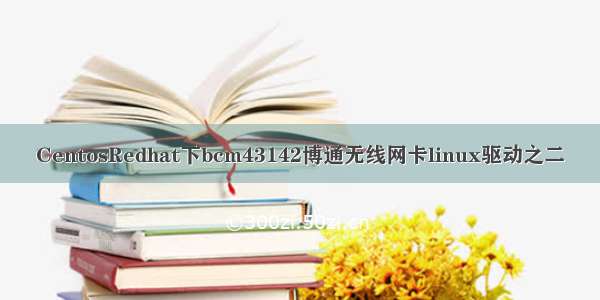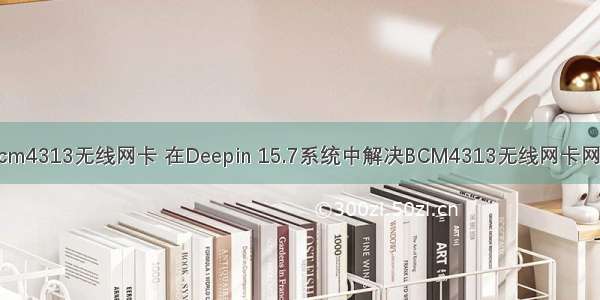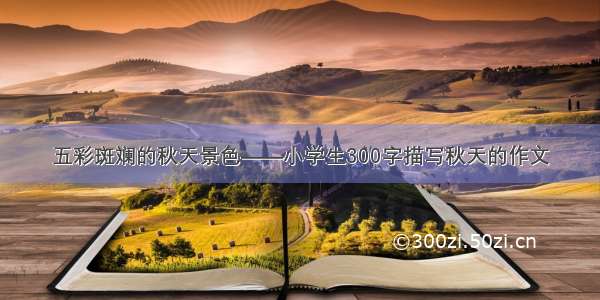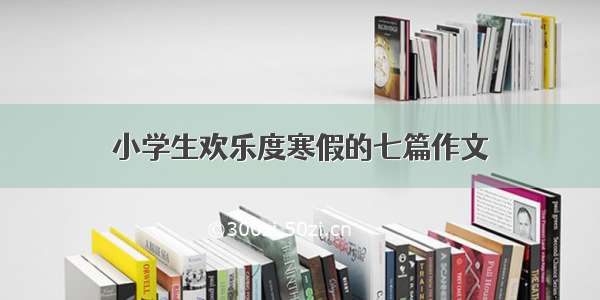注:以上安装方法主要来自于Debian wiki(/wl)
第二:
/bcm43xx#b43andb43legacy
Broadcom 43xx wireless devices
This page describes how to enable support for WiFi devices based
on Broadcom BCM4301, BCM4306, BCM4311, BCM4312, BCM4318, BCM4321
and BCM4322 chips on Debian systems.
Identification
The PCI
ID is not sufficient to determine the Broadcom chip
within.
The relevant driver has built-in logic to probe the actual chip,
for example:
b43-phy0: Broadcom 4306 WLAN found (core revision 5)
Drivers
There are multiple drivers supporting Broadcom wireless LAN
chips.
Linux kernel drivers:
Introduced in Linux 2.6.24.
Supports BCM4321 and BCM4322 as of Linux 2.6.38.
For 802.11b-only devices and the BCM4306 revision 2.
Introduced in Linux 2.6.24.
Introduced in Linux 2.6.37, included in Debian Linux 2.6.32
kernel images.
Supports BCM4313, BCM43224 and BCM43225.
Introduced in Linux 2.6.25.
Supports BCM4320 USB devices.
Non-free vendor driver, not in mainline Linux kernels.
bcm43xx
Introduced in Linux 2.6.17.
Disabled in Debian 2.6.24 and later kernels.
Removed from Linux at 2.6.26.
More information on b43/b43legacy can be found on the Linux
Wireless b43 driver
page. The b43, b43legacy, brcmsmac and wl drivers do
not support any USB devices.
Using Windows' binary drivers:
NDISwrapper plus
the relevant Windows NDIS driver. This is a workaround for devices
not supported by the Linux kernel, such as USB devices based on
Broadcom wireless chips (other than the BCM4320).
b43 and b43legacy
These drivers are included as modules in Debian kernel images.
Firmware from userspace is required for device operation.
Firmware is not packaged by the Debian Project. It must be
downloaded and extracted, which can be performed by the firmware-b43-installer, firmware-b43legacy-installer or firmware-b43-lpphy-installer packages during their
installation. An Internet connection is required.
Add a "contrib" component to /etc/apt/sources.list, for
example:
# Debian 7 "Wheezy"
deb /debian/ wheezy main contrib non-free
Update the list of available packages:
apt-get update
Install the appropriate firmware installer package:
For devices with a BCM4306 revision 3, BCM4311, BCM4318, BCM4321
or BCM4322 chip, install firmware-b43-installer:
apt-get install firmware-b43-installer
For devices with a BCM4312 LP-PHY chip (PCI ID 14E4:4315),
install firmware-b43-lpphy-installer:
apt-get install firmware-b43-lpphy-installer
For devices with a BCM4301 chip or the BCM4306 revision 2 chip,
install firmware-b43legacy-installer:
apt-get install firmware-b43legacy-installer
A PCI ID check will be performed. When satisfied, the relevant
Broadcom proprietary driver will be acquired, the firmware within
will be extracted and installed.
If not already performed, connect the device to your system. The
necessary kernel module is automatically loaded for
supported devices.
Configure
your wireless interface as appropriate.
Troubleshooting
Examine the kernel ring buffer (dmesg(1)) to verify the required firmware files are
being loaded by the driver. Lack of firmware is the usual reason
for the "SIOCSIFFLAGS: No such file or directory" error
message.
Run
dpkg-reconfigurefirmware-b43-installer,
dpkg-reconfigurefirmware-b43legacy-installer
or
dpkg-reconfigurefirmware-b43-lpphy-installer
(as relevant) to fetch and extract firmware again.
If necessary, firmware can be manually acquired and extracted
using the b43-fwcutter utility, see /en/users/Drivers/b43#Device_firmware_installation.
The b43-fwcutter package will need to be installed.
Debian 6.0 "Squeeze" users: prior to Linux 3.0, DMA errors may
occur on some systems with LP-PHY devices (589867).
To workaround:
modprobe -r b43
echo options b43 pio=1 qos=0 >> /etc/modprobe.d/local.conf
modprobe b43
Known
issues with the b43 driver are documented on its homepage.
NDISwrapper
This should only be used as a last resort, if the device is not
supported by Linux kernel drivers (e.g. Broadcom USB devices, other
than the BCM4320).
Blacklist Linux kernel drivers
If loaded, the b43/b43legacy drivers will conflict with
NDISwrapper. To unload and blacklist:
modprobe -r b43 b43legacy
echo -e blacklist b43\\nblacklist b43legacy >> /etc/modprobe.d/local.conf
Installation
Kernel module and NDIS driver installation is described on the
NDISwrapper
page.
Supported Devices
b43
The page HowToIdentifyADevice/PCI
explains how to identify a PCI device.
b43legacy
The page HowToIdentifyADevice/PCI
explains how to identify a PCI device.
See Also
brcm80211 -
Broadcom BCM4313, BCM43224, BCM43225 devices
rndis_wlan -
Broadcom BCM4320 devices
wl (vendor driver)
External Links
irc:///bcm-users
- driver IRC
channel
第三:
/wl/
Broadcom BCM4311, BCM4312, BCM4313, BCM4321, BCM4322, BCM43224,
BCM43225, BCM43227, BCM43228 devices (wl)
This page describes how to enable support for
WiFi devices based on Broadcom wireless LAN chips, using the vendor
driver on Debian systems.
The proprietary Broadcom wireless LAN driver
(wl, aka broadcom-sta) provides support for some Broadcom-based
PCI/PCIe hardware. It includes a binary-only component targeted for
the x86 or x86-64 architecture. Supported devices are
listed at the end of this page.
The driver depends on the x86
or x86-64 architecture (Debian i386 and AMD64 ports
respectively).
The BCM4313, BCM43224 and BCM43225
chips are alternatively supported by the brcmsmac driver. The
BCM4311 and BCM4312 chips are alternatively supported by the
b43 driver.
As of Debian 7 "Wheezy", the
BCM4321 and BCM4322 chips are alternatively supported by the
b43 driver.
Installation
Debian 7 "Wheezy"
Add a "non-free" component to
/etc/apt/sources.list, for example:
# Debian 7 "Wheezy"
deb /debian/ wheezy main contrib non-free
Update the list of available packages. Install
the relevant linux-headers and broadcom-sta-dkms packages:
# apt-get update
# apt-get install linux-headers-$(uname -r|sed 's,[^-]*-[^-]*-,,') broadcom-sta-dkms
This will also install the recommended wireless-tools package. DKMS will build the
wl module for your system.
Unload conflicting modules:
# modprobe -r b44 b43 b43legacy ssb brcmsmac
Load the wl module:
# modprobe wl
Configure your wireless
interface as appropriate. See also known issues.
Debian 6.0 "Squeeze"
Add a "non-free" component to
/etc/apt/sources.list, for example:
# Debian 6.0 "Squeeze"
deb /debian/ squeeze main contrib non-free
Update the list of available packages. Install
the module-assistant and wireless-tools packages:
# apt-get update
# apt-get install module-assistant wireless-tools
Build and install a broadcom-sta-modules-*
package for your system, using Module-Assistant:
# m-a a-i broadcom-sta
Blacklist
the brcm80211 module, to prevent it conflicting for support of
BCM4313, BCM43224 and BCM43225 devices:
# echo blacklist brcm80211 >> /etc/modprobe.d/broadcom-sta-common.conf
Rebuild your initial ramdisk, to blacklist
modules defined at
/etc/modprobe.d/broadcom-sta-common.conf within initramfs:
# update-initramfs -u -k $(uname -r)
Unload conflicting modules:
# modprobe -r b44 b43 b43legacy ssb brcm80211
Load the wl module:
# modprobe wl
Configure your wireless
interface as appropriate. See also known issues.
Known Issues
The Sonics Silicon Backplane driver (ssb)
conflicts with the wl driver (545388).
b44, b43, b43legacy and ssb are blacklisted
by default as of broadcom-sta 5.10.91.9.3-3 (brcm80211 and brcmsmac
since 5.100.82.38-1, 5.100.82.38-2 respectively).
This prevents use of any Ethernet device supported by b44.
Frequent disconnections can be experienced. This may be
resolved by disabling power management via:
iwconfig(8) (e.g.
iwconfigeth1poweroff)
laptop-mode-tools: set
WIRELESS_BATT_POWER_SAVING=0 within
/etc/laptop-mode/conf.d/wireless-power.conf
Monitor mode is not supported prior to driver version
5.100.82.111.
Debian 7 "Wheezy" users, see
/usr/share/doc/broadcom-sta-{dkms,source}/README.txt.gz to
enable.
Wireless channels 12 and 13 are not available
for use (636119).
Inability to join networks with hidden SSIDs
(698697).
Upgrading from Debian 6.0 "Squeeze" to Debian 7
"Wheezy" may require network configuration amendment (648396).
See bugs reported on broadcom-sta.
Supported Devices
The page HowToIdentifyADevice/PCI
explains how to identify a PCI device.
The following list is based on the
alias fields of modinfowl built
from wheezy/broadcom-sta-dkms:
PCI: 14E4:0576 Broadcom Corporation BCM43224 802.11a/b/g/n
PCI: 14E4:4311 Broadcom Corporation BCM4311 802.11b/g WLAN
PCI: 14E4:4312 Broadcom Corporation BCM4311 802.11a/b/g
PCI: 14E4:4313 Broadcom Corporation BCM4311 802.11a
PCI: 14E4:4315 Broadcom Corporation BCM4312 802.11b/g LP-PHY
PCI: 14E4:4328 Broadcom Corporation BCM4321 802.11a/b/g/n
PCI: 14E4:4329 Broadcom Corporation BCM4321 802.11b/g/n
PCI: 14E4:432A Broadcom Corporation BCM4321 802.11an Wireless Network Controller
PCI: 14E4:432B Broadcom Corporation BCM4322 802.11a/b/g/n Wireless LAN Controller
PCI: 14E4:432C Broadcom Corporation BCM4322 802.11b/g/n
PCI: 14E4:432D Broadcom Corporation BCM4322 802.11an Wireless Network Controller
PCI: 14E4:4353 Broadcom Corporation BCM43224 802.11a/b/g/n
PCI: 14E4:4357 Broadcom Corporation BCM43225 802.11b/g/n
PCI: 14E4:4358 Broadcom Corporation BCM43227 802.11b/g/n
PCI: 14E4:4359 Broadcom Corporation BCM43228 802.11a/b/g/n
PCI: 14E4:435A Broadcom Corporation (Device name unknown)
PCI: 14E4:4727 Broadcom Corporation BCM4313 802.11b/g/n Wireless LAN Controller
PCI: 14E4:A99D Broadcom Corporation (Device name unknown)