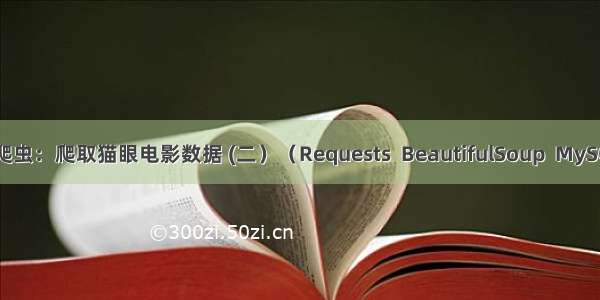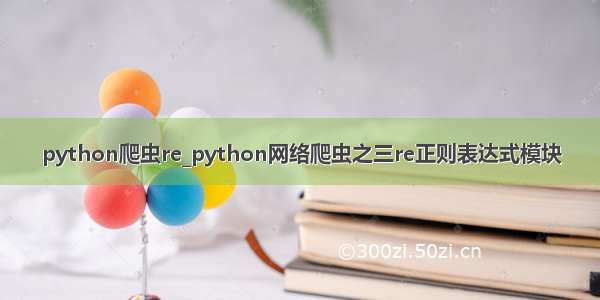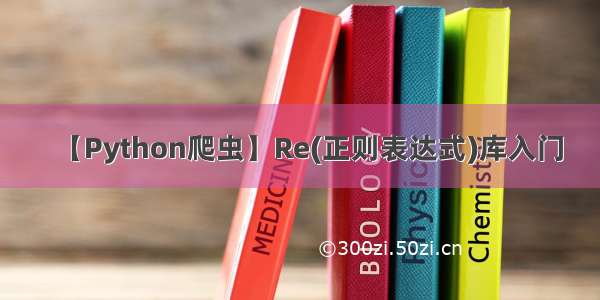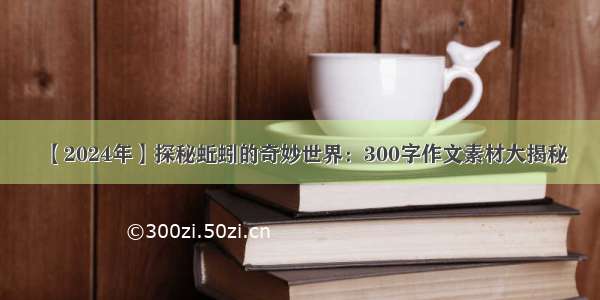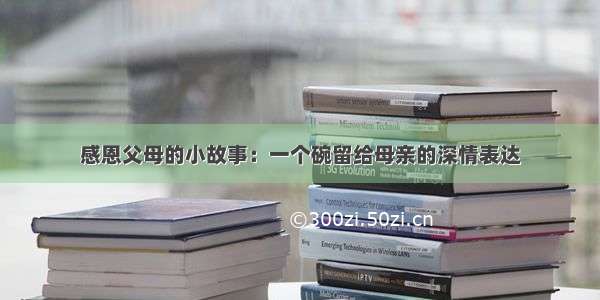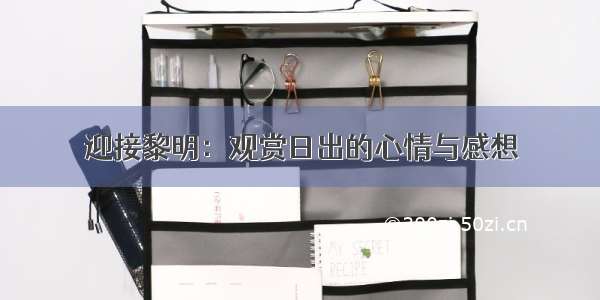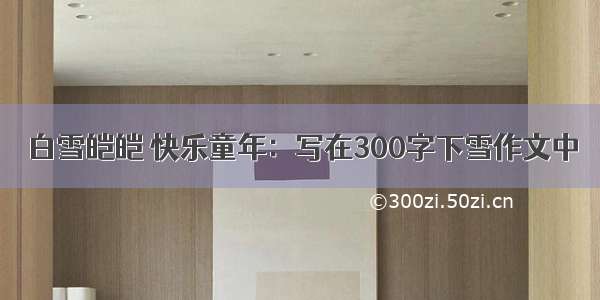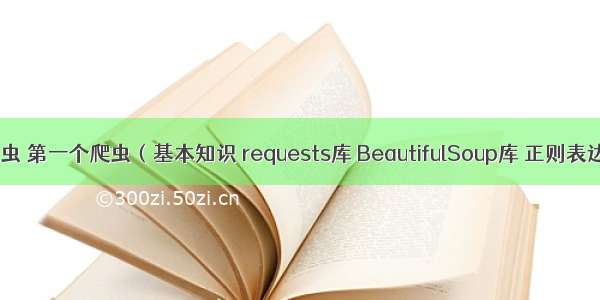
python爬虫学习开始
1、这是我第一次写博客,表示不太会用csdn的这个编辑器,排版神马的就别说了,有什么值得改进的或者不对的地方,欢迎留言,谢谢。
2、作为学生党,正在自学python爬虫,基于《从零开始学python网络爬虫》,想写博客保存一下知识同时与小伙伴们一起学习,fighting!!!
python基本知识
基本知识包括了:变量、字符串的使用及四种方法、函数、控制语句、四种数据结构、文件操作。可以看这里基本知识
变量:python的变量无须提前定义,不需设定类型,一般字符串用的多字符串:由单引号或者双引号及其引号中的字符组成 可以使用加法和乘法,加法和c++中的字符串相同,乘法则以倍数增加切片及索引:a[0]表示字符串第一个字符,a[1:5]表示第二个至第五个字符四种方法(函数): split()方法:s.split('字符串‘),将s以给定的分隔符(没有就默认为空格、制表、换行),将一个字符串分割为列表replace()方法:s.replace('字符串1’,‘字符串2’,count),将字符串s中所有的字符串1,从头到尾的count个替换为字符串2,若没有count,则表示替换所有的strip()方法:s.strip(’字符串‘),去除s两侧的’字符串‘,若没有参数,则默认去除空格。format()方法:若s=‘ab{}cd’,则s.format(‘12’)表示‘ab12cd’。显然format表示{}可以随意添加替换,但字符串中只能有一个{} 函数的使用方法 函数的定义:def function(参数1,参数2,…):
一个制表符表示分级(在函数内) 判断语句和循环语句 判断语句if-elif-else和C++类似循环语句:for循环和while循环语句 for循环:
for item in iterable:
do(记得缩进)
for i in range(1,11):
do(记得缩进)while循环
while condition:
do(记得缩进) 数据结构 列表:列表 列表中的每个元素都分配一个数字 - 它的位置,或索引,第一个索引是0。创建一个列表,只要把逗号分隔的不同的数据项使用方括号括起来即可。 元组:元组字典:字典集合:与数学中的集合类似,元素无序、不重复。因此可以将重复的数据去除。集合是以大括号构建的。 文件操作:文件操作 打开文件:f = open('地址’,‘模式’)关闭文件:f.close()读取文件内容:content = f.read()写入文件内容:f.write(字符或者数字)
第一个爬虫
一、requests库
参考博文1:一
参考博文2:二
import requestsres = requests.get('/')#网站为小猪短租网北京地区网址#pycharm中返回<Response [200]>,说明请求网址成功;若为404,400则请求不成功print(res)#打印了网页源代码print(res.text)
#加入请求头,将爬虫伪装成为浏览器,以便于更好的抓取数据headers = {'User-Agent':'Mozilla/5.0 (Windows NT 6.1; WOW64) AppleWebKit/537.36 (KHTML, like Gecko) Chrome/56.0.2924.87 Safari/537.36'}
二、BeautifulSoup库
参考1:1
参考2:2
参考3:3
参考4:爬虫之soup.select()用法浅析
爬虫一:爬取酷狗音乐排行榜数据
利用BeautifulSoup库的.select()方法进行筛选数据import requestsfrom bs4 import BeautifulSoupimport timeheaders = {'User-Agent':'Mozilla/5.0 (Windows NT 6.1; WOW64) AppleWebKit/537.36 (KHTML, like Gecko) Chrome/56.0.2924.87 Safari/537.36'}def get_info(url):wb_data = requests.get(url,headers=headers)soup = BeautifulSoup(wb_data.text,'lxml')ranks = soup.select('#rankWrap > div.pc_temp_songlist > ul > li > span.pc_temp_num')titles = soup.select('#rankWrap > div.pc_temp_songlist > ul > li > a')times = soup.select('#rankWrap > div.pc_temp_songlist > ul > li > span.pc_temp_tips_r > span')for rank,title,time in zip(ranks,titles,times):data = {'歌曲排名': rank.get_text().strip(),'歌手名字': title.get("title").split('-')[0].strip(),'歌曲名称': title.get("title").split('-')[1].strip(),'歌曲时长': time.get_text().strip(),'歌曲链接': title.get("href")}print(data)print(data['歌手名字']+" ",end=" ")print(data["歌曲名称"])print("---------------------------------------------------------------------------")if __name__ == '__main__':urls = ['/yy/rank/home/{}-8888.html'.format(str(i)) for i in range(1,25)]a = 1;for url in urls:print('第'+str(a)+'页:')a=a+1get_info(url)time.sleep(0.5)#+" ",end=" "#rankWrap > div.pc_temp_songlist > ul > li:nth-child(4) > span.pc_temp_num#rankWrap > div.pc_temp_songlist > ul > li:nth-child(1)#rankWrap > div.pc_temp_songlist > ul > li:nth-child(1) > a#rankWrap > div.pc_temp_songlist > ul > li:nth-child(1) > span.pc_temp_tips_r > span
1、根据观察其页面,“/yy/rank/home/1-8888.html”,依次将其中的1替换为2、3、4直到23。
2、根据Copy selector选择得到 #rankWrap > div.pc_temp_songlist > ul > li:nth-child(1) > span.pc_temp_num,这只能得到第一个的排名,需要将li:nth-child(1)替换为li以此得到该页面所有的排名。
3、get_text()方法与get()方法
爬虫二、爬取斗破苍穹小说
利用正则表达式筛选数据正则表达式详细正则表达式入门python的re模块import requestsfrom bs4 import BeautifulSoupimport reimport timeheaders = {'User-Agent':'Mozilla/5.0 (Windows NT 6.1; WOW64) AppleWebKit/537.36 (KHTML, like Gecko) Chrome/56.0.2924.87 Safari/537.36'}f = open('C:/Users/16579/Desktop/2.txt','w+')f1 = open('C:/Users/16579/Desktop/1.txt','w+')#采用BeautifulSoup库的.select()方法进行筛选数据def get_chapter(url):res = requests.get(url,headers=headers)res.encoding = "utf-8"soup = BeautifulSoup(res.text, 'lxml')titles = soup.select('body > div.main > div.entry-tit > h1')bodys = soup.select('body > div.main > div.entry-text > div.m-post > p')#contents = re.findall('<p>(.*?)</p>',res.content.decode('utf-8'),re.S)print(str(titles[0]).strip("</h1>"))f.write(str(titles[0]).strip("</h1>")+'\n')for body in bodys:#body = str(body).strip("<p>")f.write(' '+str(body).strip("</p>")+'\n')f.write('\n')#采用正则表达式筛选数据def get_chapter1(url):res = requests.get(url,headers=headers)res.encoding = "utf-8"titles = re.findall('<h1>第(.*?)</h1>',res.content.decode('utf-8'),re.S)# findall 返回的是一个列表contents = re.findall('<p>(.*?)</p>',res.content.decode('utf-8'),re.S)print('第'+str(titles[0]))f1.write('第'+str(titles[0])+'\n')del contents[0]contents.pop()for content in contents:f1.write(" "+str(content)+'\n')#从目录页获取到所有章节的地址def get_all_chapter_links(url):res = requests.get(url,headers=headers)res.encoding = 'utf-8'soup = BeautifulSoup(res.text, 'lxml')links = soup.select('body > div.main > div.xsbox.clearfix > ul > li > a')count=1for link in links:get_chapter1(''+link.get("href"))print('第' + str(count) + '章完成')count = count + 1time.sleep(1)#主函数入口if __name__ == '__main__':urls = '/doupocangqiong/'get_all_chapter_links(urls)f.close()f1.close()
有时候无法完成所有的章节的爬取,爬了一会就因为无法连接而卡死了,中断点不一,有时候几十章,有时一千多章。(暂时搞不懂怎么解决)
爬虫三、爬取糗事百科段子
利用正则表达式筛选数据import requestsimport reheaders = {'User-Agent':'Mozilla/5.0 (Windows NT 6.1; WOW64) AppleWebKit/537.36 (KHTML, like Gecko) Chrome/53.0.2785.143 Safari/537.36'}info_lists = []def judgment_sex(class_name):if class_name == 'womenIcon':return '女'else:return '男'def get_info(url):res = requests.get(url)ids = re.findall('<h2>(.*?)</h2>',res.text,re.S)levels = re.findall('<div class="articleGender \D+Icon">(.*?)</div>',res.text,re.S)sexs = re.findall('<div class="articleGender (.*?)">',res.text,re.S)contents = re.findall('<div class="content">.*?<span>(.*?)</span>',res.text,re.S)laughs = re.findall('<span class="stats-vote"><i class="number">(\d+)</i>',res.text,re.S)comments = re.findall('<i class="number">(\d+)</i> 评论',res.text,re.S)for id,level,sex,content,laugh,comment in zip(ids,levels,sexs,contents,laughs,comments):info = {'id':id,#ID名字'level':level,#年龄'sex':judgment_sex(sex),#性别'content':content,#段子内容'laugh':laugh,#“好笑”数'comment':comment#评论数}info_lists.append(info)if __name__ == '__main__':urls = ['/text/page/{}/'.format(str(i)) for i in range(1,36)]for url in urls:get_info(url)for info_list in info_lists:f = open('C:/Users/16579/Desktop/三寸人间.txt', 'a+')try:f.write(info_list['id']+'\n')f.write(info_list['level'] + '\n')f.write(info_list['sex'] + '\n')f.write(info_list['content'] + '\n')f.write(info_list['laugh'] + '\n')f.write(info_list['comment'] + '\n\n')f.close()except UnicodeEncodeError:passprint(info_list)