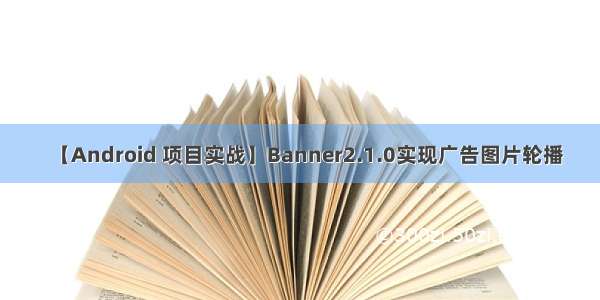效果图:
实现方法:
1.在build中添加引用
(1).在头部添加
apply plugin: 'kotlin-kapt'
(2).在dependencies中添加
//glideimplementation "com.github.bumptech.glide:glide:4.10.0"kapt "com.github.bumptech.glide:compiler:4.10.0"//广告banner轮滑功能implementation "com.youth.banner:banner:2.0.10"//recyclerviewimplementation "androidx.recyclerview:recyclerview:1.1.0"
2.在drawable中添加自定义圆点例如:indicator_normal
<?xml version="1.0" encoding="utf-8"?><shape xmlns:android="/apk/res/android"android:shape="oval"><solid android:color="#00BCFF" /><sizeandroid:width="8dp"android:height="8dp" /></shape>
广告图片根据需要自己添加,当然也可以是网络请求下来的图片,这样添加原点时就需要改善一下,动态添加呈放圆点的容器ImageView。
3.添加图片加载工具类:
(1).WTGlide
package com.ruidde.animationtimesdeclinedemo.utilsimport android.content.Contextimport android.widget.ImageViewimport com.bumptech.glide.annotation.GlideModuleimport com.bumptech.glide.load.MultiTransformationimport com.bumptech.glide.module.AppGlideModuleimport com.ruidde.animationtimesdeclinedemo.R@GlideModuleclass WTGlide : AppGlideModule() {companion object {fun loadCrop(context: Context,imageView: ImageView,path: Int,place: Int = R.drawable.bander_one) {GlideApp.with(context).load(path).placeholder(place)//.centerInside().dontAnimate().into(imageView)}fun loadCropRound(context: Context, imageView: ImageView, path: String) {GlideApp.with(context).load(path).centerCrop().transform(MultiTransformation(RoundedCorners(3))).dontAnimate().into(imageView)}}}
(2).RoundedCorners
package com.ruidde.animationtimesdeclinedemo.utils;import android.annotation.SuppressLint;import android.graphics.Bitmap;import androidx.annotation.NonNull;import androidx.core.util.Preconditions;import com.bumptech.glide.load.engine.bitmap_recycle.BitmapPool;import com.bumptech.glide.load.resource.bitmap.BitmapTransformation;import com.bumptech.glide.load.resource.bitmap.TransformationUtils;import com.bumptech.glide.util.Util;import java.nio.ByteBuffer;import java.security.MessageDigest;public class RoundedCorners extends BitmapTransformation {private static final String ID = "com.bumptech.glide.load.resource.bitmap.RoundedCorners";private static final byte[] ID_BYTES = ID.getBytes(CHARSET);private final int roundingRadius;/*** @param roundingRadius the corner radius (in device-specific pixels).* @throws IllegalArgumentException if rounding radius is 0 or less.*/@SuppressLint("RestrictedApi")public RoundedCorners(int roundingRadius) {Preconditions.checkArgument(roundingRadius > 0, "roundingRadius must be greater than 0.");this.roundingRadius = roundingRadius;}@Overrideprotected Bitmap transform(@NonNull BitmapPool pool, @NonNull Bitmap toTransform, int outWidth, int outHeight) {return TransformationUtils.roundedCorners(pool, toTransform, roundingRadius);}@Overridepublic boolean equals(Object o) {if (o instanceof RoundedCorners) {RoundedCorners other = (RoundedCorners) o;return roundingRadius == other.roundingRadius;}return false;}@Overridepublic int hashCode() {return Util.hashCode(ID.hashCode(),Util.hashCode(roundingRadius));}@Overridepublic void updateDiskCacheKey(@NonNull MessageDigest messageDigest) {messageDigest.update(ID_BYTES);byte[] radiusData = ByteBuffer.allocate(4).putInt(roundingRadius).array();messageDigest.update(radiusData);}}
3.Acticity以及布局实现
(1).xml
activity_main:<?xml version="1.0" encoding="utf-8"?><LinearLayout xmlns:android="/apk/res/android"android:layout_width="match_parent"android:layout_height="match_parent"android:orientation="vertical"><RelativeLayoutandroid:layout_width="match_parent"android:layout_margin="15dp"android:layout_height="160dp"><com.youth.banner.Bannerandroid:id="@+id/indexBanner"android:layout_width="match_parent"android:layout_height="match_parent"android:background="#F0F2F7" /><LinearLayoutandroid:id="@+id/ll"android:layout_width="wrap_content"android:layout_height="10dp"android:layout_alignParentBottom="true"android:layout_centerHorizontal="true"android:layout_marginBottom="10dp"android:gravity="center_horizontal"android:orientation="horizontal"><ImageViewandroid:id="@+id/iv1"android:layout_width="wrap_content"android:layout_height="wrap_content"android:src="@drawable/indicator_normal" /><ImageViewandroid:id="@+id/iv2"android:layout_width="wrap_content"android:layout_height="wrap_content"android:layout_marginLeft="5dp"android:src="@drawable/indicator_selector" /><ImageViewandroid:id="@+id/iv3"android:layout_width="wrap_content"android:layout_height="wrap_content"android:layout_marginLeft="5dp"android:src="@drawable/indicator_selector" /></LinearLayout></RelativeLayout></LinearLayout>item_banner:<?xml version="1.0" encoding="utf-8"?><RelativeLayout xmlns:android="/apk/res/android"android:layout_width="match_parent"android:layout_height="match_parent"><ImageViewandroid:id="@+id/imgBanner"android:layout_width="match_parent"android:scaleType="fitXY"android:layout_marginStart="5dp"android:layout_marginEnd="5dp"android:layout_height="match_parent"/></RelativeLayout>
(2).adapter:IndexBannerAdapter
package com.ruidde.animationtimesdeclinedemo.utilsimport android.content.Contextimport android.view.LayoutInflaterimport android.view.Viewimport android.view.ViewGroupimport android.widget.ImageViewimport androidx.recyclerview.widget.RecyclerViewimport com.ruidde.animationtimesdeclinedemo.Rimport com.youth.banner.adapter.BannerAdapterclass IndexBannerAdapter(private var contxt: Context, urls: List<Int>) :BannerAdapter<Int, IndexBannerAdapter.BannerViewHolder>(urls) {override fun onCreateHolder(parent: ViewGroup?, viewType: Int): BannerViewHolder {val view = LayoutInflater.from(contxt).inflate(R.layout.item_banner, parent, false)return BannerViewHolder(view)}override fun onBindView(holder: BannerViewHolder?, data: Int, position: Int, size: Int) {WTGlide.loadCrop(contxt, holder!!.imageView, data, R.drawable.bander_one)}inner class BannerViewHolder(view: View) : RecyclerView.ViewHolder(view) {val imageView: ImageView = view.findViewById(R.id.imgBanner)}}
(3).activity
package com.ruidde.animationtimesdeclinedemoimport android.content.Contextimport android.os.Bundleimport android.util.Logimport androidx.appcompat.app.AppCompatActivityimport com.ruidde.animationtimesdeclinedemo.utils.IndexBannerAdapterimport com.youth.banner.listener.OnPageChangeListenerimport kotlinx.android.synthetic.main.activity_main.*class MainActivity : AppCompatActivity(), OnPageChangeListener {lateinit var mContext: Contextvar bannerList: List<Int> = mutableListOf(R.drawable.bander_one, R.drawable.home_banner, R.drawable.bander_three)override fun onCreate(savedInstanceState: Bundle?) {super.onCreate(savedInstanceState)setContentView(R.layout.activity_main)mContext = thisinitView()initData()}fun initView() {val bannerAdapter = IndexBannerAdapter(mContext, bannerList)indexBanner.adapter = bannerAdapterindexBanner.addOnPageChangeListener(this)}fun initData() {}override fun onPageScrollStateChanged(state: Int) {}override fun onPageScrolled(position: Int, positionOffset: Float, positionOffsetPixels: Int) {}override fun onPageSelected(position: Int) {Log.e("okhttp" ,"position = "+position)if (position == 0) {iv1.setImageResource(R.drawable.indicator_normal)iv2.setImageResource(R.drawable.indicator_selector)iv3.setImageResource(R.drawable.indicator_selector)} else if (position == 1) {iv1.setImageResource(R.drawable.indicator_selector)iv2.setImageResource(R.drawable.indicator_normal)iv3.setImageResource(R.drawable.indicator_selector)} else if (position == 2) {iv1.setImageResource(R.drawable.indicator_selector)iv2.setImageResource(R.drawable.indicator_selector)iv3.setImageResource(R.drawable.indicator_normal)}}}总结:这样就实现banner广告轮播效果了,希望对小伙伴们有所帮助