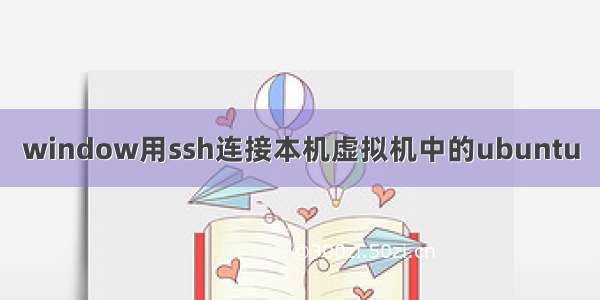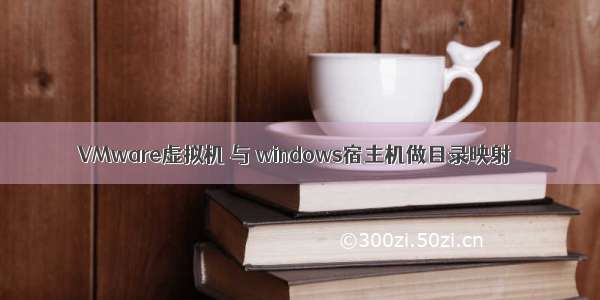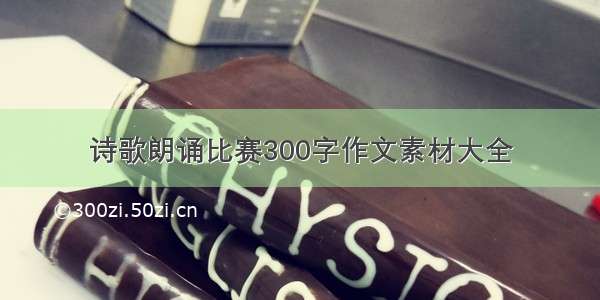文章目录
首先获取 windows 宿主机的 ip 地址配置虚拟机的虚拟网络编辑器配置虚拟机ssh信息测试ssh连接首先获取 windows 宿主机的 ip 地址
win+R输入CMD
在终端中输入:
ipconfig
找到无线局域网适配器 WLAN
无线局域网适配器 WLAN:连接特定的 DNS 后缀 . . . . . . . :IPv6 地址 . . . . . . . . . . . . : 2001:da8:258:d021:dd44:4c86:152b:237a临时 IPv6 地址. . . . . . . . . . : 2001:da8:258:d021:6da0:966e:4a06:16b8本地链接 IPv6 地址. . . . . . . . : fe80::dd44:4c87:1527:237b%20IPv4 地址 . . . . . . . . . . . . : 10.120.50.108子网掩码 . . . . . . . . . . . . : 255.254.0.0默认网关. . . . . . . . . . . . . : fe80::1253:72ff:fe36:2f01%.120.0.1
在这里我们要记下IPv4 地址和子网掩码
IPv4 地址 . . . . . . . . . . . . : 10.120.50.108子网掩码 . . . . . . . . . . . . : 255.254.0.0
配置虚拟机的虚拟网络编辑器
打开vmware ,先不要打开任何一个虚拟机,进入菜单栏,点击编辑,选择虚拟网络编辑器
点击还原默认设置,还原之前的网络设置
再次进入虚拟网络编辑器中
首先点击上部分的NAT模式类型,下图蓝色条状那个
之前记录的ip地址和子网掩码为:
IPv4 地址 . . . . . . . . . . . . : 10.120.50.108子网掩码 . . . . . . . . . . . . : 255.254.0.0
重点:
子网IP应该填写为:10.120.50.0,最后的那个数字要为0
子网掩码:255.255.255,因为填写进去的子网IP是10.120.50.0,前三部分是不变的
填写完成后,点击确定
再打开虚拟机
查询虚拟机的ip地址
打开虚拟机后,需要查询虚拟机的ip地址
首先需要安装一些软件包:
sudo apt-get install openssh-server net-tools
安装完成后在终端输入:
ifconfig
我的虚拟机显示如下:
# mrcangye @ ubuntu in /etc/ssh [23:38:21] $ ifconfigens33: flags=4163<UP,BROADCAST,RUNNING,MULTICAST> mtu 1500inet 10.120.50.128 netmask 255.255.255.0 broadcast 10.120.50.255inet6 fe80::f4ef:14e:3d07:5b6b prefixlen 64 scopeid 0x20<link>ether 00:0c:29:a3:ba:a6 txqueuelen 1000 (以太网)RX packets 6447 bytes 6197333 (6.1 MB)RX errors 0 dropped 0 overruns 0 frame 0TX packets 2441 bytes 325496 (325.4 KB)TX errors 0 dropped 0 overruns 0 carrier 0 collisions 0
记住inet 10.120.50.128就是虚拟机的ip地址了
再打开虚拟网络编辑器
点击并进入NAT设置
在端口转发处,选择添加
主机端口和虚拟机端口填写22即可,虚拟机IP地址输入之前获取的虚拟机IP地址填上去就可以了。填写完成后一路确定就行。
配置虚拟机ssh信息
进入虚拟机,打开终端输入以下命令进入ssh配置界面(需要会用vim编辑器)
sudo vim /etc/ssh/ssh_config
会看到:
# This is the ssh client system-wide configuration file. See# ssh_config(5) for more information. This file provides defaults for# users, and the values can be changed in per-user configuration files# or on the command line.# Configuration data is parsed as follows:# 1. command line options# 2. user-specific file# 3. system-wide file# Any configuration value is only changed the first time it is set.# Thus, host-specific definitions should be at the beginning of the# configuration file, and defaults at the end.# Site-wide defaults for some commonly used options. For a comprehensive# list of available options, their meanings and defaults, please see the# ssh_config(5) man page.Include /etc/ssh/ssh_config.d/*.confHost *# ForwardAgent no# ForwardX11 no# ForwardX11Trusted yesPasswordAuthentication yes# HostbasedAuthentication no# GSSAPIAuthentication no# GSSAPIDelegateCredentials no# GSSAPIKeyExchange no# GSSAPITrustDNS no# BatchMode no# CheckHostIP yes# AddressFamily any# ConnectTimeout 0# StrictHostKeyChecking ask# IdentityFile ~/.ssh/id_rsa# IdentityFile ~/.ssh/id_dsa# IdentityFile ~/.ssh/id_ecdsa# IdentityFile ~/.ssh/id_ed25519Port 22# Ciphers aes128-ctr,aes192-ctr,aes256-ctr,aes128-cbc,3des-cbc# MACs hmac-md5,hmac-sha1,umac-64@# EscapeChar ~# Tunnel no# TunnelDevice any:any# PermitLocalCommand no# VisualHostKey no# ProxyCommand ssh -q -W %h:%p # RekeyLimit 1G 1hSendEnv LANG LC_*HashKnownHosts yesGSSAPIAuthentication yes
按下键盘的i键,进入vim的编辑模式,将PasswordAuthentication yes和Port 22前的注释取消。
修改好了后,依次按下键盘的esc+:+w+q就可以保存并退出了
测试ssh连接
完成上面的步骤后,进入windows宿主机界面,打开终端win+R输入cmd
按以下格式ssh连接测试是否成功
ssh 你的虚拟机用户名@你的虚拟机IP地址
成功的话类似下面这样
(base) PS C:\Users\mrcan> ssh mrcangye@10.120.50.128mrcangye@10.120.50.128's password:Welcome to Ubuntu 20.04.3 LTS (GNU/Linux 5.11.0-43-generic x86_64)* Documentation: * Management:* Support: /advantage0 updates can be applied immediately.Your Hardware Enablement Stack (HWE) is supported until April 2025.Last login: Mon Dec 20 23:38:32 from 10.120.50.1# mrcangye @ ubuntu in ~ [0:19:46]$