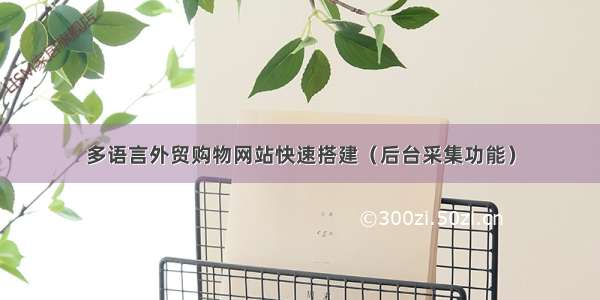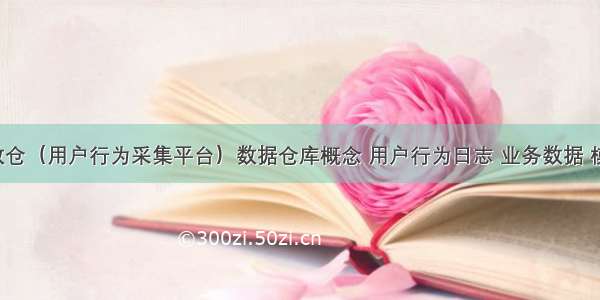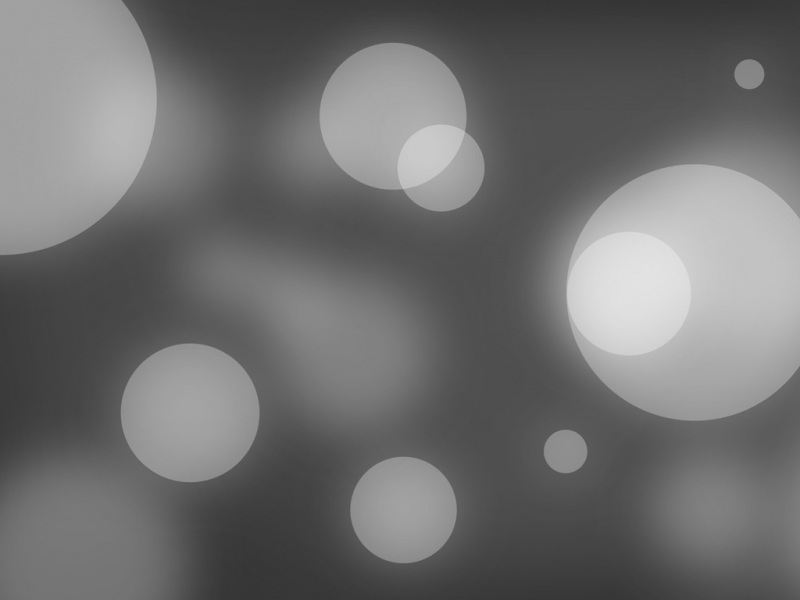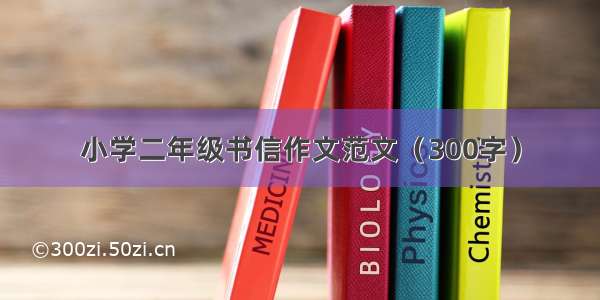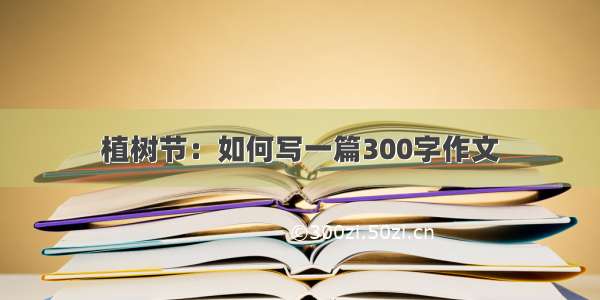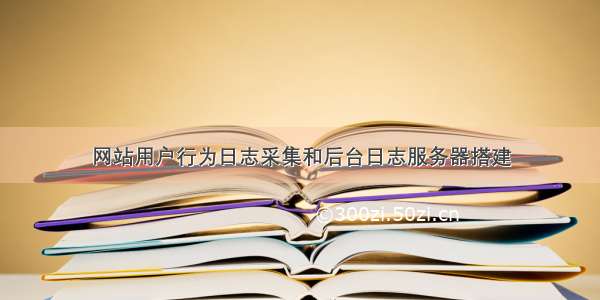
原文地址: 网站用户行为日志采集和后台日志服务器搭建
1.简介
网站流量数据统计分析,可以帮助网站管理员、运营人员、推广人员等实时获取网站流量信息,并从流量来源、网站内容、网站访客特性等多方面提供网站分析的数据依据。从而帮助提高网站流量,提升网站用户体验,让访客更多的沉淀下来变成会员或客户,通过更少的投入获取最大化的收入。
访问日志指用户访问网站时的所有访问、浏览、点击行为数据。比如点击了 哪一个链接,打开了哪一个页面,采用了哪个搜索项、总体会话时间等。而所有 这些信息都可通过网站日志保存下来。通过分析这些数据,可以获知许多对网站 运营至关重要的信息。采集的数据越全面,分析就能越精准。
web 服务器软件(httpd、nginx、tomcat)自带的日志记录功能,如 Nginx 的 access.log 日志;自定义采集用户行为数据,通过在页面嵌入自定义的 javascript 代码来 获取用户的访问行为(比如鼠标悬停的位置,点击的页面组件等),然后通过 ajax 请求到后台记录日志,这种方式所能采集的信息会更加全面。日志的生成渠道分为以下两种:
在实际操作中,有以下几个方面的数据可以自定义的采集:
下面是博主访问京东首页,其自定义采集的数据日志格式的截取部分:
/log.gif?t=www.100000&m=UA-J-1&pin=zaomianbao&uid=1522992113160771150291522&sid=15229913133260771150291522|42&v=je=0$sc=24-bit$sr=1680x1050$ul=en-us$cs=UTF-8$dt=京东()-正品低价、品质保障、配送及时、轻松购物!$hn=$fl=-$os=mac$br=chrome
2.设计架构
埋点是指:在网页中预先加入小段 javascript 代码,这个代码片段一般会 动态创建一个 script 标签,并将 src 属性指向一个单独的 js 文件,此时这个单 独的 js 文件会被浏览器请求到并执行,这个 js 往往就是真正 的数据收集脚本。
数据收集完成后,js 会请求一个后端的数据收集脚本, 这个脚本一般是一个伪装成图片的动态脚本程序,js 会将收集到的数据通过 http 参数的方式传递给后端脚本,后端脚本解析参数并按固定格式记录到访问 日志,同时可能会在 http 响应中给客户端种植一些用于追踪的 cookie。
番外:为什么使用请求图片的形式收集?
这里收集的形式其实有很多种,比如ajax请求,但是在实际生产环境中服务一般都是分布式部署,ajax请求就会涉及到跨域的问题(具体详见:同源策略与通过跨域资源共享实现ajax跨域访问),而请求图片地址的形式则不在同源策略的限制范围内,即请求图片没有跨域限制。另一方面,请求一个静态资源的速率旺旺比请求一个动态接口要快得多。
3.设计实现
步骤:
确定想要收集的信息确定埋点代码编写JS前端日志收集脚本确定日志格式编写后台脚本日志切分在网站页面进行埋点检测日志数据
选型:这里我们选用Apache作为Web服务器,日志后台服务器使用Nginx处理日志请求,同时将JS前端日志收集脚本直接放置在Nginx服务器内(架构中将其单独部署一个服务器)。
3.1确定收集的信息
3.2埋点代码
埋点,是网站分析的一种常用的数据采集方法。核心就是在需要进行数据采 集的关键点植入统计代码,进行数据的采集。比如以谷歌分析原型来说,需要在 页面中插入一段它提供的 javascript 片段,这个片段往往被称为 。
<script type="text/javascript">var _maq = _maq || [];_maq.push(['_setAccount', 'zaomianbao']);(function() {var ma = document.createElement('script'); ma.type = 'text/javascript';ma.async = true;ma.src = 'http://192.168.214.152/ma.js';var s = document.getElementsByTagName('script')[0]; s.parentNode.insertBefore(ma, s);})();</script>
其中_maq 是全局数组,用于放置各种配置,其中每一条配置的格式为:
_maq.push([‘Action’, ‘param1’, ‘param2’, …]);
_maq 的机制不是重点,重点是后面匿名函数的代码,这段代码的主要目的
就是引入一个外部的 js 文件(ma.js),方式是通过 document.createElement 方法 创建一个 script 并根据协议(http 或 https)将 src 指向对应的 ma.js,最后将这个 元素插入页面的 dom 树上。
注意 ma.async = true 的意思是异步调用外部 js 文件,即不阻塞浏览器的解 析,待外部 js 下载完成后异步执行。这个属性是 HTML5 新引入的。
格式: (function(){})();第一对括号向脚本返回未命名的函数;后一对空括号立即执行返回的未命名函数,括号内为匿名函数的参数。自调用匿名函数的好处是,避免重名,自调用匿名函数只会在运行时执行一 次,一般用于初始化。番外:js 自调用匿名函数
3.3前端数据收集脚本
数据收集脚本(ma.js)被请求后会被执行,一般要做如下几件事:
1、通过浏览器内置 javascript 对象收集信息,如页面 title(通过 document.title)、 referrer(上一跳 url,通过 document.referrer)、用户显示器分辨率(通过 windows.screen)、cookie 信息(通过 document.cookie)等等一些信息。2、解析_maq 数组,收集配置信息。这里面可能会包括用户自定义的事件跟 踪、业务数据(如电子商务网站的商品编号等)等。3、将上面两步收集的数据按预定义格式解析并拼接(get 请求参数)。4、请求一个后端脚本,将信息放在 http request 参数中携带给后端脚本。
这里唯一的问题是步骤 4,javascript 请求后端脚本常用的方法是 ajax,但是ajax 是不能跨域请求的。一种通用的方法是 js 脚本创建一个 Image 对象,将 Image 对象的 src 属性指向后端脚本并携带参数,此时即实现了跨域请求后端。这也是 后端脚本为什么通常伪装成 gif 文件的原因。
示例JS代码:
(function () {var params = {};//Document对象数据if(document) {params.domain = document.domain || ''; params.url = document.URL || ''; params.title = document.title || ''; params.referrer = document.referrer || ''; } //Window对象数据if(window && window.screen) {params.sh = window.screen.height || 0;params.sw = window.screen.width || 0;params.cd = window.screen.colorDepth || 0;} //navigator对象数据if(navigator) {params.lang = navigator.language || ''; } //解析_maq配置if(_maq) {for(var i in _maq) {switch(_maq[i][0]) {case '_setAccount':params.account = _maq[i][1];break;default:break;} } } //拼接参数串var args = ''; for(var i in params) {if(args != '') {args += '&';} args += i + '=' + encodeURIComponent(params[i]);} //通过Image对象请求后端脚本var img = new Image(1, 1); img.src = 'http://192.168.214.152/log.gif?' + args;})();
整个脚本放在匿名函数里,确保不会污染全局环境。其中 log.gif 表面上请求静态资源,到了Nginx后台实则为一个后台脚本
3.4日志格式
日志格式主要考虑日志分隔符,一般会有以下几种选择:固定数量的字符、制表符分隔符、空格分隔符、其他一个或多个字符、特定的开始和结束文本。
我们在 nginx 的配置文件中定义日志格式:
log_format"$msec||$remote_addr||$status||$body_bytes_sent||$u_domain||$u_url||$u_title||$u_referrer||$u_sh||$u_sw||$u_cd||$u_lang||$http_user_agent||$u_account";
注意这里以 u_开头的是我们待会会自己定义的变量,其它的是nginx内置变量
3.5后台脚本
log.gif 是后端脚本,是一个伪装成 gif 图片的脚本。后端脚本一般需要完 成以下几件事情:
1、解析 http 请求参数得到信息。2、从 Web 服务器中获取一些客户端无法获取的信息,如访客 ip 等。3、将信息按格式写入 log。4、生成一副 1×1 的空 gif 图片作为响应内容并将响应头的 Content-type设为 image/gif。5、在响应头中通过 Set-cookie 设置一些需要的 cookie 信息。
之所以要设置 cookie 是因为如果要跟踪唯一访客,通常做法是如果在请求 时发现客户端没有指定的跟踪 cookie,则根据规则生成一个全局唯一的 cookie 并 种植给用户,否则 Set-cookie 中放置获取到的跟踪 cookie 以保持同一用户 cookie 不变。这种做法虽然不是完美的(例如用户清掉 cookie 或更换浏览器会被认为是两个用户),但是目前被广泛使用的手段。
我们使用 nginx 的 access_log 做日志收集,不过有个问题就是 nginx 配置本身的逻辑表达能力有限,所以选用 OpenResty 做这个事情。
番外:什么是OpenResty?
OpenResty是一个基于 Nginx 与 Lua 的高性能 Web 平台,其内部集成了大量精良的 Lua 库、第三方模块以及大多数的依赖项。其中的核心是通过 ngx_lua 模块集成了 Lua,从而在 nginx 配置文 件中可以通过 Lua 来表述业务。而Lua 是一种轻量小巧的脚本语言,用标准 C 语言编写并以源代码形式开放, 其设计目的是为了嵌入应用程序中,从而为应用程序提供灵活的扩展和定制功能。
这里给出Nginx配置文件
worker_processes 2;events {worker_connections 1024;}http {include mime.types;default_type application/octet-stream;log_format main '$remote_addr - $remote_user [$time_local] "$request" ''$status $body_bytes_sent "$http_referer" ''"$http_user_agent" "$http_x_forwarded_for"';log_format user_log_format "$msec||$remote_addr||$status||$body_bytes_sent||$u_domain||$u_url||$u_title||$u_referrer||$u_sh||$u_sw||$u_cd||$u_lang||$http_user_agent||$u_account";sendfile on; #允许sendfile方式传输文件,默认为offkeepalive_timeout 65; #连接超时时间,默认为75sserver {listen 80;server_name localhost;location /log.gif {#伪装成gif文件default_type image/gif; #nginx本身记录的access_log,日志格式为mainaccess_log logs/access.log main;access_by_lua "-- 用户跟踪cookie名为__utracelocal uid = ngx.var.cookie___utrace if not uid then-- 如果没有则生成一个跟踪cookie,算法为md5(时间戳+IP+客户端信息)uid = ngx.md5(ngx.now() .. ngx.var.remote_addr .. ngx.var.http_user_agent)end ngx.header['Set-Cookie'] = {'__utrace=' .. uid .. '; path=/'}if ngx.var.arg_domain then-- 通过subrequest到/i-log记录日志,将参数和用户跟踪cookie带过去ngx.location.capture('/i-log?' .. ngx.var.args .. '&utrace=' .. uid)end "; #此请求资源本地不缓存add_header Expires "Fri, 01 Jan 1980 00:00:00 GMT";add_header Pragma "no-cache";add_header Cache-Control "no-cache, max-age=0, must-revalidate";#返回一个1×1的空gif图片empty_gif;} location /i-log {#内部location,不允许外部直接访问internal;#设置变量,注意需要unescapeset_unescape_uri $u_domain $arg_domain;set_unescape_uri $u_url $arg_url;set_unescape_uri $u_title $arg_title;set_unescape_uri $u_referrer $arg_referrer;set_unescape_uri $u_sh $arg_sh;set_unescape_uri $u_sw $arg_sw;set_unescape_uri $u_cd $arg_cd;set_unescape_uri $u_lang $arg_lang;set_unescape_uri $u_account $arg_account;#打开subrequest(子请求)日志log_subrequest on;#自定义采集的日志,记录数据到user_defined.logaccess_log logs/user_defined.log user_log_format;#输出空字符串echo '';}}}
4.系统环境搭建部署
注:这里是对192.168.214.152日志处理Nignx服务器的搭建,对于web服务器,直接在192.168.214.150服务器上执行yum install httpd即可安装成功。
4.1准备安装包并上传服务器
这里自己准备需要的安装包——注:Linux上传方式:三种方式实现Linux的文件上传下载
[root@centos6-3 software]# cd /export/software/[root@centos6-3 software]# lltotal 5900//一个Lua包,一个nginx包,一个openresty包,4个nginx模块包-rw-r--r--. 1 root root 64779 Jun 26 08:38 echo-nginx-module-0.58.tar.gz-rw-r--r--. 1 root root 847615 Jun 26 08:38 LuaJIT-2.0.4.tar.gz-rw-r--r--. 1 root root 569372 Jun 26 08:41 lua-nginx-module-0.10.0.tar.gz-rw-r--r--. 1 root root 833473 Jun 26 08:38 nginx-1.8.1.tar.gz-rw-r--r--. 1 root root 65029 Jun 26 08:38 ngx_devel_kit-0.2.19.tar.gz-rw-r--r--. 1 root root 3616491 Jun 26 08:40 openresty-1.9.7.3.tar.gz-rw-r--r--. 1 root root 35495 Jun 26 08:38 set-misc-nginx-module-0.29.tar.gz[root@centos6-3 software]#
4.2依赖安装
[root@centos6-3 software]# yum -y install gcc perl pcre-devel openssl openssl-devel
4.3解压编译安装LuaJIT
[root@centos6-3 software]# tar -zxvf LuaJIT-2.0.4.tar.gz -C /usr/local/src/LuaJIT-2.0.4/LuaJIT-2.0.4/COPYRIGHTLuaJIT-2.0.4/MakefileLuaJIT-2.0.4/READMELuaJIT-2.0.4/doc/LuaJIT-2.0.4/doc/bluequad-print.css....[root@centos6-3 software]# cd /usr/local/src/LuaJIT-2.0.4/[root@centos6-3 LuaJIT-2.0.4]# make && make install PREFIX=/usr/local/luajit==== Building LuaJIT 2.0.4 ====make -C src...[root@centos6-3 LuaJIT-2.0.4]#
4.4设置LuaJIT环境变量
[root@centos6-3 LuaJIT-2.0.4]# vi /etc/profile//文件末尾追加以下内容export LUAJIT_LIB=/usr/local/luajit/libexport LUAJIT_INC=/usr/local/luajit/include/luajit-2.0//更新环境变量[root@centos6-3 LuaJIT-2.0.4]# source /etc/profile[root@centos6-3 LuaJIT-2.0.4]#
4.5解压modules
[root@centos6-3 LuaJIT-2.0.4]# mkdir -p /usr/local/nginx/modules[root@centos6-3 LuaJIT-2.0.4]# cd /export/software/[root@centos6-3 software]# mv set-misc-nginx-module-0.29.tar.gz /usr/local/nginx/modules/[root@centos6-3 software]# mv lua-nginx-module-0.10.0.tar.gz /usr/local/nginx/modules/[root@centos6-3 software]# mv ngx_devel_kit-0.2.19.tar.gz /usr/local/nginx/modules/[root@centos6-3 software]# mv echo-nginx-module-0.58.tar.gz /usr/local/nginx/modules/[root@centos6-3 software]# cd /usr/local/nginx/modules/[root@centos6-3 modules]# lltotal 724-rw-r--r--. 1 root root 64779 Jun 26 08:38 echo-nginx-module-0.58.tar.gz-rw-r--r--. 1 root root 569372 Jun 26 08:41 lua-nginx-module-0.10.0.tar.gz-rw-r--r--. 1 root root 65029 Jun 26 08:38 ngx_devel_kit-0.2.19.tar.gz-rw-r--r--. 1 root root 35495 Jun 26 08:38 set-misc-nginx-module-0.29.tar.gz[root@centos6-3 modules]# tar -zxvf lua-nginx-module-0.10.0.tar.gz[root@centos6-3 modules]# tar -zxvf set-misc-nginx-module-0.29.tar.gz[root@centos6-3 modules]# tar -zxvf ngx_devel_kit-0.2.19.tar.gz[root@centos6-3 modules]# tar -zxvf echo-nginx-module-0.58.tar.gz[root@centos6-3 modules]# lltotal 740drwxrwxr-x. 6 root root 4096 Jun 22 echo-nginx-module-0.58-rw-r--r--. 1 root root 64779 Jun 26 08:38 echo-nginx-module-0.58.tar.gzdrwxrwxr-x. 9 root root 4096 Jan 12 lua-nginx-module-0.10.0-rw-r--r--. 1 root root 569372 Jun 26 08:41 lua-nginx-module-0.10.0.tar.gzdrwxrwxr-x. 9 root root 4096 Sep 26 ngx_devel_kit-0.2.19-rw-r--r--. 1 root root 65029 Jun 26 08:38 ngx_devel_kit-0.2.19.tar.gzdrwxrwxr-x. 6 root root 4096 Jun 22 set-misc-nginx-module-0.29-rw-r--r--. 1 root root 35495 Jun 26 08:38 set-misc-nginx-module-0.29.tar.gz[root@centos6-3 modules]# rm -rf *.tar.gz[root@centos6-3 modules]# lltotal 16drwxrwxr-x. 6 root root 4096 Jun 22 echo-nginx-module-0.58drwxrwxr-x. 9 root root 4096 Jan 12 lua-nginx-module-0.10.0drwxrwxr-x. 9 root root 4096 Sep 26 ngx_devel_kit-0.2.19drwxrwxr-x. 6 root root 4096 Jun 22 set-misc-nginx-module-0.29[root@centos6-3 modules]#
4.6安装OpenResty
[root@centos6-3 modules]# cd /export/software/[root@centos6-3 software]# lltotal 5176-rw-r--r--. 1 root root 847615 Jun 26 08:38 LuaJIT-2.0.4.tar.gz-rw-r--r--. 1 root root 833473 Jun 26 08:38 nginx-1.8.1.tar.gz-rw-r--r--. 1 root root 3616491 Jun 26 08:40 openresty-1.9.7.3.tar.gz[root@centos6-3 software]# tar -zxvf openresty-1.9.7.3.tar.gz -C /usr/local/src/[root@centos6-3 software]# cd /usr/local/src/openresty-1.9.7.3/[root@centos6-3 openresty-1.9.7.3]# ./configure --prefix=/usr/local/openresty --with-luajit && make && make install[root@centos6-3 openresty-1.9.7.3]#
4.7解压编译安装Nginx
[root@centos6-3 openresty-1.9.7.3]# cd /export/software/[root@centos6-3 software]# lltotal 5176-rw-r--r--. 1 root root 847615 Jun 26 08:38 LuaJIT-2.0.4.tar.gz-rw-r--r--. 1 root root 833473 Jun 26 08:38 nginx-1.8.1.tar.gz-rw-r--r--. 1 root root 3616491 Jun 26 08:40 openresty-1.9.7.3.tar.gz[root@centos6-3 software]# tar -zxvf nginx-1.8.1.tar.gz -C /usr/local/src/[root@centos6-3 software]# cd /usr/local/src/nginx-1.8.1/[root@centos6-3 nginx-1.8.1]# ./configure --prefix=/usr/local/nginx \> --with-ld-opt="-Wl,-rpath,/usr/local/luajit/lib" \> --add-module=/usr/local/nginx/modules/ngx_devel_kit-0.2.19 \> --add-module=/usr/local/nginx/modules/lua-nginx-module-0.10.0 \> --add-module=/usr/local/nginx/modules/set-misc-nginx-module-0.29 \> --add-module=/usr/local/nginx/modules/echo-nginx-module-0.58make -j2[root@centos6-3 nginx-1.8.1]# make install
4.8启动检测安装
[root@centos6-3 nginx-1.8.1]# cd /usr/local/nginx/[root@centos6-3 nginx]# lltotal 20drwxr-xr-x. 2 root root 4096 Jul 3 17:09 confdrwxr-xr-x. 2 root root 4096 Jul 3 17:09 htmldrwxr-xr-x. 2 root root 4096 Jul 3 17:09 logsdrwxr-xr-x. 6 root root 4096 Jul 3 16:59 modulesdrwxr-xr-x. 2 root root 4096 Jul 3 17:09 sbin[root@centos6-3 nginx]# ./sbin/nginx -c conf/nginx.conf[root@centos6-3 nginx]#
访问192.168.214.152(默认80端口)
后台日志处理Nginx服务器搭建成功!
5.实施采集测试
5.1编写index.html
<!DOCTYPE html><html><head><meta charset="UTF-8"><title>枣面包的面包坊</title><script type="text/javascript">var _maq = _maq || [];_maq.push(['_setAccount', 'zaomianbao']);(function() {var ma = document.createElement('script'); ma.type = 'text/javascript';ma.async = true;ma.src = 'http://192.168.214.152/ma.js';var s = document.getElementsByTagName('script')[0]; s.parentNode.insertBefore(ma, s);})();</script></head><body><h1 align="center">枣面包的面包坊</h1></body></html>
5.2部署index.html和ma.js
在192.168.214.150的Apache服务器部署index.html
上传index.html到Apache目录下:/var/www/html
注:Linux上传方式:三种方式实现Linux的文件上传下载
[root@centos6-1 html]# rzrz waiting to receive.Starting zmodem transfer. Press Ctrl+C to cancel.Transferring index.html...100%568 bytes 568 bytes/sec 00:00:01 0 Errors [root@centos6-1 html]# lsindex.html[root@centos6-1 html]#
在192.168.214.152的Nginx服务器部署ma.js
上传ma.js到Nginx目录下:/usr/local/nginx/html
[root@centos6-3 html]# rzrz waiting to receive.Starting zmodem transfer. Press Ctrl+C to cancel.Transferring ma.js...100% 1 KB 1 KB/sec 00:00:01 0 Errors [root@centos6-3 html]# lltotal 11-rw-r--r--. 1 root root 537 Jul 3 17:09 50x.html-rw-r--r--. 1 root root 1249 Jul 3 ma.js
5.3修改Nginx配置文件
将nginx.conf文件修改成上面3.5的内容,这里不做重复,读者在按照博主上面系统环境搭建部署完成后,可以直接复制配置内容使用,可以不必对配置中使用到的lua语义过分深究
5.4启动Apache,Nginx
启动192.168.214.150下的Apache
[root@centos6-1 html]# httpd[root@centos6-1 html]# ps -ef|grep httpdroot423921 0 19:41 ? 00:00:00 httpdapache 42393 42392 0 19:41 ? 00:00:00 httpdapache 42394 42392 0 19:41 ? 00:00:00 httpdapache 42395 42392 0 19:41 ? 00:00:00 httpdapache 42396 42392 0 19:41 ? 00:00:00 httpdapache 42397 42392 0 19:41 ? 00:00:00 httpdapache 42398 42392 0 19:41 ? 00:00:00 httpdapache 42399 42392 0 19:41 ? 00:00:00 httpdapache 42400 42392 0 19:41 ? 00:00:00 httpdroot42404 4 0 19:42 pts/0 00:00:00 grep httpd[root@centos6-1 html]#
启动192.168.214.152下的Nginx
[root@centos6-3 nginx]# sbin/nginx -c conf/nginx.conf[root@centos6-3 nginx]# ps -ef|grep nginxroot507631 0 19:31 ? 00:00:00 nginx: master process sbin/nginx -c conf/nginx.confnobody 50764 50763 0 19:31 ? 00:00:00 nginx: worker process nobody 50765 50763 0 19:31 ? 00:00:00 nginx: worker process root50792 50325 0 19:43 pts/0 00:00:00 grep nginx
5.5请求测试观察
在192.168.214.152的nginx目录下执行命令实时观察日志变化
[root@centos6-3 nginx]# tail -f logs/user_defined.log
页面访问192.168.214.150的index.html页面触发
发现请求到了ma.js文件,同时发送了log.gif请求并且状态为200,即请求成功。再去刚才实时观察的shell窗口发现日志已经被收集
[root@centos6-3 nginx]# tail -f logs/user_defined.log1530618381.695||192.168.214.1||200||0||192.168.214.150||http://192.168.214.150/||\xE6\x9E\xA3\xE9\x9D\xA2\xE5\x8C\x85\xE7\x9A\x84\xE9\x9D\xA2\xE5\x8C\x85\xE5\x9D\x8A||||1050||1680||24||en-US||Mozilla/5.0 (Macintosh; Intel Mac OS X 10_13_4) AppleWebKit/537.36 (KHTML, like Gecko) Chrome/67.0.3396.99 Safari/537.36||zaomianbao
6.总结
到这里一个整体的结构就成功构建好了,后面使用就行了,当然,这里只有访问页面的触发,并没有添加用户点击事件,这个留给读者在使用中根据业务添加即可。以上内容并没有假如日志切分的展现,读者直接添加即可。本篇博客的架构设计经过优化是可以运用到生产实际当中的。如有错误,欢迎指正。
参考资料:
/en//en/download.html/weixin_37490221/article/details/80849163/about.html/lua/lua-tutorial.html以及博主学习使用的PDF文档