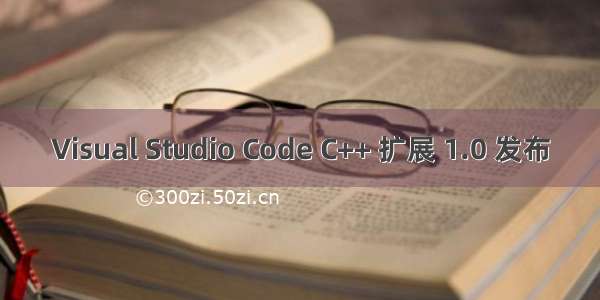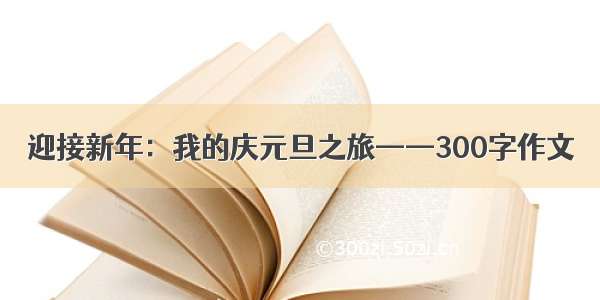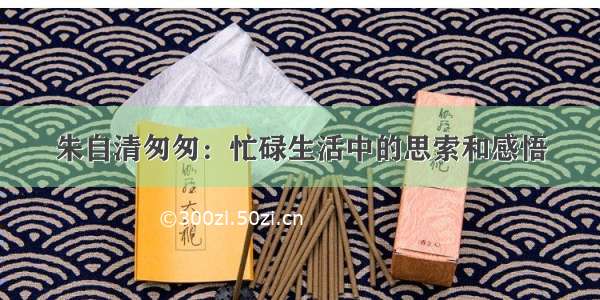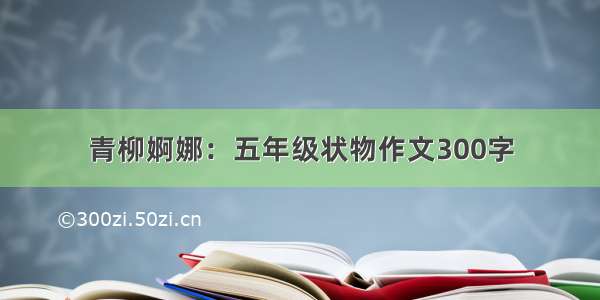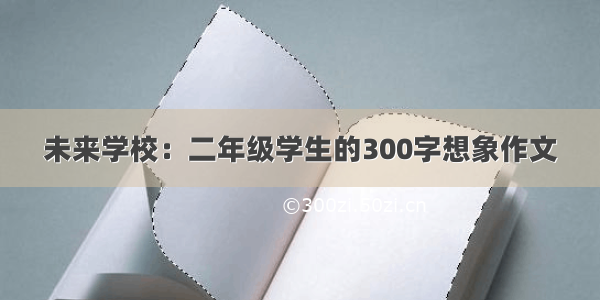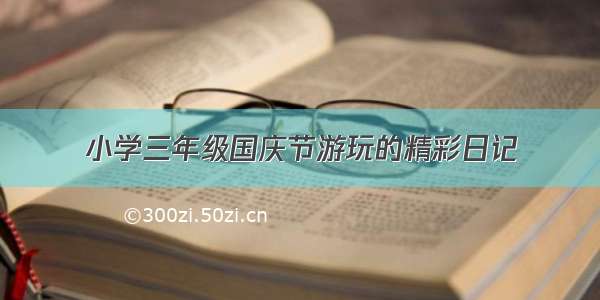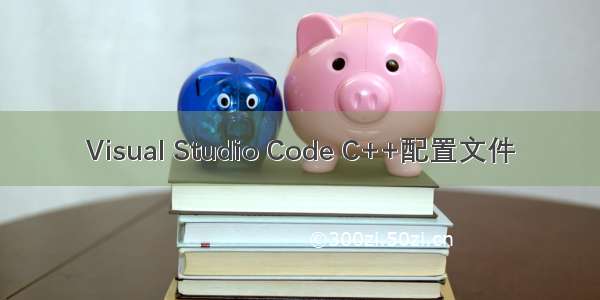
文章目录
tasks.jsonlaunch.jsonc_cpp_properties.json以下三个文件放在 项目下.vscode文件夹中,内容从网络收集,经自己实践添加修改以备忘
tasks.json
{// See /fwlink/?LinkId=733558// for the documentation about the tasks.json format// tasks.json这个文件是定义调试开始前要执行的任务,即(或者绝大多数是)编译程序, // 定义了用于编译程序的编译器,所输出的文件格式,使用的语言标准等// 下载mingw-w64 https://www.mingw-/downloads/"version": "2.0.0","tasks": [{"label": "g++编译","command": "C:/mingw/bin/g++.exe", // 根据自己的路径修改,记得添加bin路径到path环境变量"args": ["${file}","-o","${fileDirname}/${fileBasenameNoExtension}.exe","-g","-static-libgcc","-fdiagnostics-color=always","-std=c++14" // 如果c++17报错,可能编译器不支持,尝试降低版本],"type": "shell","group": {"kind": "build","isDefault": true},"presentation": {"echo": true,"reveal": "always","focus": true,"panel": "shared"},"options": {"cwd": "${fileDirname}"},"problemMatcher": ["$gcc"],},]}
launch.json
{"version": "0.2.0", "configurations": [ {"name": "(gdb) Launch", // 配置名称,将会在启动配置的下拉菜单中显示 "type": "cppdbg", // 配置类型,这里只能为cppdbg "request": "launch", // 请求配置类型,可以为launch(启动)或attach(附加) "program": "${fileDirname}/${fileBasenameNoExtension}.exe",// 将要进行调试的程序的路径 "args": [], // 程序调试时传递给程序的命令行参数,一般设为空即可 "stopAtEntry": false, // 设为true时程序将暂停在程序入口处,一般设置为false "cwd": "${fileDirname}", // 调试程序时的工作目录,一般为${fileDirname}即代码所在目录 "environment": [], "externalConsole": false, // 调试时是否显示控制台窗口"MIMode": "gdb", "miDebuggerPath": "C:/mingw/bin/gdb.exe", // miDebugger的路径,注意这里要与MinGw的路径对应 "preLaunchTask": "g++编译", // 跟 tasks.json 的 label 字段一致"setupCommands": [ {"description": "Enable pretty-printing for gdb", "text": "-enable-pretty-printing", "ignoreFailures": true } ] } ] }
c_cpp_properties.json
{"configurations": [{"name": "Win32","includePath": ["${workspaceFolder}/**","C:/mingw/include/*" // 根据自己的需要添加多个],"defines": ["_DEBUG","UNICODE","_UNICODE"],"compilerPath": "C:/mingw/bin/gcc.exe", // 修改为自己的路径"cStandard": "c11","cppStandard": "c++14", // 如果c++17报错,可能编译器不支持,尝试降低版本"intelliSenseMode": "gcc-x64"}],"version": 4}