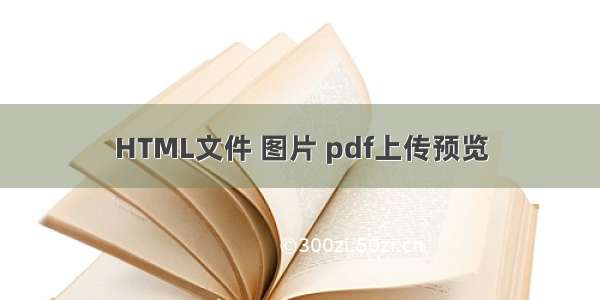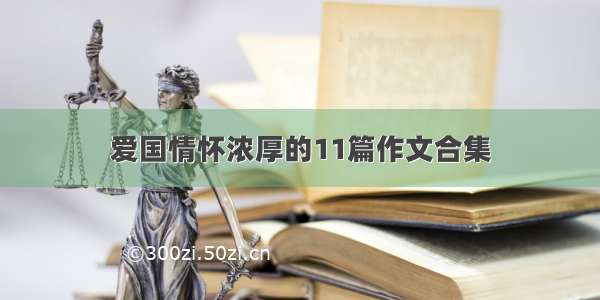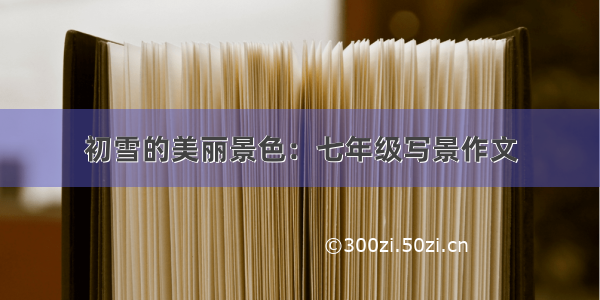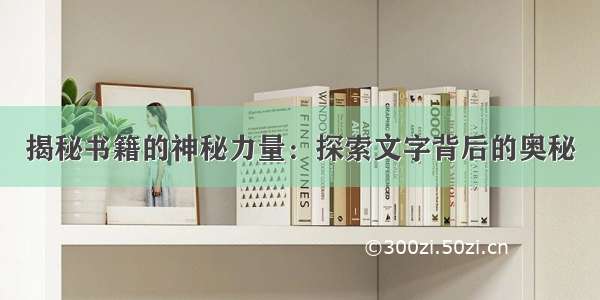Office文档上传后实时转换为PDF格式_图片文件上传后实时裁剪
前置条件
安装LibreOffice安装OpenOffice安装Unoconv安装ImageMagick.x86_64安装GraphicsMagick.x86_64思路说明
office文档上传后,执行Shell脚本命令,转换文档
libreoffice命令:
//如果是Word文档,则转化为PDF ,如果是Excel,则转换为html(将pdf:writer_pdf_Export替换为html) ,{src}替换为待转换文档全路径+名称,{des}替换为转换后存放路径command = "libreoffice --convert-to pdf:writer_pdf_Export {src} --outdir {des}";
openoffice命令:
//如果是Word文档,则转化为PDF ,如果是Excel,则转换为html(将pdf:writer_pdf_Export替换为html) ,{src}替换为待转换文档全路径+名称,{des}替换为转换后存放路径command = "soffice --headless --invisible --convert-to pdf:writer_pdf_Export {src} --outdir {des} "
unoconv命令:
//老版本的Word可能转换异常,使用unoconv转换;{src}替换为待转换文档全路径+名称,{des}替换为转换后存放路径command = "unoconv -f pdf {src} -o {des} ";
图片文档上传后,执行Shell脚本命令,压缩或裁剪图片
//裁剪图片目录,注意{src}原图片路径+命令 {des}目标图片路径+命令command = "convert {src} -resize 240x160 {des} "
执行命令如下:
//Java执行操作系统Shell命令Runtime.getRuntime().exec(command);
异常解决
注意是中文转化乱码的问题
解决思路一:安装中文包
//搜索libreoffice的中文包,如果有,安装即可yum search libreoffice//搜索openoffice的中文包,如果有,安装即可yum search openoffice//搜索unoconv的中文版,如果有,安装即可yum search unoconv
举例:libreoffice的中文包,简体、繁体一并安装了,免得有些文档有繁体,转换后乱码
libreoffice-langpack-zh-Hans.x86_64 : Simplified Chinese language pack for LibreOfficelibreoffice-langpack-zh-Hant.x86_64 : Traditional Chinese language pack for LibreOffice
解决思路二:复制Windows上的字体包到Linux系统上并安装
具体方法:/Aria_Miazzy/article/details/103830850
转换代码
package mon.system.controller;import java.io.BufferedInputStream;import java.io.File;import java.io.FileInputStream;import java.io.IOException;import java.io.InputStream;import java.io.OutputStream;import java.text.SimpleDateFormat;import java.util.Date;import javax.servlet.http.HttpServletRequest;import javax.servlet.http.HttpServletResponse;import mon.api.vo.Result;import mon.util.BashUtil;import org.springframework.beans.factory.annotation.Value;import org.springframework.util.AntPathMatcher;import org.springframework.util.FileCopyUtils;import org.springframework.web.bind.annotation.GetMapping;import org.springframework.web.bind.annotation.PostMapping;import org.springframework.web.bind.annotation.RequestMapping;import org.springframework.web.bind.annotation.RestController;import org.springframework.web.multipart.MultipartFile;import org.springframework.web.multipart.MultipartHttpServletRequest;import org.springframework.web.servlet.HandlerMapping;import org.springframework.web.servlet.ModelAndView;import lombok.extern.slf4j.Slf4j;/*** <p>* 用户表 前端控制器* </p>** @Author scott* @since -12-20*/@Slf4j@RestController@RequestMapping("/sys/common")public class CommonController {@Value(value = "${jeecg.path.upload}")private String uploadpath = "/root/jeecg/upFiles";@Value(value = "${jeecg.path.convert}")private String convert = "convert";/*** @Author 政辉* @return*/@GetMapping("/403")public Result<?> noauth() {return Result.error("没有权限,请联系管理员授权");}/*** @function 上传函数* @param request* @param response* @return*/@PostMapping(value = "/upload")public Result<?> upload(HttpServletRequest request, HttpServletResponse response) {//定义返回结果Result<?> result = new Result<>();//定义上传区域块try {//获取上传目录String ctxPath = uploadpath;//定义文件名称String fileName = null;//定义图片名称String thumborName = null;//设置图片名称String thumborName100x60 =null;//定义图片名称String originName = null;//定义上传文件子目录String bizPath = "files";//获取当前时间String nowtime = new SimpleDateFormat("yyyyMMddhhmmssSSS").format(new Date());//获取文件上传目录File file = new File(ctxPath + File.separator + bizPath);//如果文件不存在,则创建文件根目录if (!file.exists()) {file.mkdirs();}//获取多媒体Request请求对象MultipartHttpServletRequest multipartRequest = (MultipartHttpServletRequest) request;// 获取上传文件对象MultipartFile mf = multipartRequest.getFile("file");//获取文件名String orgName = mf.getOriginalFilename();//获取文件类型String fileType = orgName.substring(orgName.indexOf(".")).toLowerCase();//重命名文件fileName = nowtime + "_" + orgName.substring(0, orgName.lastIndexOf(".")).replaceAll(" ","") + fileType;//设置图片名称thumborName = nowtime + "_" + orgName.substring(0, orgName.lastIndexOf(".")).replaceAll(" ","") + "_S240x160" + fileType;//设置图片名称thumborName100x60 = nowtime + "_" + orgName.substring(0, orgName.lastIndexOf(".")).replaceAll(" ","") + "_S100x60" + fileType;//设置图片名称originName = nowtime + "_" + orgName.substring(0, orgName.lastIndexOf(".")).replaceAll(" ","") + fileType;//设置保存路径String savePath = file.getPath() + File.separator + fileName;//设置可以执行保存的文件对象File savefile = new File(savePath);//执行保存文件操作FileCopyUtils.copy(mf.getBytes(), savefile);//设置应显示的文件保存路径String dbpath = bizPath + File.separator + fileName;//字符串\\转换为/if (dbpath.contains("\\")) {dbpath = dbpath.replace("\\", "/");}//定义待执行命令String command = null;//如果是Excel文档,则转化为Html,如果是Word文档,则转化为PDF文档,如果是PPT文档,则转化为PDF文档,如果是图片,则进行压缩处理if(fileType.equals(".xlsx") || fileType.equals(".xls")) {//如果是Excel文档,则转化为Htmlcommand = "libreoffice --convert-to html {src} --outdir {des}";} else if(fileType.equals(".doc")) {//老版本的Word可能转换异常,使用unoconv转换command = "unoconv -f pdf {src} -o {des} ";} else if(fileType.equals(".ppt")) {//老版本的Word可能转换异常,使用unoconv转换command = "unoconv -f pdf {src} -o {des} ";} else if(fileType.equals(".docx")){//如果是Word文档,则转化为PDFcommand = "libreoffice --convert-to pdf:writer_pdf_Export {src} --outdir {des}";} else if(fileType.equals(".pptx")){//如果是PPT文档,则转化为PDFcommand = "libreoffice --convert-to pdf:writer_pdf_Export {src} --outdir {des}";} else if(fileType.equals(".jpeg") || fileType.equals(".jpg") || fileType.equals(".gif") || fileType.equals(".png") || fileType.equals(".bmp")){//定义图片压缩脚本 规格240x160 //command = "convert -strip -interlace Plane -gaussian-blur 0.02 -quality 85% {src} {src}";command = "convert {src} -resize 240x160 {des} ".replace("{src}",ctxPath + File.separator + bizPath + File.separator + fileName).replace("{des}", ctxPath + File.separator + bizPath + File.separator + "images" + File.separator + thumborName);//执行图片压缩命令BashUtil.exec(command);//定义图片压缩脚本 规格100x60command = "convert {src} -resize 100x60 {des} ".replace("{src}",ctxPath + File.separator + bizPath + File.separator + fileName).replace("{des}", ctxPath + File.separator + bizPath + File.separator + "images" + File.separator + thumborName100x60);//执行图片压缩命令BashUtil.exec(command);//定义图片压缩脚本 规格1024x768command = "convert {src} -resize 1024x768 {des} ".replace("{src}",ctxPath + File.separator + bizPath + File.separator + fileName).replace("{des}", ctxPath + File.separator + bizPath + File.separator + "origin" + File.separator + originName);//执行图片压缩命令BashUtil.exec(command);//执行图片裁剪脚本BashUtil.exec("bash /root/jeecg/upFiles/files/thumbor.sh");} else {command = "";}//执行shell命令区域try{//设置命令中的src descommand = command.replace("{src}",ctxPath + File.separator + bizPath + File.separator + fileName);command = command.replace("{des}", ctxPath + File.separator + bizPath + File.separator + convert + File.separator);//打印日志log.info("command :" + command + " fileType:" + fileType + " ctxPath:" + ctxPath + " bizPath:" + bizPath + " fileName:" + fileName + " convert:" + convert) ;//先设置文档可读BashUtil.exec("chmod 755 -R " + ctxPath + File.separator + bizPath + File.separator + "*");//执行文档转换命令BashUtil.exec(command);//执行Git Push命令,将本次变动实时同步到远程Git仓库中BashUtil.exec("bash /root/jeecg/upFiles/files/start.sh");} catch (Exception e){log.error(e.getMessage(), e);}//设置返回消息result.setMessage(dbpath);//设置返回状态result.setSuccess(true);} catch (IOException e) {result.setSuccess(false);result.setMessage("保存文件异常");log.error(e.getMessage(), e);}//返回结果return result;}/*** 预览图片* 请求地址:http://localhost:8080/common/view/{user/0119/e1fe9925bc315c60addea1b98eb1cb1349547719_1547866868179.jpg}* * @param request* @param response*/@GetMapping(value = "/view/**")public void view(HttpServletRequest request, HttpServletResponse response) {// ISO-8859-1 ==> UTF-8 进行编码转换String imgPath = extractPathFromPattern(request);// 其余处理略InputStream inputStream = null;OutputStream outputStream = null;try {imgPath = imgPath.replace("..", "");if (imgPath.endsWith(",")) {imgPath = imgPath.substring(0, imgPath.length() - 1);}response.setContentType("image/jpeg;charset=utf-8");String localPath = uploadpath;String imgurl = localPath + File.separator + imgPath;inputStream = new BufferedInputStream(new FileInputStream(imgurl));outputStream = response.getOutputStream();byte[] buf = new byte[1024];int len;while ((len = inputStream.read(buf)) > 0) {outputStream.write(buf, 0, len);}response.flushBuffer();} catch (IOException e) {log.error("预览图片失败" + e.getMessage());// e.printStackTrace();} finally {if (inputStream != null) {try {inputStream.close();} catch (IOException e) {log.error(e.getMessage(), e);}}if (outputStream != null) {try {outputStream.close();} catch (IOException e) {log.error(e.getMessage(), e);}}}}/*** 下载文件* 请求地址:http://localhost:8080/common/download/{user/0119/e1fe9925bc315c60addea1b98eb1cb1349547719_1547866868179.jpg}* * @param request* @param response* @throws Exception */@GetMapping(value = "/download/**")public void download(HttpServletRequest request, HttpServletResponse response) throws Exception {// ISO-8859-1 ==> UTF-8 进行编码转换String filePath = extractPathFromPattern(request);// 其余处理略InputStream inputStream = null;OutputStream outputStream = null;try {filePath = filePath.replace("..", "");if (filePath.endsWith(",")) {filePath = filePath.substring(0, filePath.length() - 1);}String localPath = uploadpath;String downloadFilePath = localPath + File.separator + filePath;File file = new File(downloadFilePath);if (file.exists()) {response.setContentType("application/force-download");// 设置强制下载不打开response.addHeader("Content-Disposition", "attachment;fileName=" + new String(file.getName().getBytes("UTF-8"),"iso-8859-1"));inputStream = new BufferedInputStream(new FileInputStream(file));outputStream = response.getOutputStream();byte[] buf = new byte[1024];int len;while ((len = inputStream.read(buf)) > 0) {outputStream.write(buf, 0, len);}response.flushBuffer();}} catch (Exception e) {log.info("文件下载失败" + e.getMessage());// e.printStackTrace();} finally {if (inputStream != null) {try {inputStream.close();} catch (IOException e) {e.printStackTrace();}}if (outputStream != null) {try {outputStream.close();} catch (IOException e) {e.printStackTrace();}}}}/*** 把指定URL后的字符串全部截断当成参数 * 这么做是为了防止URL中包含中文或者特殊字符(/等)时,匹配不了的问题* @param request* @return*/private static String extractPathFromPattern(final HttpServletRequest request) {String path = (String) request.getAttribute(HandlerMapping.PATH_WITHIN_HANDLER_MAPPING_ATTRIBUTE);String bestMatchPattern = (String) request.getAttribute(HandlerMapping.BEST_MATCHING_PATTERN_ATTRIBUTE);return new AntPathMatcher().extractPathWithinPattern(bestMatchPattern, path);}}
package mon.util;import ty.util.internal.StringUtil;import lombok.extern.slf4j.Slf4j;import java.io.IOException;import java.io.InputStream;/*** Bash命令行执行器* A001* A001A002* @Author zhangdaihao**/@Slf4jpublic class BashUtil {/*** @function 执行Shell脚本命令* @param command* @return*/public static boolean exec(String command) {//如果传入参数为空,则直接返回if(command.equals("") || command == null){return false;}//执行状态int exitStatus = 0;// Process可以控制该子进程的执行或获取该子进程的信息Process process;try {log.info("exec cmd : " + command);process = Runtime.getRuntime().exec(command);// exec()方法指示Java虚拟机创建一个子进程执行指定的可执行程序,并返回与该子进程对应的Process对象实例。// 下面两个可以获取输入输出流InputStream errorStream = process.getErrorStream();InputStream inputStream = process.getInputStream();} catch (IOException e) {log.error(" exec cmd error :" + command, e);return false;}try {exitStatus = process.waitFor();// 等待子进程完成再往下执行,返回值是子线程执行完毕的返回值,返回0表示正常结束// 第二种接受返回值的方法int i = process.exitValue(); // 接收执行完毕的返回值log.debug("i----" + i);} catch (InterruptedException e) {log.error("InterruptedException exec {}", command, e);return false;}if (exitStatus != 0) {log.error("exec cmd exitStatus {}", exitStatus);} else {log.debug("exec cmd exitStatus {}", exitStatus);}// 销毁子进程process.destroy();// 子进程设置为空process = null;//返回执行结果return true;}}
附件上传效果
预览效果
Tips:因为Office文档在上传完毕时,就已经转换为PDF,PDF文件的URL可以直接通过Iframe配在src进行预览
注意:此处代码是上传文档后,就是实时同步执行转换PDF操作,但是如果文档过大,可以改为异步执行哈,不然上传的时候一直卡着,小于5M的文档可以,同步执行,转换过程大概就几秒钟,影响不大。