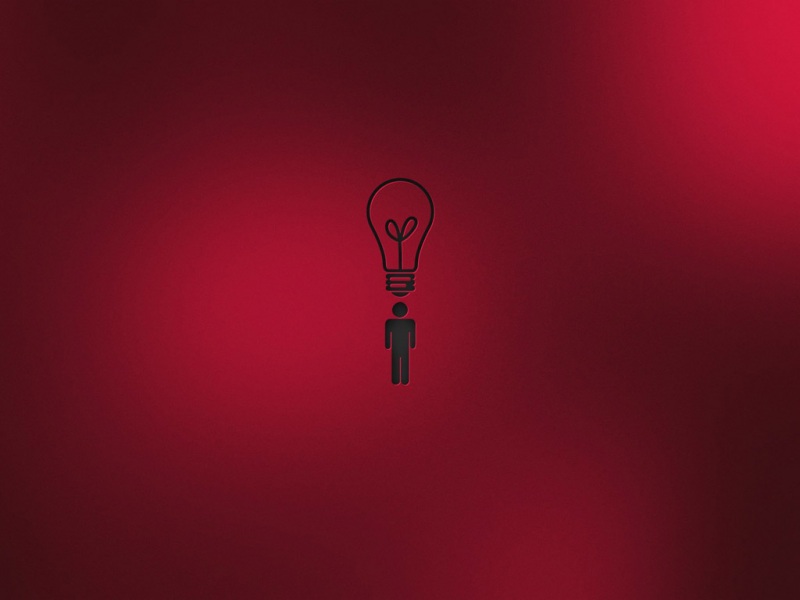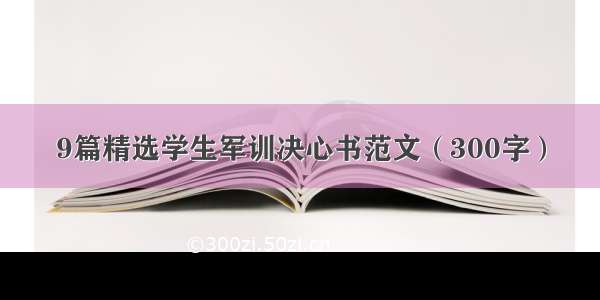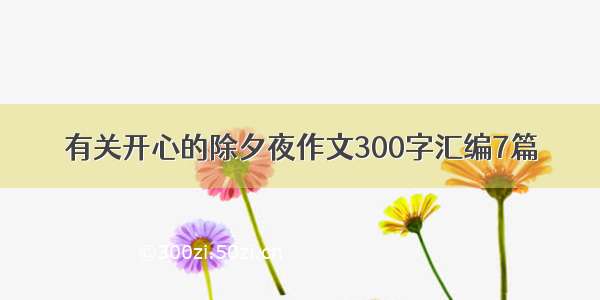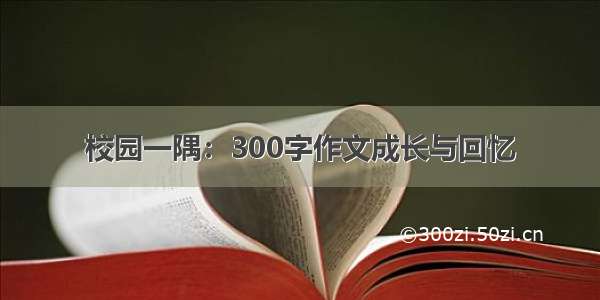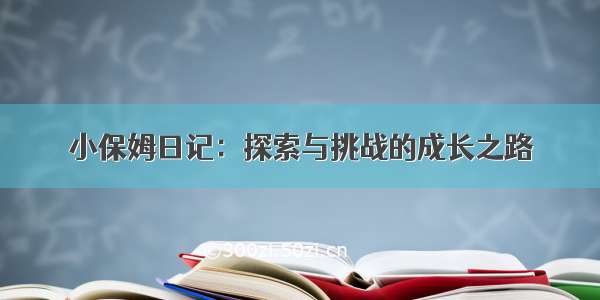内容
Auto Mapping 单表实现(别名方式)
实现单表配置
单个对象关联查询(N+1,外连接)
集合对象关联查询
注解开发
MyBatis 运行原理
一.MyBatis 实现多表查询
Mybatis 实现多表查询方式1.1 业务装配.对两个表编写单表查询语句,在业务(Service)把查询的两个结果进行关联.
1.2 使用 Auto Mapping 特性,在实现两表联合查询时通过别名完成映射.
1.3 使用 MyBatis 的标签进行实现.多表查询时,类中包含另一个类的对象的分类
2.1 单个对象
2.2 集合对象.
二.resultMap 标签
<resultMap>标签写在mapper.xml中,由程序员控制SQL查询结果与实体类的映射关系.
1.1 默认 MyBatis 使用 Auto Mapping 特性.使用<resultMap>标签时,<select>标签不写 resultType 属性,而是使
用 resultMap 属性引用<resultMap>标签.使用 resultMap 实现单表映射关系
3.1 数据库设计
3.2 实体类设计
3.3 mapper.xml 代码
<!--当实体类中的属性与数据库中的字段写法不同时,需要使用resultMap将字段与属性进行映射 column="t_id"对应数据库中的字段 property="id"对应实体类的属性 --><resultMap type="com.xmm.demo.pojo.Teacher" id="mymap"><!-- 主键使用 id 标签配置映射关系 --><id column="t_id" property="id" /><!-- 其他列使用 result 标签配置映射关系 --><result column="name" property="name" /></resultMap><select id="selById" resultMap="mymap" parameterType="int">select *from teacher where t_id= #{param}</select>错误示例如下:<!-- 由于实体类是id,数据库字段是t_id,使用下方查询方式时输出结果id全都等于0,应该使用resultMap将id与t_id映射起来 --><select id="selById" resultType="com.xmm.demo.pojo.Teacher" parameterType="int"> select * from teacher where t_id= #{param} </select>
使用 resultMap 实现关联单个对象(N+1 方式)
4.1 N+1 查询方式,先查询出某个表的全部信息,根据这个表的信息查询另一个表的信息.
4.2 与业务装配的区别:
4.3.1 在 service 里面写的代码,由 mybatis 完成装配
4.3 实现步骤:
4.3.1 在 Student 实现类中包含了一个 Teacher 对象
public class Student {private int id;private String name;private int age;private int tid;private Teacher teacher;
4.3.2 在 TeacherMapper 中提供一个查询
<select id="selById" resultType="teacher"parameterType="int">select * from teacher where id=#{0}</select>
4.3.3 在 StudentMapper 中
4.3.3.1<association>装配一个对象时使用
4.3.3.2 property: 对象在类中的属性名
4.3.3.3 select:通过哪个查询查询出这个对象的信息
4.3.3.4 column: 把当前表的哪个列的值做为参数传递给另一个查询
4.3.3.5 大前提使用 N+1 方式.时如果列名和属性名相同可以不配置,使用 Auto mapping 特性.但是 mybatis 默认只会给列专配一次
<resultMap type="com.xmm.demo.pojo.Student" id="stuMap"><id column="s_id" property="id" /><result column="t_id" property="tid" /><result column="age" property="age" /><!-- 如果关联一个对象 将上面的t_id的值作为参数传给com.xmm.demo.mapper.TeacherMapperDemo.selById --><association property="teacher"select="com.xmm.demo.mapper.TeacherMapperDemo.selById" column="t_id"></association></resultMap><select id="selAll" resultMap="stuMap">select * from student</select><!-- 相当于:先select * from student 查出的tid的值传给TeacherMapperDemo.selById(有多少个tid的值执行多少次) select * from teacher where t_id= ? -->
4.3.3.6 把上面代码简化成
如<result column="age" property="age" />中column的值和property的值书写一样,可以不写<resultMap type="student" id="stuMap"><result column="tid" property="tid"/><!-- 如果关联一个对象 --><association property="teacher"select="com.bjsxt.mapper.TeacherMapper.selById"column="tid"></association></resultMap><select id="selAll" resultMap="stuMap">select * from student</select>
使用 resultMap 实现关联单个对象(联合查询方式)
5.1 只需要编写一个 SQL,在 StudentMapper 中添加下面效果
5.1.1<association/>只要专配一个对象就用这个标签
5.1.2 此时把<association/>小的<resultMap>看待
5.1.3 javaType 属性:<association/>专配完后返回一个什么类型
的对象.取值是一个类(或类的别名)
<resultMap type="Student" id="stuMap1"><id column="sid" property="id"/><result column="sname" property="name"/><result column="age" property="age"/><result column="tid" property="tid"/><association property="teacher"javaType="Teacher" ><id column="tid" property="id"/><result column="tname" property="name"/></association></resultMap><select id="selAll1" resultMap="stuMap1">select s.id sid,s.name sname,age age,t.idtid,t.name tname FROM student s left outer join teachert on s.tid=t.id</select>
N+1 方式和联合查询方式对比
6.1 N+1:需求不确定时.
6.2 联合查询:需求中确定查询时两个表一定都查询.N+1 名称由来
7.1 举例:学生中有 3 条数据
7.2 需求:查询所有学生信息级授课老师信息
7.3 需要执行的 SQL 命令
7.3.1 查询全部学生信息:select * from 学生
7.3.2 执行 3 遍 select * from 老师 where id=学生的外键
7.4 使用多条 SQl 命令查询两表数据时,如果希望把需要的数据都查询出来,需要执行 N+1 条 SQl 才能把所有数据库查询出来.
7.5 缺点:
7.5.1 效率低
7.6 优点:
7.6.1 如果有的时候不需要查询学生是同时查询老师.只需要执行一个select * from student;
7.7 适用场景: 有的时候需要查询学生同时查询老师,有的时候只需要查询学生.
7.8 如果解决 N+1 查询带来的效率低的问题
7.8.1 默认带的前提: 每次都是两个都查询.
7.8.2 使用两表联合查询.
三.使用<resultMap>查询关联集合对象(N+1)
在 Teacher 中添加List<Student>public class Teacher {private int id;private String name;private List<Student> list;
在 StudentMapper.xml 中添加通过 tid 查询
<select id="selByTid" parameterType="int"resultType="student">select * from student where tid=#{0}</select>
在 TeacherMapper.xml 中添加查询全部
3.1<collection/>当属性是集合类型时使用的标签.
<resultMap type="teacher" id="mymap"><id column="id" property="id"/><result column="name" property="name"/><collection property="list"select="com.bjsxt.mapper.StudentMapper.selByTid"column="id"></collection></resultMap><select id="selAll" resultMap="mymap">select * from teacher</select><!-- 相当于查询每个老师,然后查询与该老师关联的所有学生先select * from teacher 后执行根据t_id的个数执行n次select * from student where t_id=? -->
四.使用<resultMap>实现加载集合数据(联合查询方式)
在 teacherMapper.xml 中添加1.1 mybatis 可以通过主键判断对象是否被加载过.
1.2 不需要担心创建重复 Teacher
<resultMap type="teacher" id="mymap1"><id column="tid" property="id"/><result column="tname" property="name"/><collection property="list" ofType="student" ><id column="sid" property="id"/><result column="sname" property="name"/><result column="age" property="age"/><result column="tid" property="tid"/></collection></resultMap><select id="selAll1" resultMap="mymap1">select t.id tid,t.name tname,s.id sid,s.namesname,age,tid from teacher t LEFT JOIN student s ont.id=s.tid;</select>
五.使用 Auto Mapping 结合别名实现多表查询
5.1 只能使用多表联合查询方式.
5.2 要求:查询出的列别和属性名相同.
5.3 实现方式
5.3.1 .在 SQL 是关键字符,两侧添加反单引号
<select id="selAll" resultType="student">select t.id `teacher.id`,t.name`teacher.name`,s.id id,s.name name,age,tidfrom student s LEFT JOIN teacher t on t.id=s.tid</select>
六.MyBatis 注解
注解:为了简化配置文件.Mybatis 的注解简化 mapper.xml 文件.2.1 如果涉及动态 SQL 依然使用 mapper.xmlmapper.xml 和注解可以共存.使用注解时 mybatis.xml 中使用
4.1<package/>
4.2<mapper class=””/>实现查询
@Select(“select * from teacher”)
List selAll();实现新增
@Insert("insert into teachervalues(default,#{name})")int insTeacher(Teacher teacher);
实现修改
@Update("update teacher set name=#{name} whereid=#{id}")int updTeacher(Teacher teacher);
实现删除
@Delete("delete from teacher where id=#{0}")int delById(int id);
使用注解实现<resultMap>功能
9.1 以 N+1 举例
9.2 在 StudentMapper 接口添加查询
@Select("select * from student where tid=#{0}")List<Student> selByTid(int tid);
9.3 在 TeacherMapper 接口添加
9.3.1 @Results() 相当于<resultMap>
9.3.2 @Result() 相当于<id/>或<result/>
9.3.2.1 @Result(id=true) 相当与
9.3.3 @Many() 相当于<collection/>
9.3.4 @One() 相当于<association/>
@Results(value={@Result(id=true,property="id",column="id"),@Result(property="name",column="name"),@Result(property="list",column="id",many=@Many(select="com.bjsxt.mapper.StudentMapper.selByTid"))})@Select("select * from teacher")List<Teacher> selTeacher();
七. 运行原理
运行过程中涉及到的类1.1 Resources MyBatis 中 IO 流的工具类
1.1 加载配置文件
1.2 SqlSessionFactoryBuilder() 构建器
1.2.1 作用:创建 SqlSessionFactory 接口的实现类
1.3 XMLConfigBuilder MyBatis 全局配置文件内容构建器类
1.3.1 作用负责读取流内容并转换为 JAVA 代码.
1.4 Configuration 封装了全局配置文件所有配置信息.
1.4.1 全局配置文件内容存放在 Configuration 中
1.5 DefaultSqlSessionFactory 是SqlSessionFactory接口的实现类
1.6 Transaction 事务类
16.1 每一个 SqlSession 会带有一个 Transaction 对象.
1.7 TransactionFactory 事务工厂
1.7.1 负责生产 Transaction
1.8 Executor MyBatis 执行器
1.8.1 作用:负责执行 SQL 命令
1.8.2 相当于 JDBC 中 statement 对象(或 PreparedStatement或 CallableStatement)
1.8.3 默认的执行器 SimpleExcutor
1.8.4 批量操作 BatchExcutor
1.8.5 通过 openSession(参数控制)
1.9 DefaultSqlSession 是 SqlSession 接口的实现类
1.10 ExceptionFactory MyBatis 中异常工厂流程图
3.文字解释
在 MyBatis 运行开始时需要先通过 Resources 加载全局配置文件.下面需要实例化SqlSessionFactoryBuilder 构建器.帮助 SqlSessionFactory 接口实现类 DefaultSqlSessionFactory. 在实例化 DefaultSqlSessionFactory 之前需要先创建 XmlConfigBuilder解析全局配置文件流,并把解析结果放在 Configuration 中.之后把Configuratin 传递给 DefaultSqlSessionFactory.到此 SqlSessionFactory 工
厂创建成功. 由 SqlSessionFactory 工厂创建 SqlSession. 每次创建 SqlSession 时,都需要由TransactionFactory 创建 Transaction对象,同时还需要创建 SqlSession 的执行器 Excutor,最后实例化DefaultSqlSession,传递给 SqlSession 接口. 根据项目需求使用 SqlSession 接口中的 API 完成具体的事务操作. 如果事务执行失败,需要进行 rollback 回滚事务. 如果事务执行成功提交给数据库.关闭 SqlSession到此就是 MyBatis 的运行原理.(面试官说的.)
mybatis运行原理(这个比较清晰):
通过加载mybatis全局配置文件以及mapper映射文件初始化configuration对象
和Executor对象(通过全局配置文件中的defaultExecutorType初始化);创建一个defaultSqlSession对象,将configuration对象和Executor对象注入给
defaulSqlSession对象中;defaulSqlSession通过getMapper()获取mapper接口的代理对象mapperProxy
(mapperProxy中包含defaultSQLSession对象)执行增删改查:
1)通过defaulSqlSession中的属性Executor创建statementHandler对象;
2)创建statementHandler对象的同时也创建parameterHandler和
resultSetHandler;
3) 通过parameterHandler设置预编译参数及参数值;
4)调用statementHandler执行增删改查;
5)通过resultsetHandler封装查询结果