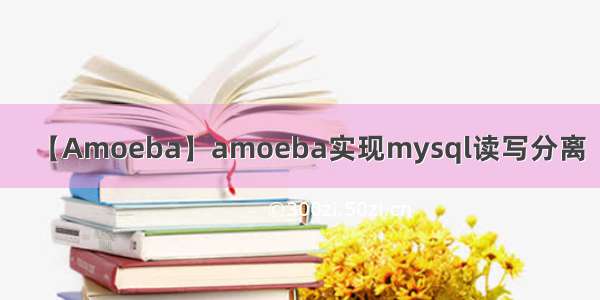Amoeba(变形虫)项目是一个开源框架,于开始发布一款 Amoeba for MySQL软件;
这个软件致力于MySQL的分布式数据库前端代理层,它主要在应用层访问MySQL的时候充当SQL路由功能,专注于分布式数据库代理层(Database Proxy)开发;位于 Client、DB Server(s)之间,对客户端透明;
================================
1 简介
2 准备
2.1 时间同步
2.2 配置MySQL主从复制架构
3 ameoba安装配置
3.1 安装配置JDK
3.2 安装ameoba
3.3 配置ameoba
3.4 使用验证
3.5 后期扩展
4 问题记录
================================
1 简介
Amoeba(变形虫)项目是一个开源框架,于开始发布一款 Amoeba for Mysql软件;
这个软件致力于MySQL的分布式数据库前端代理层,它主要在应用层访问MySQL的时候充当SQL路由功能,专注于分布式数据库代理层(Database Proxy)开发;位于 Client、DB Server(s)之间,对客户端透明;
具有负载均衡、高可用性、SQL 过滤、读写分离、可路由相关的请求到目标数据库、可并发请求多台数据库并合并结果;
通过Amoeba你能够完成多数据源的高可用、负载均衡、数据切片的功能,目前Amoeba已在很多企业的生产线上面使用;
2 准备
2.1 时间同步
# crontab -e
# Dscrip: Time Sync
# CTime: .03.23
*/5 * * * * /usr/sbin/ntpdate 172.16.0.1 &>/dev/null
2.2 配置MySQL主从复制架构
3 ameoba安装配置
3.1 安装配置JDK
chmod +x jdk-6u31-linux-x64-rpm.bin
vi /etc/profile.d/Java.sh # 采用bin文件安装jdk
export JAVA_HOME=/usr/java/latest
export PATH=$JAVA_HOME/bin:$PATH
3.2 安装ameoba
mkdir /usr/local/amoeba
tar xf amoeba-mysql-binary-2.2.0.tar.gz -C /usr/local/amoeba # 使用二进制程序文件安装amoeba
cd /usr/local/amoeba
bin/amoeba start # 前台运行
nohup /usr/local/amoeba/bin/amoeba start & # 后台运行
mysql -h127.0.0.1 -uroot -p -P8066 # amoeba默认监听端口为8066
3.3 配置ameoba
cd /usr/local/amoeba/conf
vi ameoba.xml # 前端定义配置文件
# 修改ameoba前端监听端口
3306 # 默认端口是8066,修改为3306,便于实现前端程序连接数据库的透明性
# 修改连接amoeba接口的认证信息
root
mypass # 添加登录密码
# 查询路由设置
${amoeba.home}/conf/rule.xml
${amoeba.home}/conf/ruleFunctionMap.xml
${amoeba.home}/conf/functionMap.xml
1500
master # 设定默认节点
master # 设定可写节点,节点定义见dbServers.xml文件
readservers # 设定只读池,可配置多个slave节点
true
vi dbServers.xml # 后端节点配置文件
# 定义抽象服务器,为每个后端MySQL服务器提供默认连接配置
${defaultManager}
64
128
3406
test
root
magedu
# 定义后端MySQL的IP地址,一个master,一个slave
192.168.0.45
192.168.0.46
# 定义虚拟服务器组,即只读池readservers
1
master,slave
3.4 使用验证
在主库上授权:
MariaDB [(none)]> grant all on *.* to'root'@'172.16.%.%' identified by 'magedu';
Query OK, 0 rows affected (0.00 sec)
MariaDB [(none)]> grant all on *.* to'root'@'%' identified by 'magedu'; # 这里的密码应该与dbServer.xml中的数据库密码一致
Query OK, 0 rows affected (0.00 sec)
MariaDB [(none)]> flush privileges;
Query OK, 0 rows affected (0.00 sec)
# 登录验证
[root@mysql conf]# mysql -h127.0.0.1 -uroot -p -P3306
Enter password:
Welcome to the MariaDB monitor. Commands end with ; or \g.
Your MySQL connection id is 2097086015
Server version: 5.1.45-mysql-amoeba-proxy-2.2.0 Source distribution
Copyright (c) 2000, , Oracle, SkySQL Ab and others.
Type 'help;' or '\h' for help. Type '\c' to clear the current input statement.
MySQL [(none)]> show master status;
+------------------+----------+--------------+------------------+
| File| Position | Binlog_Do_DB | Binlog_Ignore_DB |
+------------------+----------+--------------+------------------+
| mysql-bin.000030 | 326 | | |
+------------------+----------+--------------+------------------+
1 row in set (0.00 sec)
MySQL [(none)]>
# 读写验证
[root@mysql conf]# mysql -h127.0.0.1 -uroot -p -P3306
Enter password:
Welcome to the MariaDB monitor. Commands end with ; or \g.
Your MySQL connection id is 2097086015
Server version: 5.1.45-mysql-amoeba-proxy-2.2.0 Source distribution
Copyright (c) 2000, , Oracle, SkySQL Ab and others.
Type 'help;' or '\h' for help. Type '\c' to clear the current input statement.
MySQL [(none)]> create database amoeba_test;
Query OK, 1 row affected (0.04 sec)
MySQL [(none)]>
[root@mysql bin]# mysql -h127.0.0.1 -uroot -p -P3406
Enter password:
Welcome to the MariaDB monitor. Commands end with ; or \g.
Your MariaDB connection id is 33
Server version: 10.0.10-MariaDB-log Source distribution
Copyright (c) 2000, , Oracle, SkySQL Ab and others.
Type 'help;' or '\h' for help. Type '\c' to clear the current input statement.
MariaDB [(none)]> show databases;
+--------------------+
| Database|
+--------------------+
| amoeba_test |
| information_schema |
| mysql |
| performance_schema |
| test |
+--------------------+
9 rows in set (0.01 sec)
MariaDB [(none)]>
# 从amoeba接口登录创建数据库amoeba_test后,再从主库的接口中去查询数据库已创建,说明写入确实是落在了主库节点上;
# 若要验证ameoba对于读操作的调度,则需要暂时停止从库的复制操作,然后在主库上更新数据,这样从ameoba读取数据将出现不一致的情况;
3.5 后期扩展
利用MMM双主复制架构+Amoeba代理,可以实现对MySQL的高可用性和高性能;
关于MMM的内容参加博文"MySQL Scale Out"
4 问题记录
现象:使用mysql -uroot -p -P8066命令始终无法连接进入ameoba的配置接口,一直都是进入mysql数据库的配置接口
原因:在测试环境下,ameoba和mysql的主库都部署在同一台主机上,当启动ameoba服务后,即使指定-P8066连接,mysql客户端还是默认采用可被识别的socket文件(/tmp/mysql.sock)连接,同样指定-hlocalhost也是一样的;
当使用mysql命令连接mysqld时:
连接主机为localhost或不指定时,mysql会采用Unix Socket的连接方式;
连接主机为127.0.0.1时,mysql会采用TCP的方式连接;
解决方法:指定-h127.0.0.1连接即可,即mysql -h127.0.0.1 -uroot -p -P8066