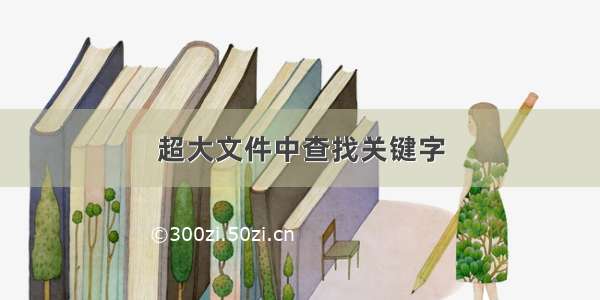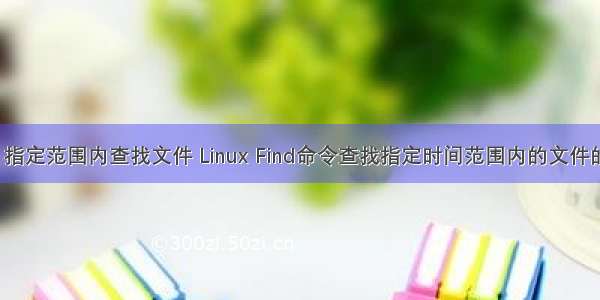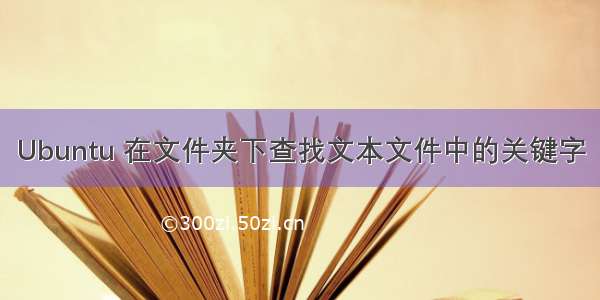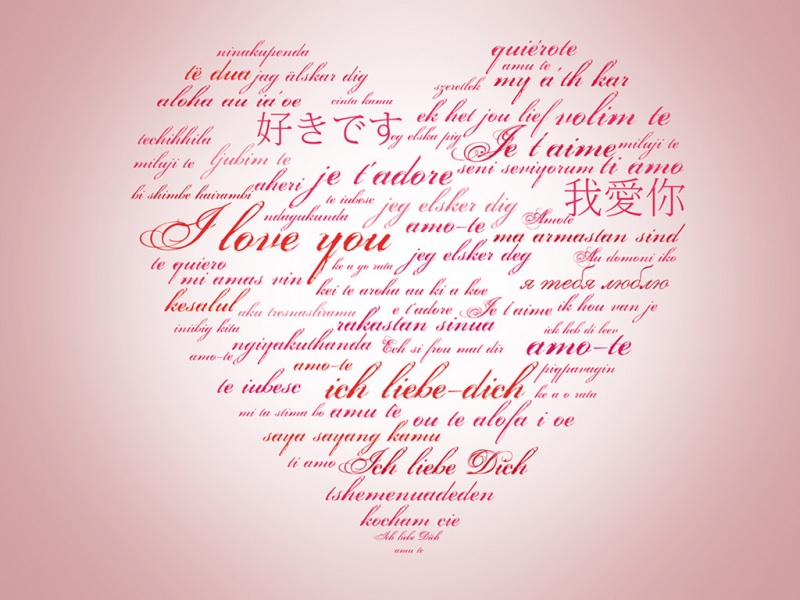Linux查找某个时间内的文件
1、? n天内修改的(-ctime)
find . -type f -ctime -1| xargs ls –l
说明:
(1) -type f 只搜索文件,不包含文件夹
(2)ctime中的c-change的意思
(3)-ctime +n: n天前修改的;-ctime –n:n天内修改的,修改日期过去n天的
ctime参数指文件日期等状态性参数修改,mtime参数指内容改变:
find . -type f -mtime -1| xargs ls –l
2、n天内访问过的(-actime)
find . -type f -atime -1
说明:
(1)atime中的a-access的意思;
3、? atime、ctime、mtime区别
(1)atime是指access time,即文件被读取或者执行的时间,修改文件是不会改变access time的。网上很多资料都声称cat、more等读取文件的命令会改变atime,但是我试验时却发现使用cat、more时atime没有被修改。这个问题需要另外做研究探讨。
(2)ctime即change time文件状态改变时间,指文件的i结点被修改的时间,如通过chmod修改文件属性,ctime就会被修改。
(3)mtime即modify time,指文件内容被修改的时间。
4、查看文件的时间等属性
[[emailprotected] 4to5-auth-service]$ stat error.9357.log_file
File: ‘error.9357.log_file’
Size: Blocks: 8 IO Block: 4096 regular file
Device: fd02h/64770dInode: 10304019 Links: 1
Access: (0640/-rw-r-----) Uid: ( 500/ was) Gid: ( 500/ wasgrp)
Access: -05-15 17:02:44.285084683 +0800
Modify: -05-15 17:10:34.770070276 +0800
Change: -05-15 17:10:34.770070276 +0800
Birth: -
要在一个目录中查找-12-25创建的java文件,命令:
find -name *.java -newermt ‘-12-25 08:00:00‘ ! -newermt ‘-12-25 21:00:00‘
还有一个方法:
ls -alR --full-time * | grep "-12-25"| grep ".java"
这个只能列处文件名,没有路径。
#########################################################################begin----》
应用场景:需要统计多台机器相同目录下相同时间范围内不同文件名的大小。
cd /data1/ballas/default
files=`find ./ -type f -newermt ‘-01-22 14:30:00‘ ! -newermt ‘-01-22 14:40:00‘|sort`
sum=0
for i in $files
do
a=` du $i|awk {‘print $1‘}`
sum=$[a+sum]
done
echo $sum
第一行:切换到相关目录
第二行:查找修改时间在-01-22 14:30:00到-01-22 14:40:00中的文件
第三行至最后:统计每个文件的大小,默认为KB,再sum所有文件的大小
find: 用于查找文件,基本语法如下:
$ find [path] [option] [expression]
1
find ./ -type f -newermt ‘-01-22 14:30:00‘ ! -newermt ‘-01-22 14:40:00
1
./:指的是当前目录
-type f :指的是查找的类型是普通文件
-newermt:形式是 -newerXY,其中XY均为变量,主要是找到一些X属性比Y属性更新的文件。其中X指代find的目标文件属性,Y代表参照属性。X可选a,c,m;Y可选a,c,m,t。t代表客观绝对时间,只作为参照属性存在,格式为yyyy-MM-dd hh:mm:ss(必须是这个格式如果不是这个格式会报错)。
! -newermt ‘-01-22 14:40:00’:表示修改时间低于-01-22 14:40:00
find查找的时候,若有多个条件,如下所示,默认多个条件是and,可使用-a代替
find ./ -type f -newermt ‘-01-22 14:30:00‘ -newermt ‘-01-22 14:40:00
1
find查找的时候,多个条件只需满足其中一个,使用 -o,如下所示
find ./ -type f -newermt ‘-01-22 14:30:00‘ -o -newermt ‘-01-22 14:40:00
1
find查找的时候,查找不满足条件的,使用 -not,或者用!,如下所示
find ./ -type f -newermt ‘-01-22 14:30:00‘ -not -newermt ‘-01-22 14:
linux中find查找指定时间段的文件并grep查找内容
find . -type f -newermt ‘-01-01 00:00:00‘ ! -newermt ‘-02-01 12:00:00‘ -exec grep aaaa {} ; > tmp.txt
find -newerXY file/time:XY为占位符,a、B、m、c、t分别代表上次访问时间、创建时间、上次modify时间、上次索引节点改变时间和绝对时间;find根据Y的值来计算file的某个时间戳,然后根据X的值来做匹配。t不能做X。
find . -type f -newermt ‘-05-15 00:00:00‘ ! -newermt ‘-05-15 23:59:59‘ | xargs grep -r ‘17388918878‘ -n
find * -type f -name ‘.‘ |xargs grep -r ‘17388918878‘ -n
查看日志文件某段时间内的关键字日志:sed -n ‘/起始时间/,/结束时间/p‘ 日志文件| grep ‘keyword’
例:sed -n ‘/-06-21 14:30:20/,/-06-21 16:12:00/p’ catalina.out | grep ‘keyword’
总结
查看当前目录下有多少个文件
ls | wc -w
查看n天内修改的文件
find . -type f -ctime -1 |xargs ls -l
查找目录下某段时间内的文件名
ls -alR --full-time * | grep "-12-25"
指定时间生成的文件中查找文件
ls -alR --full-time * |grep ‘-05-15‘ |grep ‘*.log‘
find -name *.java -newermt ‘-12-25 08:00:00‘ ! -newermt ‘-12-25 21:00:00‘
查找目录下指定修改时间段内的所有文件中的关键字内容
find . -type f -newermt ‘-05-15 00:00:00‘ ! -newermt ‘-05-15 23:59:59‘ | xargs grep -r ‘17388918878‘ -n
查找某个文件中在某段时间内的关键字内容
ls --full-time |sed -n ‘/-05-15/p‘
sed -n ‘/-06-21 14:30:20/,/-06-21 16:12:00/p’ catalina.out | grep ‘keyword’
查找某个文件中n行到m行内的关键字内容
sed -n ‘n,mp‘ file_name.txt |grep ‘xxxx‘
原文:/sunxiuwen/p/12896271.html