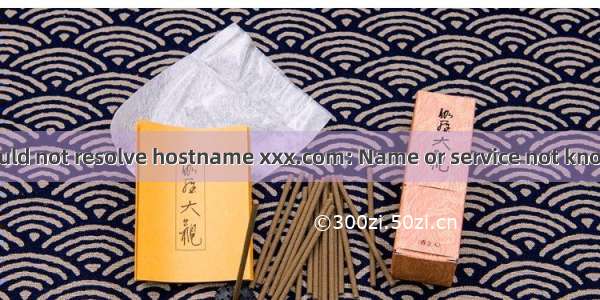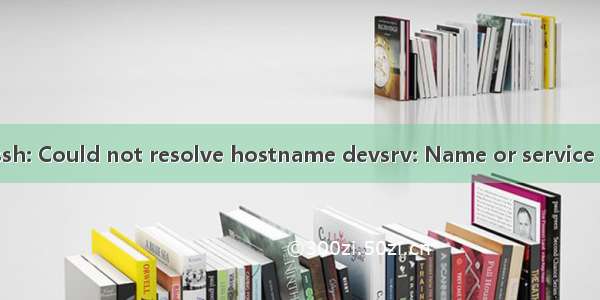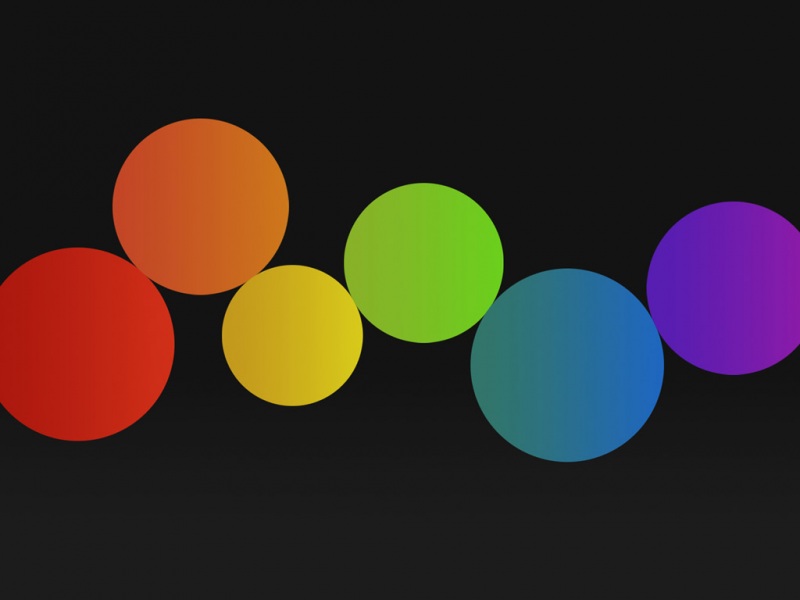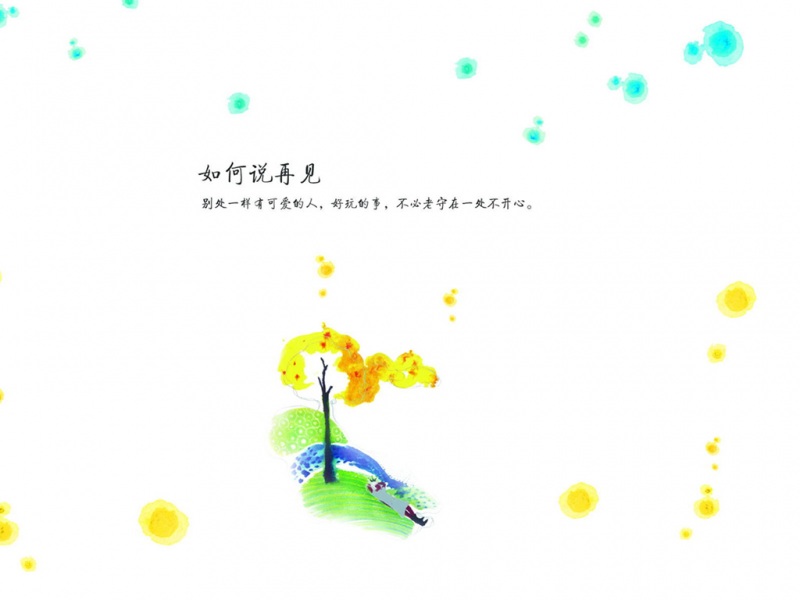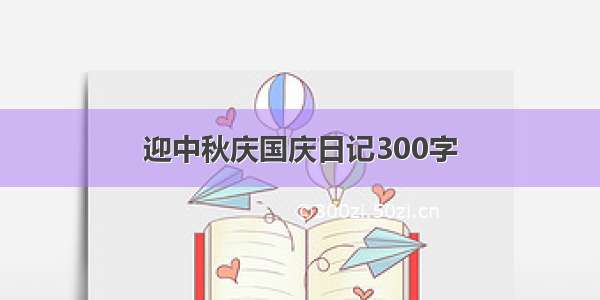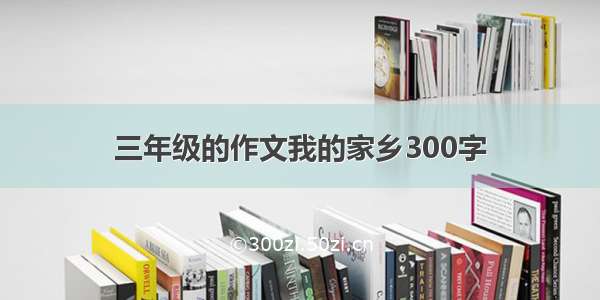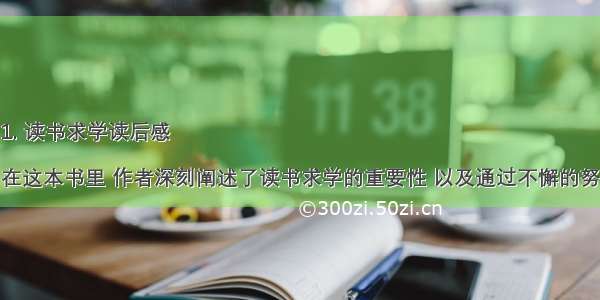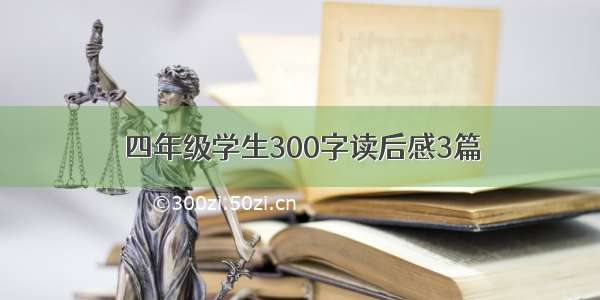问题
使用git进行push操作时突然出问题,报错如下:
ssh: Could not resolve hostname git: xxxxx:Name or service not known
fatal: Could not read from remote repository.
Please make sure you have the correct access rights
and the repository exists.
查了大半天,有的说重新配置ssh公钥,重新配置了好几遍,都没用,问题依旧。
有的说在/etc/hosts文件中添加配置ip,因为hosts文件不太好修改,要管理员权限,好不容易修改成功了,还是没用( o(╥﹏╥)o ,网上很多这个解决方案的,真坑 )。
百度了大半天最终决定去谷歌试试,终于在谷歌搜索到一个解决方案:
Change the[remote "origin"]urlvalue in.gitconfigor.config/git/configfile
Previously:
https://git@:userName/repo.git
OR
ssh://git@:userName/repo.git
New:
git@:userName/repo.git
(原文:/questions/53129706/ssh-could-not-resolve-hostname-git-name-or-service-not-known-fatal-could-not)
解决方案
就是修改.git下的config文件,将[remote "origin"]下的url从原来的
https://git@:userName/repo.git 或 ssh://git@:userName/repo.git
修改为:
git@:userName/repo.git
我原来是:/xxxx/xxxxx.git
修改后如下:
问题最终解决!
问题分析
之所以会出现这样的问题,应该是本来没有配置ssh公钥,后面配置了,
origin数据源原来是https的,需要换成ssh的才行。
附git数据源的三种修改方式:
方式1. 修改命令
git remte origin set-url URL
方式2. 先删后加
删除命令:git remote rm origin
添加命令:git remote add origin git@:Liutos/foobar.git
方式3. 直接修改config文件