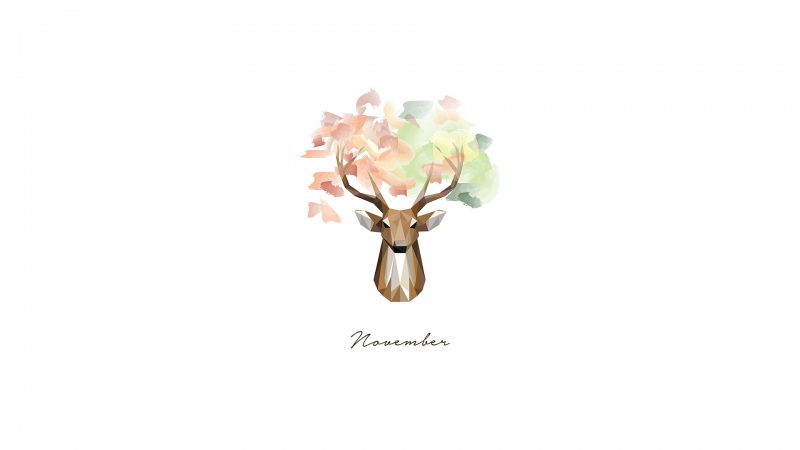sha1算法还是比较潮流的算法并且可以简单使用的算法,建议新手可以选用sha1算法。
百度百科对sha1算法的解释:安全哈希算法(Secure Hash Algorithm)主要适用于数字签名标准 (Digital Signature Standard DSS)里面定义的数字签名算法(Digital Signature Algorithm DSA)。对于长度小于2^64位的消息,SHA1会产生一个160位的消息摘要。当接收到消息的时候,这个消息摘要可以用来验证数据的完整性。在传输的过程中,数据很可能会发生变化,那么这时候就会产生不同的消息摘要。 SHA1有如下特性:不可以从消息摘要中复原信息;两个不同的消息不会产生同样的消息摘要,(但会有1x10 ^ 48分之一的机率出现相同的消息摘要,一般使用时忽略)。
下面是使用的过程,
1.首先在前端,对需要传到后端数据进行加密(需要导入sha1.js)
var sha = hex_sha1('helloworld') ;
alert(sha);
提示框加密结果为:07f804138ac308f552b17d7881105a9cb08758ca;
2.在后端对数据进行加密对比
public static String getSha1(String str) throws NoSuchAlgorithmException, UnsupportedEncodingException {
if (null == str || str.length() == 0){
return null;
}
char[] hexDigits = { '0', '1', '2', '3', '4', '5', '6', '7', '8', '9',
'a', 'b', 'c', 'd', 'e', 'f'};
try {
MessageDigest mdTemp = MessageDigest.getInstance("SHA1");
mdTemp.update(str.getBytes("UTF-8"));
byte[] md = mdTemp.digest();
int j = md.length;
char[] buf = new char[j * 2];
int k = 0;
for (int i = 0; i < j; i++) {
byte byte0 = md[i];
buf[k++] = hexDigits[byte0 >>> 4 & 0xf];
buf[k++] = hexDigits[byte0 & 0xf];
}
return new String(buf);
} catch (Exception e) {
e.printStackTrace();
return null;
}
}
public static void main(String[] args) throws NoSuchAlgorithmException, UnsupportedEncodingException {
String data = "helloworld";
String result = getSha1(data);
System.out.println("加密后:"+result);
}
注意如果涉及到中文的话,js和java的结果可不一样。因为js对中文字符串处理为utf-16格式的。而java是utf-8所以我们要对字符串进行转换。代码如下:
function utf16to8(str){
var out, i, len, c;
out = "";
len = str.length;
for(i = 0; i < len; i++){
c = str.charCodeAt(i);
if ((c >= 0x0001) && (c <= 0x007F)) {
out += str.charAt(i);
} else if (c > 0x07FF){
out += String.fromCharCode(0xE0 | ((c >> 12) & 0x0F));
out += String.fromCharCode(0x80 | ((c >> 6) & 0x3F));
out += String.fromCharCode(0x80 | ((c >> 0) & 0x3F));
} else {
out += String.fromCharCode(0xC0 | ((c >> 6) & 0x1F));
out += String.fromCharCode(0x80 | ((c >> 0) & 0x3F));
}
}
return out;
}
我是个菜鸟,如果有什么不对或不好的地方欢迎指点。