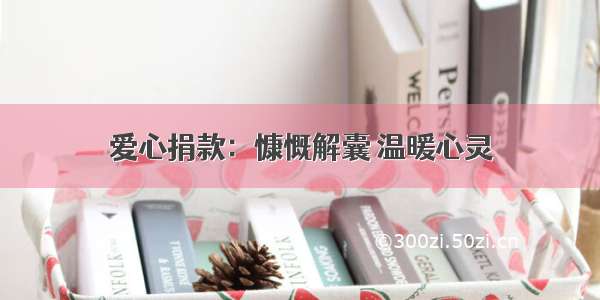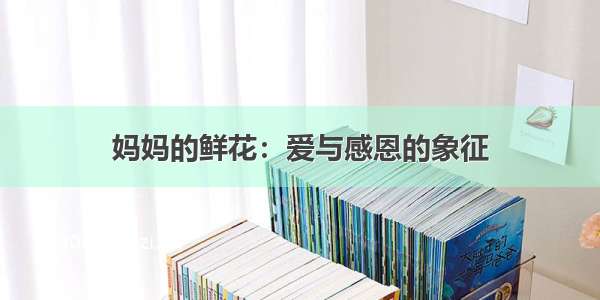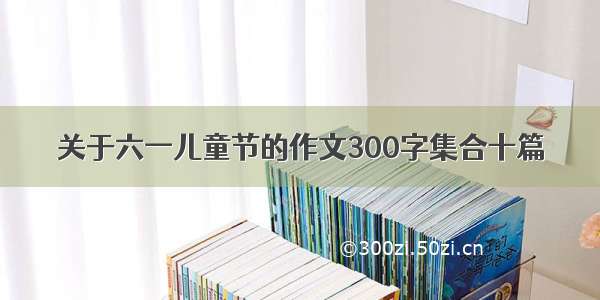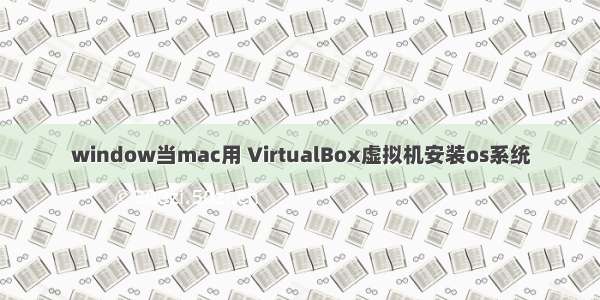
mac的环境让开发者很享受,既可以像在linux环境下开发,又可以享受到几乎window所有支持的工具软件,比如ide,note,browser
我的安装过程
1.首先你有了64位的window7操作系统,电脑本身是4*2=8核,我觉得4核就可以了,2核可能跑不动;我的内存16G,8G也够了;
2.安装VirtualBox 版本5.0.8 r103449, 安装5.0x版本的应该度可以;
3.下载mac 的操作系统
下载地址:https://goo.gl/DZTaKi
你会下载到5个分开的压缩包,因为太大了,所有分成5个便于下载,解压后得到镜像;
4.创建虚拟器,注意显存设置为最大,内存和处理器设置到红色临界区即可
5.导入现有的镜像,之后你发现启动不了,哈哈没关系,请看6
6.在window的 控制台( window+R 输入cmd 回车)执行如下操作
将下面的 “Your VM Name” 替换成你虚拟机中创建的虚拟环境的名称 比如叫mac_sy
Code for Virtualbox 5.x.x:
cd "C:\Program Files\Oracle\VirtualBox\"
VBoxManage.exe modifyvm "Your VM Name" --cpuidset 00000001 000106e5 00100800 0098e3fd bfebfbff
VBoxManage setextradata "Your VM Name" "VBoxInternal/Devices/efi/0/Config/DmiSystemProduct" "iMac11,3"
VBoxManage setextradata "Your VM Name" "VBoxInternal/Devices/efi/0/Config/DmiSystemVersion" "1.0"
VBoxManage setextradata "Your VM Name" "VBoxInternal/Devices/efi/0/Config/DmiBoardProduct" "Iloveapple"
VBoxManage setextradata "Your VM Name" "VBoxInternal/Devices/smc/0/Config/DeviceKey" "ourhardworkbythesewordsguardedpleasedontsteal(c)AppleComputerInc"
VBoxManage setextradata "Your VM Name" "VBoxInternal/Devices/smc/0/Config/GetKeyFromRealSMC" 1
Code for Virtualbox 4.x.x:
cd "C:\Program Files\Oracle\VirtualBox\"
VBoxManage.exe modifyvm "Your VM Name" --cpuidset 00000001 000306a9 04100800 7fbae3ff bfebfbff
VBoxManage setextradata "Your VM Name" "VBoxInternal/Devices/efi/0/Config/DmiSystemProduct" "MacBookPro11,3"
VBoxManage setextradata "Your VM Name" "VBoxInternal/Devices/efi/0/Config/DmiSystemVersion" "1.0"
VBoxManage setextradata "Your VM Name" "VBoxInternal/Devices/efi/0/Config/DmiBoardProduct" "Iloveapple"
VBoxManage setextradata "Your VM Name" "VBoxInternal/Devices/smc/0/Config/DeviceKey" "ourhardworkbythesewordsguardedpleasedontsteal(c)AppleComputerInc"
VBoxManage setextradata "Your VM Name" "VBoxInternal/Devices/smc/0/Config/GetKeyFromRealSMC" 1
7.好了,你可以用虚拟器了,如果发现网上上不去,设置下网络为 网络地址转换NAT;
参考:/install-macos-sierra-virtualbox-windows/