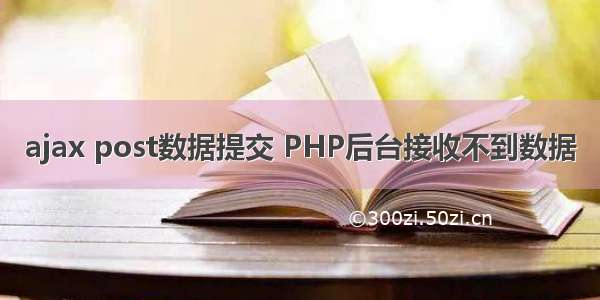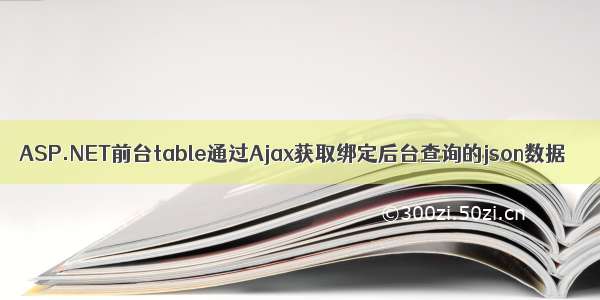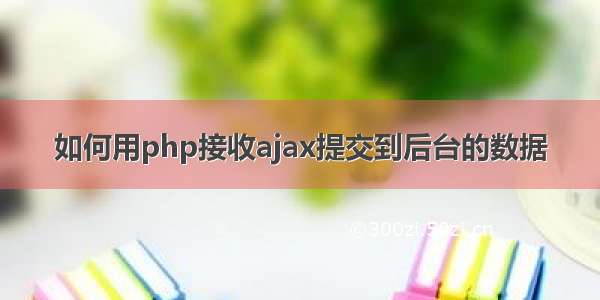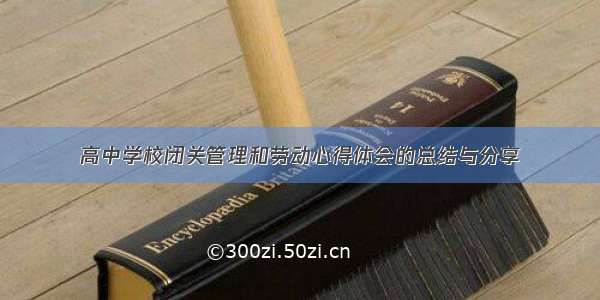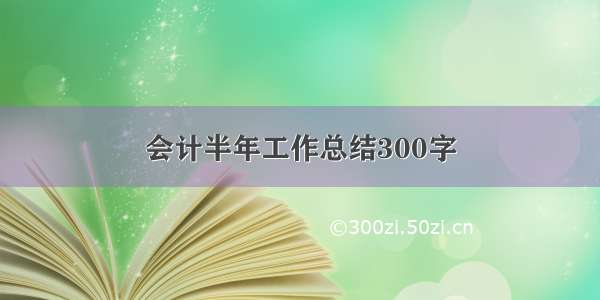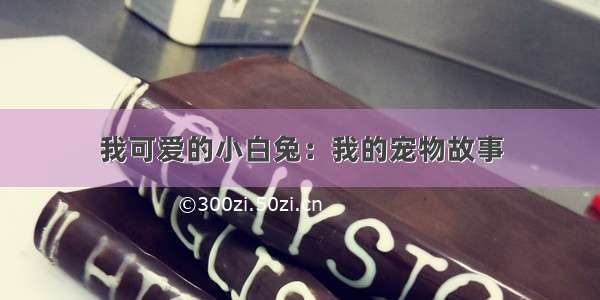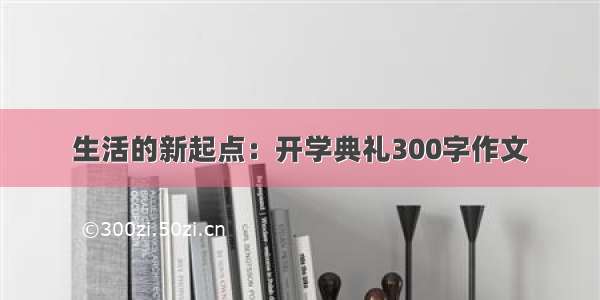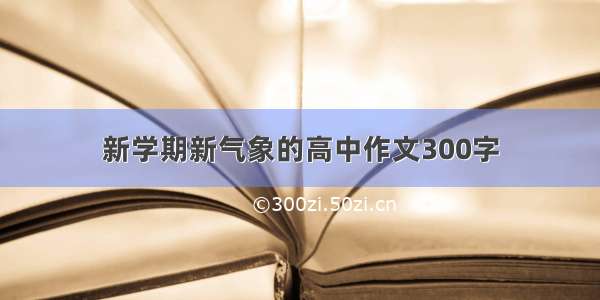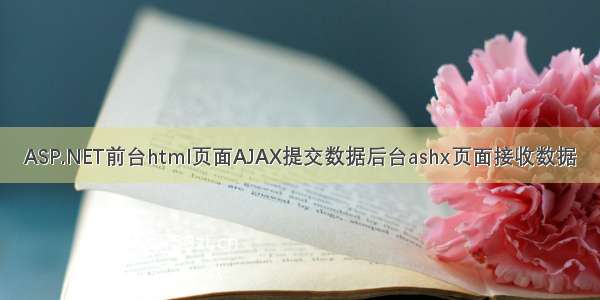
摘要:最近在写网站,好不容易弄好了需求又变了,没错企业的门户网站硬要弄成后台管理系统一样,没办法作为小工的我只能默默的改。前台HTML页面需要提交数据到后台处理,又不能用form表单,于是乎研究了1天终于弄出来了。尝试了好多种方法最后还是用ajax解决了好了废话不多说了直接进入正题。
实现的功能里面的数据提交保存到数据库,同事对数据进行验证,这是要实现的效果,由于cms的原因这里只能添加html页面不能用aspx。
1、页面布局好了首先你要添加jquery文件(这个百度自己下载)在写Ajax方法 前台是这样的。你会发现我只是用按钮提交的没有用表单,因为下面要拼接表格
<div class="yjdjfm"><div class="yjdjfd"> <ul><li><span>仪检名称:</span><input id="txtyjneme" name="txtyjneme" type="text" value="" required="required" oninvalid="setCustomValidity('必须填写!');" oninput="setCustomValidity('');" /><strong>*</strong><i class="yz_name" style="display:none; color:red;">请填写仪检名称</i></li><li><span>规格型号:</span><input id="txtyjxh" name="txtyjxh" type="text" value="" autofocus="autofocus" placeholder="" /><strong>*</strong><i class="yz_xh" style="display:none; color:red;">请填写规格型号</i></li><li><span>出厂编号:</span><input id="txtyjnumber" name="txtyjnumber" type="text" value="" /><strong>*</strong><i class="yz_bh" style="display:none; color:red;">请填写设备编号</i></li></ul><ul style="float:right; margin-top:-122px;"><li><span>登记日期:</span><input id="txtyjdate" name="txtyjdate" type="text" value="" readonly /><strong>*</strong><i style="color:#d0cfcf;">系统默认时间</i></li><li><span>登 记 人:</span><input id="txtyjperson" name="txtyjperson" type="text" value="" /><strong>*</strong><i class="yz_person" style="display:none; color:red;">请填写您的姓名</i></li><li><span>联系电话:</span><input id="txtyjphone" name="txtyjphone" type="number" value="" /><strong>*</strong><i class="yz_phone" style="display:none; color:red;">请正确填写手机号码</i></li></ul></div><button class="yjdjtjan" id="btntj">添加记录</button><div style="clear:both;"></div><div class="yjdjlist"><table id="tttab"><tr id="yjdjtrone"><td>序号</td><td>仪检名称</td><td>规格型号</td><td>出厂编号</td><td>登记日期</td><td>登 记 人</td><td>联系电话</td></tr></table></div></div>
2、验证数据Ajax提交
<script type="text/javascript">function cheack(){var _yjname = $("#txtyjneme").val();//jQuery获取文本框仪检名称值var _yjxh = $("#txtyjxh").val();var _yjbh = $("#txtyjnumber").val();var _yjperson = $("#txtyjperson").val();var _yjphone = $("#txtyjphone").val();if (_yjname == "") { $(".yz_name").css({ display: "block", float: "right" }); return false; } else { $(".yz_name").css("display","none") }if (_yjxh == "") { $(".yz_xh").css({ display: "block", float: "right" }); return false; } else { $(".yz_xh").css("display", "none") }if (_yjbh == "") { $(".yz_bh").css({ display: "block", float: "right" }); return false; } else { $(".yz_bh").css("display", "none") }if (_yjperson == "") { $(".yz_person").css({ display: "block", float: "right" }); return false; } else { $(".yz_person").css("display", "none") }if (!(/^1[34578]\d{9}$/.test(_yjphone)) && _yjphone.length == 11) { $(".yz_phone").css("display", "none"); return true;}else { $(".yz_phone").css({ display: "block", float: "right" }); return false;}}$(document).ready(function () {var d = new Date();var cs = 1;$("#txtyjdate").val(d.getFullYear()+"-"+(d.getMonth()+1)+"-"+d.getDate());$("#btntj").click(function () {if (cheack() == false) { return;}var _name = $("#txtyjneme").val();var _xh = $("#txtyjxh").val();var _number = $("#txtyjnumber").val();var _date = $("#txtyjdate").val();var _person = $("#txtyjperson").val();var _phone = $("#txtyjphone").val();like = window.confirm("请仔细核对信息再提交,提交了就无法更改");if (like == true) {$.ajax({type:"post", //提交方式url: "{config.webpath}tools/submit_ajax.ashx", //提交路径data:{name:_name,xh:_xh,bh:_number,date:_date,person:_person,phone:_phone},//参数success: function (result, status)//成功函数 {alert("数据库保存成功!");$("#tttab").append("<tr><td>" + cs + "</td><td>" + _name + "</td><td>" + _xh + "</td><td>" + _number + "</td><td>" + _date + "</td><td>" + _person + "</td><td>" + _phone + "</td></tr>");//拼接表格cs++;$("input[name='txtyjneme']").val("");$("input[name='txtyjxh']").val("");$("input[name='txtyjnumber']").val("");$(".yjdjlist").css("display", "block");},error: function () { alert("添加失败,程序异常!"); return; }});
}else { return; }});});</script>
3、重点说一下这个ajax提交这里:
type提交的方法一般我都是用post,get提交数据多了就不行;
URL:提交的路径以为提交到submit_ajax.ashx页面所以不需要写方法,它默认到submit_ajax页面里的ProcessRequest()的方法中,之前我自己写了方法也制定到这个方法上 但是很遗憾没有获取到值,如果提交aspx页面就要写到页面的方法如:url: "{config.webpath}tools/submit_ajax.ashx/方法名",
data:数据参数,这边的name,xh,bh要跟取值的时候对应,
我没有写dataType,因为我取值不做处理就不以一般的json传值了,开始的时候我加了json发现到那边取值有点麻烦(可能我方法不对);
4、来看一下后台
public void ProcessRequest(HttpContext context){var name = HttpContext.Current.Request["name"];var xh = HttpContext.Current.Request["xh"];var bh = HttpContext.Current.Request["bh"];var data = HttpContext.Current.Request["date"];var person = HttpContext.Current.Request["person"];var phone =HttpContext.Current.Request["phone"];string _sql = string.Format("insert into InstrumentCheck(Name,Modle,Number,Person,Phone) values('{0}','{1}','{2}','{3}','{4}')",name,xh,bh,person, phone);_sql.Replace("'", " ");ExecuteNonQuery(_sql);}public static string connectionStringgg = ConfigurationManager.ConnectionStrings["ConnectionString"].ConnectionString;/// <summary>/// 插入数据/// </summary>/// <param name="sql">sql语句</param>/// <returns>影响的行数</returns>public void ExecuteNonQuery(string sql){SqlConnection connection = new SqlConnection(connectionStringgg);if(connection.State==ConnectionState.Closed){connection.Open();}SqlCommand cmd = new SqlCommand(sql, connection);cmd.ExecuteNonQuery();}
你只要url指定这个页面 它就会加载ProcessRequest(HttpContext context)这个方法;ajax传的值用var类型来接收。这里我就不写啥SqlDB类了。
5、添加一条成功的效果
添加2条拼接上去数据库也保存了
新手上路,请各位大牛有缘见者多多指教不足或者错的地方!