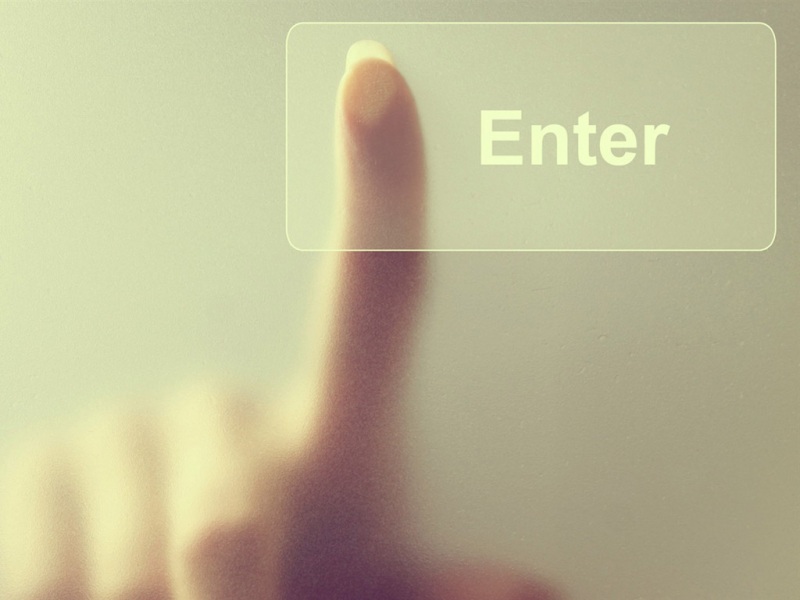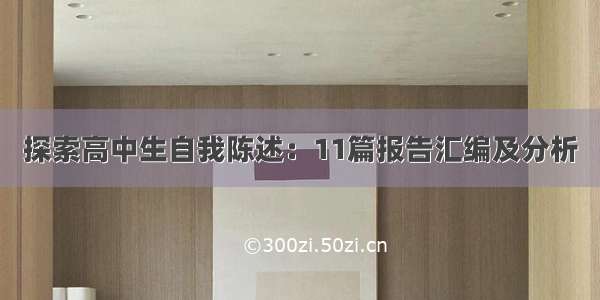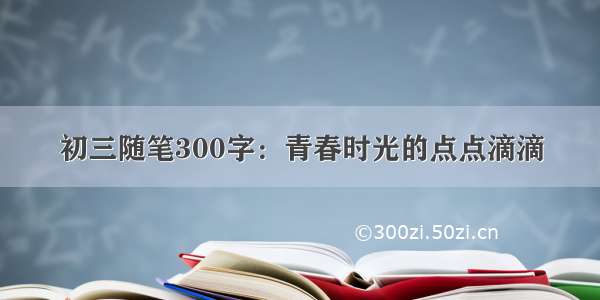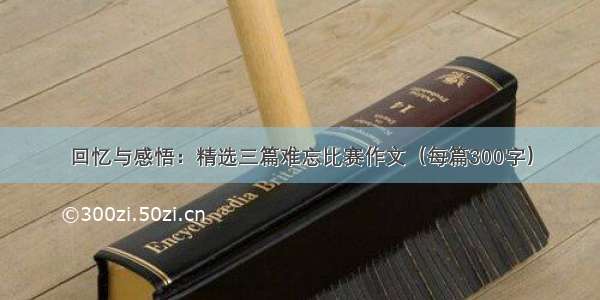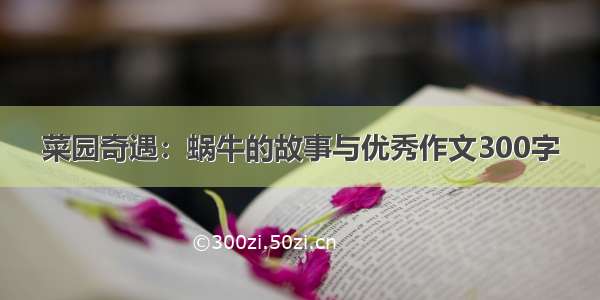第一步,布局如图
image.png
第二步,代码如下 (自行填写apiKey和secretKey)
using System;
using System.Collections;
using System.Text.RegularExpressions;
using UnityEngine;
using UnityEngine.EventSystems;
using working;
using UnityEngine.UI;
//RequireComponent的这两个组件主要用于播放自己录制的声音,不需要刻意删除,同时注意删除使用组件的代码
[RequireComponent(typeof(AudioListener)), RequireComponent(typeof(AudioSource))]
public class BaiduASR : MonoBehaviour, IPointerDownHandler, IPointerUpHandler
{
//百度语音识别相关key
//string appId = "";
string apiKey = ""; //填写自己的apiKey
string secretKey = ""; //填写自己的secretKey
//记录accesstoken令牌
string accessToken = string.Empty;
//语音识别的结果
string asrResult = string.Empty;
//标记是否有麦克风
private bool isHaveMic = false;
//当前录音设备名称
string currentDeviceName = string.Empty;
//录音频率,控制录音质量(8000,16000)
int recordFrequency = 8000;
//上次按下时间戳
double lastPressTimestamp = 0;
//表示录音的最大时长
int recordMaxLength = 10;
//实际录音长度(由于unity的录音需先指定长度,导致识别上传时候会上传多余的无效字节)
//通过该字段,获取有效录音长度,上传时候剪切到无效的字节数据即可
int trueLength = 0;
//存储录音的片段
[HideInInspector]
public AudioClip saveAudioClip;
//当前按钮下的文本
Text textBtn;
//显示结果的文本
Text textResult;
//音源
AudioSource audioSource;
void Start()
{
//获取麦克风设备,判断是否有麦克风设备
if (Microphone.devices.Length > 0)
{
isHaveMic = true;
currentDeviceName = Microphone.devices[0];
}
//获取相关组件
textBtn = this.transform.GetChild(0).GetComponent();
audioSource = this.GetComponent();
textResult = this.transform.parent.GetChild(1).GetComponent();
}
///
/// 开始录音
///
///
///
///
///
public bool StartRecording(bool isLoop = false) //8000,16000
{
if (isHaveMic == false || Microphone.IsRecording(currentDeviceName))
{
return false;
}
//开始录音
/*
* public static AudioClip Start(string deviceName, bool loop, int lengthSec, int frequency);
* deviceName 录音设备名称.
* loop 如果达到长度,是否继续记录
* lengthSec 指定录音的长度.
* frequency 音频采样率
*/
lastPressTimestamp = GetTimestampOfNowWithMillisecond();
saveAudioClip = Microphone.Start(currentDeviceName, isLoop, recordMaxLength, recordFrequency);
return true;
}
///
/// 录音结束,返回实际的录音时长
///
///
public int EndRecording()
{
if (isHaveMic == false || !Microphone.IsRecording(currentDeviceName))
{
return 0;
}
//结束录音
Microphone.End(currentDeviceName);
//向上取整,避免遗漏录音末尾
return Mathf.CeilToInt((float)(GetTimestampOfNowWithMillisecond() - lastPressTimestamp) / 1000f);
}
///
/// 获取毫秒级别的时间戳,用于计算按下录音时长
///
///
public double GetTimestampOfNowWithMillisecond()
{
return (DateTime.Now.ToUniversalTime().Ticks - 621355968000000000) / 10000;
}
///
/// 按下录音按钮
///
///
public void OnPointerDown(PointerEventData eventData)
{
textBtn.text = "松开识别";
StartRecording();
}
///
/// 放开录音按钮
///
///
public void OnPointerUp(PointerEventData eventData)
{
textBtn.text = "按住说话";
trueLength = EndRecording();
if (trueLength > 1)
{
audioSource.PlayOneShot(saveAudioClip);
StartCoroutine(_StartBaiduYuYin());
}
else
{
textResult.text = "录音时长过短";
}
}
///
/// 获取accessToken请求令牌
///
///
IEnumerator _GetAccessToken()
{
var uri =
string.Format(
"/oauth/2.0/token?grant_type=client_credentials&client_id={0}&client_secret={1}",
apiKey, secretKey);
UnityWebRequest unityWebRequest = UnityWebRequest.Get(uri);
yield return unityWebRequest.SendWebRequest();
if (unityWebRequest.isDone)
{
//这里可以考虑用Json,本人比较懒所以用正则匹配出accessToken
Match match = Regex.Match(unityWebRequest.downloadHandler.text, @"access_token.:.(.*?).,");
if (match.Success)
{
//表示正则匹配到了accessToken
accessToken = match.Groups[1].ToString();
}
else
{
textResult.text = "验证错误,获取AccessToken失败!!!";
}
}
}
///
/// 发起语音识别请求
///
///
IEnumerator _StartBaiduYuYin()
{
if (string.IsNullOrEmpty(accessToken))
{
yield return _GetAccessToken();
}
asrResult = string.Empty;
//处理当前录音数据为PCM16
float[] samples = new float[recordFrequency * trueLength * saveAudioClip.channels];
saveAudioClip.GetData(samples, 0);
var samplesShort = new short[samples.Length];
for (var index = 0; index < samples.Length; index++)
{
samplesShort[index] = (short)(samples[index] * short.MaxValue);
}
byte[] datas = new byte[samplesShort.Length * 2];
Buffer.BlockCopy(samplesShort, 0, datas, 0, datas.Length);
string url = string.Format("{0}?cuid={1}&token={2}", "/server_api", SystemInfo.deviceUniqueIdentifier, accessToken);
WWWForm wwwForm = new WWWForm();
wwwForm.AddBinaryData("audio", datas);
UnityWebRequest unityWebRequest = UnityWebRequest.Post(url, wwwForm);
unityWebRequest.SetRequestHeader("Content-Type", "audio/pcm;rate=" + recordFrequency);
yield return unityWebRequest.SendWebRequest();
if (string.IsNullOrEmpty(unityWebRequest.error))
{
asrResult = unityWebRequest.downloadHandler.text;
if (Regex.IsMatch(asrResult, @"err_msg.:.success"))
{
Match match = Regex.Match(asrResult, "result.:..(.*?)..]");
if (match.Success)
{
asrResult = match.Groups[1].ToString();
}
}
else
{
asrResult = "识别结果为空";
}
textResult.text = asrResult;
}
}
}
第三步 挂载脚本和补充说明
1.直接将代码脚本挂载到btnRecorder上
2.该脚本最佳在移动端测试,PC端请增强录音质量
3.录音质量通过recordFrequency字段控制
4.由于unity的录音需先指定长度,导致识别上传时候会上传多余的无效字节,此处通过trueLength字段截取有效的长度上传识别,避免上传无效空白字节
5.经测试,识别效果不错,速度比想象中的快很多,移动端接近秒识别
6.Android和IOS端通用,注意IOS打包时候需要在info.plist中添加键为NSMicrophoneUsageDescription,值随意例如“请求访问麦克风”