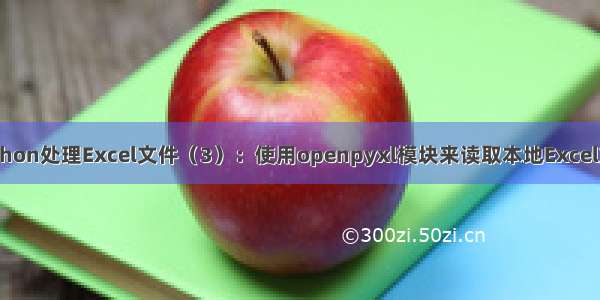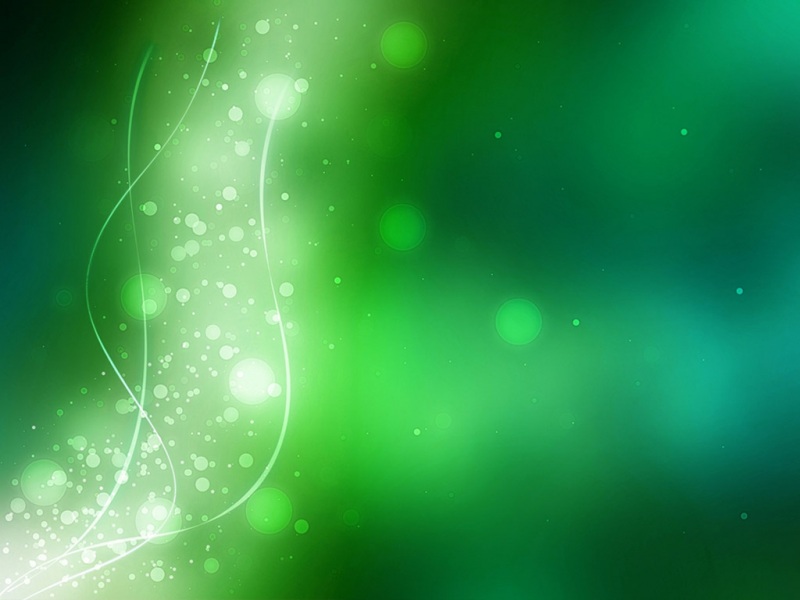![[转载] Python利用openpyxl模块读取excel文件内容](https://300zi.50zi.cn/uploadfile/img/15/967/6cd928e8a319f8a5f3592a8c085c276e.jpg)
参考链接: Python | 使用openpyxl模块调整Excel文件的行和列
import openpyxl
wb = openpyxl.load_workbook('原始数据.xlsx')
#读取sheet工作表名
print(wb.sheetnames)
ws = wb.active
#打印工作表行列数
print("表格共%d行,列数共%d列" %(ws.max_row,ws.max_column))
#读取某个单元格的坐标和值
print('--------读取A2单元格的坐标和值--------')
cellObject = ws['A2']
print(cellObject.value,cellObject.coordinate)
print('--------读取A2单元格的值--------')
print(ws.cell(row=2,column=1).value)
#读取某一行的数据
print('-------读取第2行列的数据,方式1:--------')
row_num = ws['2']
for cell in row_num:
print(cell.value)
print('-------读取第2行列的数据,方式2:--------')
for i in range (1,7):
print(i,ws.cell(row=2,column=i).value)
#读取某一列的数据
print('-------读取A列的数据,方式1:-------')
column_num = ws['A']
for cell in column_num:
print(cell.value)
print('-------读取A列的数据,方式2:-------')
for i in range (1,4):
print(i,ws.cell(row=i,column=1).value)
#按行读取每一行的数据
print('-------按行读取每一行的数据-------')
row_range = ws['1:3']
for rowObject in row_range:
for columnObject in rowObject:
print(columnObject.value)
print('-------End of Row-------')
# 按列读取每一列数据
print('-------按列读取每一列的数据-------')
colunm_range = ws['A:F']
for columnObject in colunm_range:
for rowObject in columnObject:
print(rowObject.value)
print('-------End of Column-------')