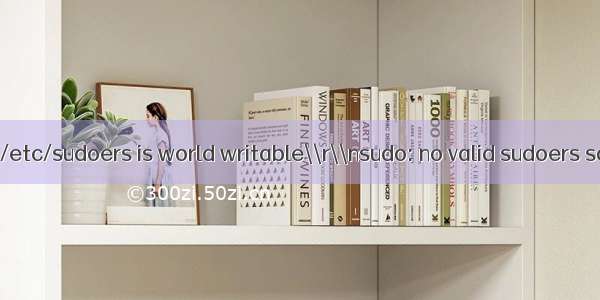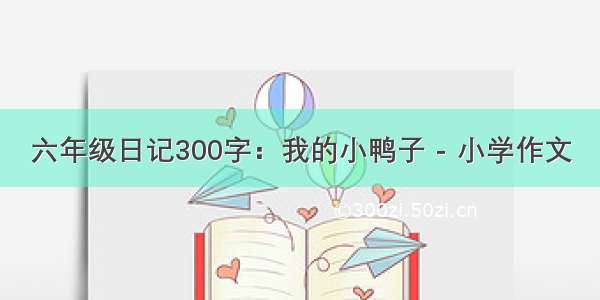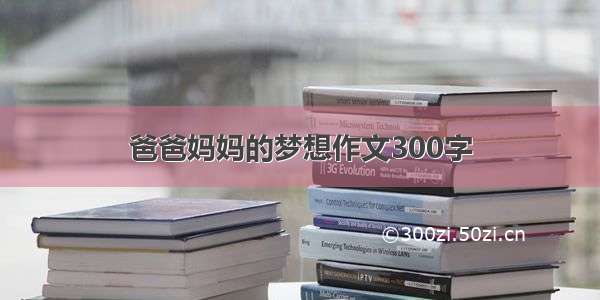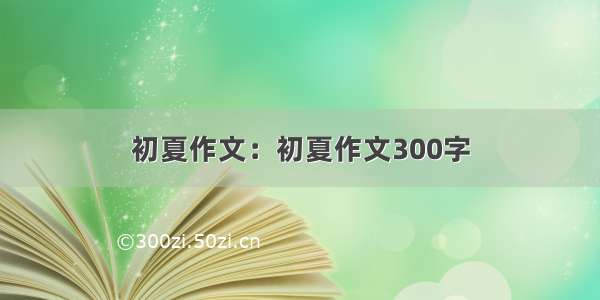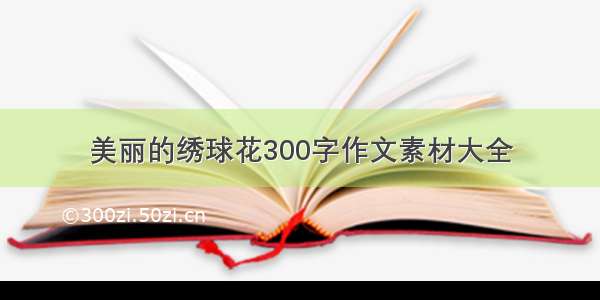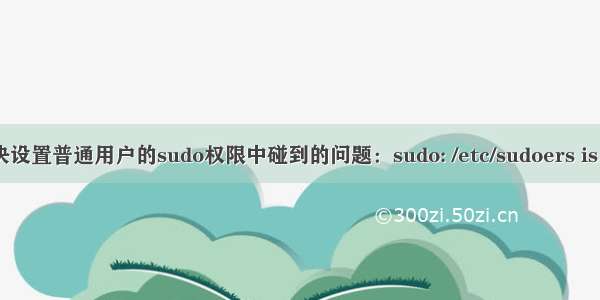
文章目录
1. 解决问题2.设置普通用户的sudo权限1. 解决问题
问题:
sudo: /etc/sudoers is world writablesudo: no valid sudoers sources found, quittingsudo: unable to initialize policy plugin
解决这个问题,只需要在root超级用户下,修改这个文件的权限即可
[root@centos swpu]# chmod 440 /etc/sudoers
2.设置普通用户的sudo权限
在root用户下,编辑文件,并在最上面添加两句话
[root@centos swpu]# vi /etc/sudoersswpu ALL=(root)NOPASSWD:ALLsenior ALL=(root)NOPASSWD:ALL## Sudoers allows particular users to run various commands as## the root user, without needing the root password.#### Examples are provided at the bottom of the file for collections## of related commands, which can then be delegated out to particular## users or groups.#### This file must be edited with the 'visudo' command.## Host Aliases## Groups of machines. You may prefer to use hostnames (perhaps using## wildcards for entire domains) or IP addresses instead.# Host_AliasFILESERVERS = fs1, fs2# Host_AliasMAILSERVERS = smtp, smtp2## User Aliases## These aren't often necessary, as you can use regular groups## (ie, from files, LDAP, NIS, etc) in this file - just use %groupname## rather than USERALIAS# User_Alias ADMINS = jsmith, mikem## Command Aliases## These are groups of related commands...## Networking# Cmnd_Alias NETWORKING = /sbin/route, /sbin/ifconfig, /bin/ping, /sbin/dhclient, /usr/bin/net, /sbin/iptables, /usr/bin/rfcomm, /usr/bin/wvdial, /sbin/iwconfig, /sbin/mii-tool## Installation and management of software# Cmnd_Alias SOFTWARE = /bin/rpm, /usr/bin/up2date, /usr/bin/yum## ServicesType :quit<Enter> to exit Vim
然后保存文件,如果这个文件现在是只是可写文件,必须先更改权限为可读可写后再添加两句话,最后再保存
接下来尝试普通用户的sudo权限,就会遇到本文中出现的问题,按上面方法解决就好。最后,就设置好了普通用户的sudo权限!!!可以完成如下操作了
[root@centos swpu]# su - swpu[swpu@centos ~]$ more /etc/hosts127.0.0.1 localhost localhost.localdomain localhost4 localhost4.localdomain4::1 localhost localhost.localdomain localhost6 localhost6.localdomain6## ip地址与主机名之间的映射192.168.186.29 centos[swpu@centos ~]$ vi /etc/hosts127.0.0.1 localhost localhost.localdomain localhost4 localhost4.localdomain4::1 localhost localhost.localdomain localhost6 localhost6.localdomain6## ip地址与主机名之间的映射192.168.186.29 centos~ ~ ~ ~ ~ ~ ~ ~ ~ ~ ~ ~ ~ ~ ~ ~ ~ ~ ~ ~ ~ ~ ~ ~ ~ ~ ~ "/etc/hosts" [readonly] 8L, 243C
可以看出普通用户对/etc/hosts只有可读权限,使用普通用户sudo权限
[swpu@centos ~]$ sudo vi /etc/hosts127.0.0.1 localhost localhost.localdomain localhost4 localhost4.localdomain4::1 localhost localhost.localdomain localhost6 localhost6.localdomain6## ip地址与主机名之间的映射192.168.186.29 centos~ ~ ~ ~ ~ ~ ~ ~ ~ ~ ~ ~ ~ ~ ~ ~ ~ ~ ~ ~ ~ ~ ~ ~ ~ ~ ~ Type :quit<Enter> to exit Vim
发现对这个文件具有可读可写权限!!!
如果对您有帮助,麻烦点赞关注,这真的对我很重要!!!如果需要互关,请评论或者私信!