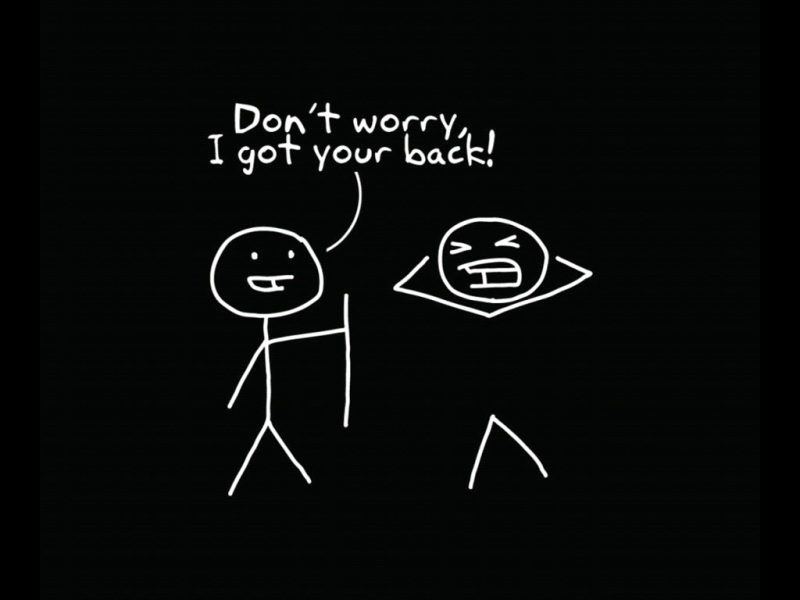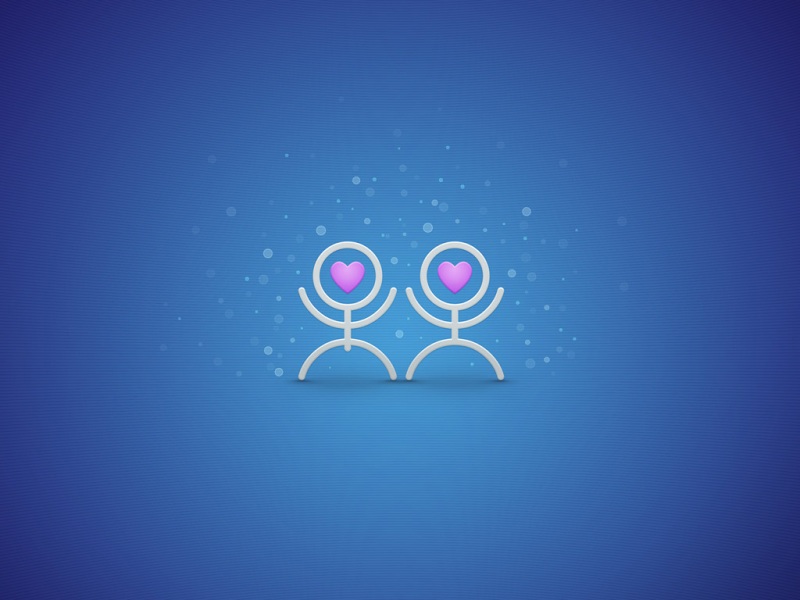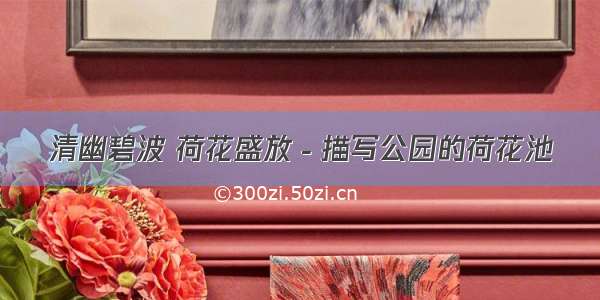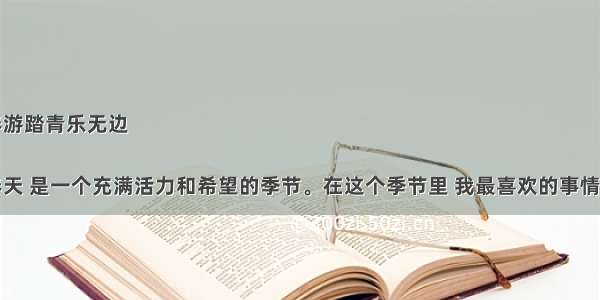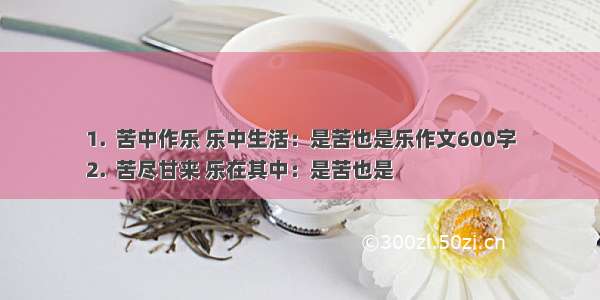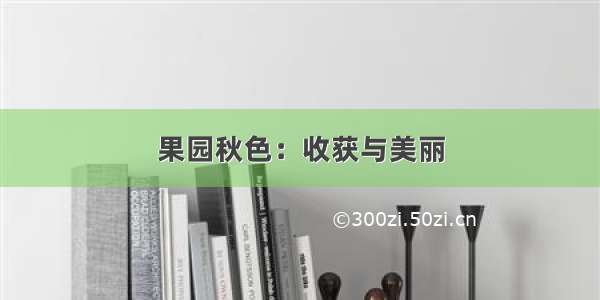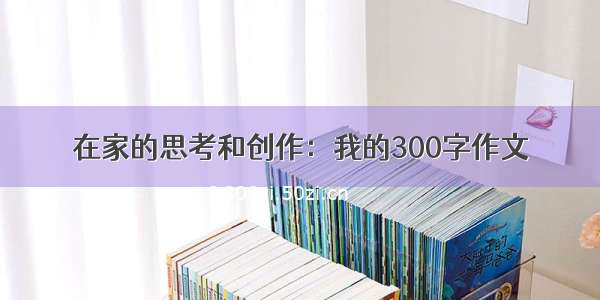当系统提供的控件,无法满足我们的需求的时候,我们往往会 想到自定义控件,通过继承View来实现。当我们想像 系统提供的控件那样可以如android:text="hello",这样设置自定义控件中的文字显示去,这时我们该怎么办?
带着问题,我们会想到在继承View的构造函数中 有个AttributeSet这个属性,没错 这就是 突破口。
我们可以在attrs.xml中声明自己控件的属性,在布局xml文档中声明自己的命名空间,这时就可以对设置自己想要的值了,然后在AttributeSet这个属性中获取对应的值。好了不多说,我们来看下代码,一切尽在不言中:
工程下载地址:点击打开链接
第一步:
在/res/values下编写一个attrs.xml的文件,其中内容结构如下:
其中要说的是format 格式,对于它的格式说明将在文章后面介绍。
第二步:
写一个自定义的Veiw,如下代码:
public class myView extends View{
private Paint paint;
private int bg_color,text_color,alpha;
private String text;
public myView(Context context, AttributeSet attrs) {
super(context, attrs);
paint = new Paint();
TypedArray s = context.obtainStyledAttributes(attrs, R.styleable.my_view);//从xml那传来的一组值
bg_color = s.getColor(R.styleable.my_view_bg_color, R.color.transparent);//得到attrs中对应属性的bg_color值
text_color = s.getColor(R.styleable.my_view_text_color, android.R.color.black);//..
text = s.getText(R.styleable.my_view_text).toString();//..
}
@Override
public void draw(Canvas canvas) {
// TODO Auto-generated method stub
super.draw(canvas);
paint.setColor(bg_color);
Rect r = new Rect(1, 80, 60, 140);
canvas.drawRect(r, paint);
paint.setColor(text_color);
canvas.drawText(text, 10, 100, paint);
}
}
注释在重点地方已经写清楚了,也就值AttributeSet attrs 的使用,通过它可以获取在XML中定义的值。
第三步:
在布局文档中声明你的View
xmlns:app="/apk/res/com.example.defineview"
android:layout_width="fill_parent"
android:layout_height="fill_parent"
android:orientation="vertical" >
android:layout_width="wrap_content"
android:layout_height="wrap_content"
app:text="nihao"
app:text_color="#ff0000"
app:bg_color="#00ff00"
/>
其中
xmlns:app="/apk/res/com.example.defineview"
是自己声明的命名空间,app是头自由命名,在res/+自己的包名
这时你就可以使用
app:text="nihao"
这样的属性了,注意text、bg_color这些属性是在attrs中设置好的。
好了这样就OK了我们来看下运行效果:
运行效果中是不是显示出了
app:text="nihao"
app:text_color="#ff0000"
app:bg_color="#00ff00"
的效果。
我们看下文件的目录结构
附录:attrs
在这里,需要补充attrs属性的相关知识,即Attr属性是如何在XML中定义的,自定义属性的Value值可以有10种类型以及其类型的组合值,其具体使用方法如下:
1. reference:参考某一资源ID。
(1)属性定义:
(2)属性使用:
android:layout_width = "42dip"
android:layout_height = "42dip"
android:background = "@drawable/图片ID" />
2. color:颜色值。
(1)属性定义:
(2)属性使用:
android:layout_width = "42dip"
android:layout_height = "42dip"
android:textColor = "#00FF00"/>
3. boolean:布尔值。
(1)属性定义:
(2)属性使用:
android:layout_width = "42dip"
android:layout_height = "42dip"
android:focusable = "true"/>
4. dimension:尺寸值。
(1)属性定义:
(2)属性使用:
android:layout_width = "42dip"
android:layout_height = "42dip"/>
5. float:浮点值。
(1)属性定义:
(2)属性使用:
android:fromAlpha = "1.0"
android:toAlpha = "0.7"/>
6. integer:整型值。
(1)属性定义:
(2)属性使用:
xmlns:android = "/apk/res/android"
android:drawable = "@drawable/图片ID"
android:pivotX = "50%"
android:pivotY = "50%"
android:framesCount = "12"
android:frameDuration = "100" />
7. string:字符串。
(1)属性定义:
(2)属性使用:
android:layout_width = "fill_parent"
android:layout_height = "fill_parent"
android:apiKey = "0jOkQ80oD1JL9C6HAja99uGXCRiS2CGjKO_bc_g"
/>
8. fraction:百分数。
(1)属性定义:
(2)属性使用:
xmlns:android = "/apk/res/android"
android:interpolator = "@anim/动画ID"
android:fromDegrees = "0"
android:toDegrees = "360"
android:pivotX = "200%"
android:pivotY = "300%"
android:duration = "5000"
android:repeatMode = "restart"
android:repeatCount = "infinite"/>
9. enum:枚举值。
(1)属性定义:
(2)属性使用:
xmlns:android = "/apk/res/android"
android:orientation = "vertical"
android:layout_width = "fill_parent"
android:layout_height = "fill_parent"
>
10. flag:位或运算。
(1)属性定义:
(2)属性使用:
android:name = ".StyleAndThemeActivity"
android:label = "@string/app_name"
android:windowSoftInputMode = "stateUnspecified | stateUnchanged|stateHidden">
注意:
属性定义时可以指定多种类型值。
(1)属性定义:
(2)属性使用:
android:layout_width = "42dip"
android:layout_height = "42dip"
android:background = "@drawable/图片ID|#00FF00"
/>