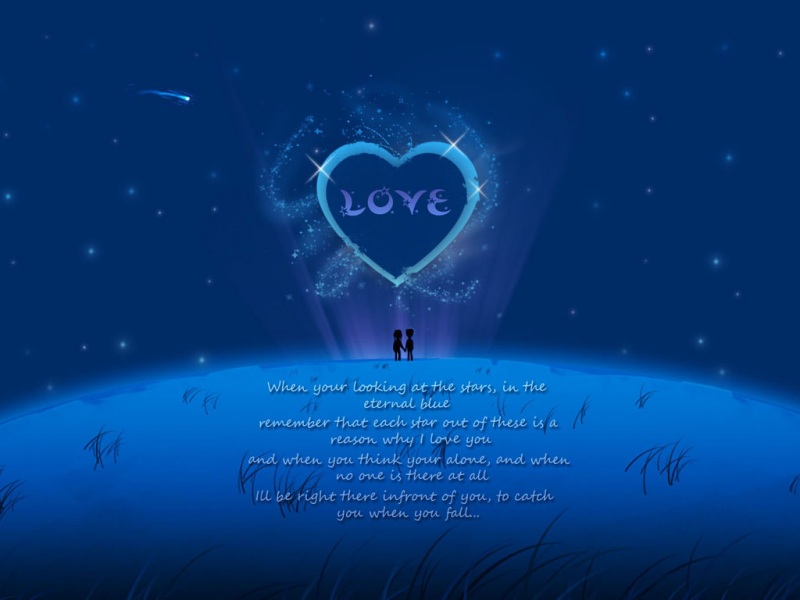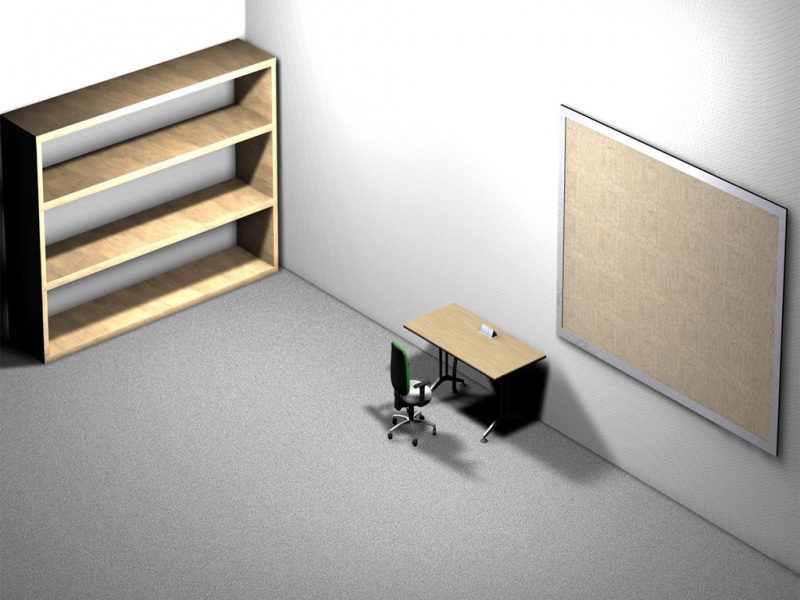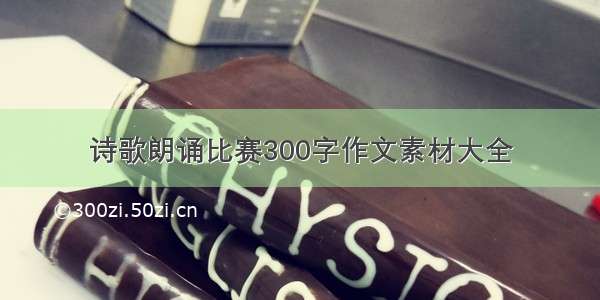在.NET 1.1下,你必须用过实现IConfigurationSectionHandler接口来进行操作。
但在.NET 2.0下,微软提供了一系列可以对配置文件进行操作的方法,而且非常强大,能够让你随便定义自己的配置节点。在开始之前我们先看看我们想写一个怎样的配置节:
<configSections>
<sectionname="MailSettings"type="MyBlog.MailSection,MyBlog"/>
</configSections>
这个地方指定了我们想要写一个MailSettings的节,后面的type标识将会使用MyBlog这个assembly理的MyBlog.MailSection类来识别这个section。
<MailSettings>
<MailPlugins>
<addname="Server"value=""/>
<addname="Title"value=""/>
<addname="Body"value=""/>
</MailPlugins>
</MailSettings>
这个地方有是我们自定义的一些配置了,value就是我们所需要的一些值。
现在目标已经有了,下面就是怎么去用这些API来读出我们需要的值:
首先很自然我们需要MailSettings的这个section,于是我们定义类:
publicsealedclassMailSection:ConfigurationSection
{
}
一个ConfigurationSection可以有自己的一些attribute,这些网上资料很多,我就不详解了。我关心的是下面的MailPlugins这层,这层在配置文件上被称为ConfigurationElementCollection,也就是一些ConfigurationElement的集合。那么我们先定义所需要的ConfigurationElement:
publicsealedclassMailPluginElement:ConfigurationElement
{
[ConfigurationProperty("name",IsRequired=true,IsKey=true)]
publicstringName
{
get{return(string)this["name"];}
set{this["name"]=value;}
}
[ConfigurationProperty("value",IsRequired=true)]
publicstringValue
{
get{return(string)this["value"];}
set{this["value"]=value;}
}
}
接着是定义这个ConfigurationElement的集合:
publicsealedclassMailPluginElementCollection:ConfigurationElementCollection
{
protectedoverrideConfigurationElementCreateNewElement()
{
returnnewMailPluginElement();
}
protectedoverrideobjectGetElementKey(ConfigurationElementelement)
{
return((MailPluginElement)element).Name;
}
}
默认的抽象类是让我们必须override上面的两个保护方法。但是这样是不能满足我们的要求的,我们希望用add key 和 value这种形式来配置:
publicoverrideConfigurationElementCollectionTypeCollectionType
{
get
{
returnConfigurationElementCollectionType.AddRemoveClearMap;
}
}
这里相当重要!需要使用AddRemoveClearMap来确保配置处理节能够识别<add key="" value="" />,如果配置为别的会报给你add节无法识别的错误!
那么最后我们一个常用的功能没有提供:索引器!于是我们再加上:
publicMailPluginElementthis[intindex]
{
get{returnBaseGet(index)asMailPluginElement;}
}
publicnewMailPluginElementthis[stringname]
{
get{returnBaseGet(name)asMailPluginElement;}
}
那么ConfigurationElementCollection告一段落了,现在就是把这些东西塞进ConfigurationSection了:
publicsealedclassMailSection:ConfigurationSection
{
[ConfigurationProperty("MailPlugins")]
publicMailPluginElementCollectionMailPlugins
{
get{return(MailPluginElementCollection)base["MailPlugins"];}
}
}
注意这里的ConfigurationProperty这个Attribute,里面的字符串就是你在配置节里的那个element group节点。当然如果你想省事的话你可以定义为"",这样上面的配置文件就变为:
<MailSettings>
<addname="Server"value=""/>
<addname="Title"value=""/>
<addname="Body"value=""/>
</MailSettings>
最后便是如何使用了:
publicstringGetConfigValue(stringname)
{
MailSectionmailSection=System.Configuration.ConfigurationManager.GetSection("MailSettings")asMailSection;
MailPluginElementCollectionmailInfos=mailSection.MailPlugins;
returnmailInfos[name].Value;
}