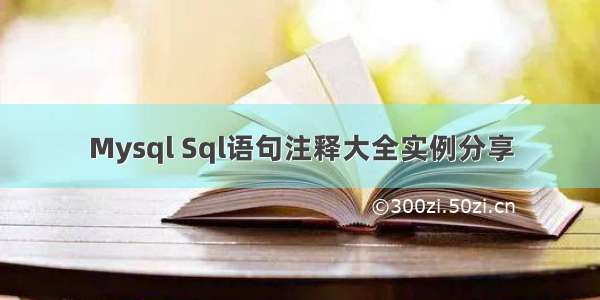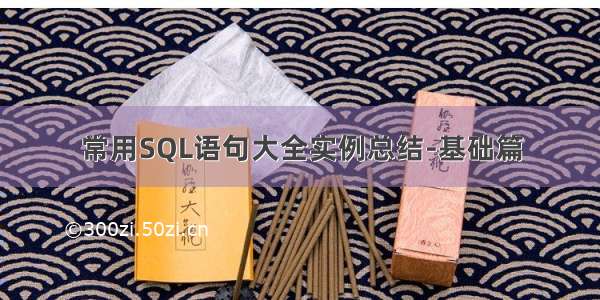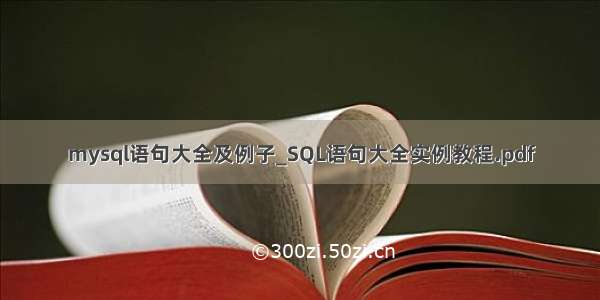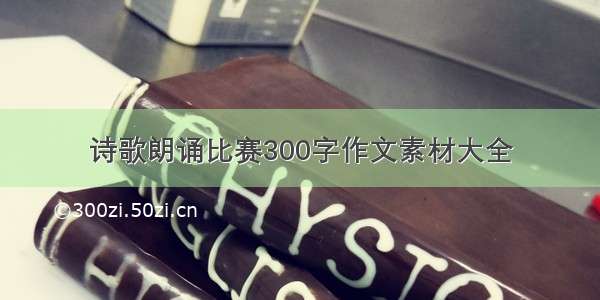1.创建3张表
//学生表创建CREATE table student(Sno CHAR(9) PRIMARY KEY,Sname CHAR(20) UNIQUE,Ssex char(2),Sage SMALLINT,Sdept char(20));//课程表创建CREATE table course(Cno char(4) PRIMARY KEY,Cname char(40) not NULL,Cpno char(4),Ccredit SMALLINT);//学生选课表创建CREATE table SC(Sno char(9),Cno char(4),Grade SMALLINT);
2.向表中添加数据
也可使用图形化工具Navicat或其他进行输入,
//向学生表中添加数据INSERT into Student values(15121,'李勇','男',20,'CS'),(15122,'刘晨','女',19,'CS'),(15123,'王敏','女',18,'MA'),(15125,'张立','男',19,'IS');//向课程表中添加数据insert into course VALUES('1','数据库','5',4),'2','数学','',2),'3','信息系统','1',4),('4','操作系统','6',3),('5','数据结构','7',4),('6','数据处理','',2),('7','Java语言','6',4)//向学生选课表中添加数据insert into sc values(15121,1,92),(15121,2,85),(15121,3,88),(15122,2,58),(15122,3,80)
3.数据查询
3.1单表查询
3.1.1查询全体学生的学号与姓名
select Sno,Sname from student
3.1.2查询全体学生的姓名,学号,所在系
select Sname,Sno,Sdeptfrom student
3.1.3查询全体学生的详细记录
select * from student
3.1.4查询全体学生的姓名及其出生年份
select Sname,-Sagefrom Student
3.1.5查询全体学生的姓名,出生年份和所在的院系,要求用小写字母表示系名
select Sname,-Sage,lower(Sdept)from student
3.1.6查询选修了课程的学生学号
select Snofrom SC
3.1.7查询计算机科学系全体学生的名单
select Snamefrom studentwhere Sdept='CS'
3.1.8查询所有年龄在20岁以下的学生姓名及其年龄
select Sname,Sagefrom studentwhere Sage<20
3.1.9查询考试成绩不及格的学生的学号
select Snofrom scwhere Grade<60
3.1.10查询年龄在20-23岁(包括20和23)之间的学生的姓名,系别,年龄
select Sname,Sdept,Sagefrom studentwhere Sage between 20 and 23
3.1.11查询年龄不中20-23之间的学生姓名,系别,年龄
select Sname,Sdept,Sagefrom studentwhere Sage not between 20 and 23
3.1.12查询计算机科学系(CS),数学系(MA),信息系(IS)学生的姓名和性别
select Sname,Ssexfrom studentwhere Sdept in('CS','MA','IS')
3.1.13查询既不是CS,MA,也不是IS的学生的姓名和性别
select Sname,Ssexfrom studentwhere Sdept not in('CS','MA','IS')
3.1.14查询学号为15121的学生的详细情况
select * from studentwhere Sno='15121'
3.1.15查询所有姓刘的学生的姓名,学号,性别
select Sname,Sno,Ssexfrom studentwhere Sname like '刘%'
3.1.16查询姓欧阳且全名为3个汉字的学生的姓名
select Snamefrom studentwhere Sname like '欧阳_'
3.1.17查询名字中第二个字为“阳”的学生的姓名和性别
select Sname,Ssexfrom studentwhere Sname like '_阳%'
3.1.18查询所有不姓刘的学生的姓名,学号和性别
select Sname,Sno,Ssexfrom studentwhere Sname not like '刘%'
3.1.19查询缺少成绩的学生的学号和响应的课程号
select Sno,Cnofrom scwhere grade is null
3.1.20查询所有有成绩的学生的学号和课程号
select Sno,Cnofrom scwhere grade is not null
3.1.21查询计算机科学系且年龄在20岁以下的学生的姓名
select Snamefrom studentwhere Sdept='CS' and Sage<=20
3.1.22查询选修了3号课程的学生的学号及其成绩,查询结果按分数的降序排列
//order by 默认升序,ASC是升序,DESC是降序select Sno,Gradefrom scwhere Cno='3'order by Grade desc
3.1.23查询全体学生情况,查询结果按所在系的系号升序排列,同一系的学生按年龄降序排列
select *from studentorder by Sdept,Sage DESC
3.1.24查询学生总人数
select count(*)from student
3.1.25查询选修了课程的学生人数
//学生可以选多门课程,避免重复需在count函数里加distinct短语select count(distinct Sno)from sc
3.1.26计算选修1号课程的学生平均成绩
select avg(Grade)from scwhere Cno='1'
3.1.27查询选修1号课程的学生最高分数
select max(Grade)from scwhere Cno='1'
3.1.28查询学生15121选修课程的总学分数
select sum(Grade)from scwhere Sno='15121'
3.1.29求各个课程号及相应的选课人数
//group up 是将查询结果按某个属性进行分组select Cno ,Count(Sno)from scgroup by Cno
3.1.30查询选修了3门以上课程的学生学号
//having作用于组,这里先用group by按Sno进行分组,再用聚集函数count对每一组进行计数,用having提取出满足条件的组select Snofrom scgroup by Snohaving count(*)>3
3.1.31查询平均成绩大于等于90分的学生学号和平均成绩
//where句中不能用聚集函数作为条件表达式select Sno,avg(Grade)from scgroup by Snohaving avg(Grade)>=90
3.2连接查询
3.2.1查询每个学生及其选修课的情况
select student.*,sc.*from Student,scwhere student.Sno=sc.Sno
3.2.2将上面 的例子用自然连接完成
select student.Sno,Sname,Ssex,Sage,Sdept,Cno,gradefrom student,scwhere student.sno=sc.sno
3.2.3查询选修2号课程且成绩在90分以上的所有学生的学号和姓名
select student.Sno,Snamefrom Student,scwhere student.Sno=sc.Sno and o='2' and sc.Grade>=90
3.2.4查询每一门课的间接先修课(先修课的先修课)
//先对一门课找到其先修课,再按此先修课的课程号查找它的先修课,//将表与自身连接,就要取别名select o,second.Cpnofrom Course first,Course SECONDwhere `first`.Cpno=`SECOND`.Cno
3.2.5查询每个学生的学号,姓名,选修的课程名及成绩
select student.Sno,Sname,Cname,Gradefrom student,sc,coursewhere student.Sno=sc.Sno o=o
3.3嵌套查询
3.3.1查询与刘晨在同一个系学习的学生
select Sno,Sname,Sdeptfrom studentwhere Sdept in(select Sdeptfrom studentwhere Sname='刘晨')
3.3.2查询选修了课程名为“信息系统”的学生学号和姓名
//嵌套查询太多了,用连接查询呈现出来select student.Sno,Snamefrom student,sc,coursewhere student.Sno=sc.Sno and o=o ame='信息系统'
3.3.3找出每个学生超过他自己选修课程平均成绩的课程号
select Sno,Cnofrom sc xwhere Grade >=(select avg(Grade)from sc ywhere y.Sno=x.Sno)
3.3.4查询非计算机系中比计算机系任意学生年龄小的学生姓名和年龄
//任意:any 所有:allselect Sname,Sagefrom studentwhere Sage<any(select Sagefrom studentwhere Sdept='CS')
3.3.5查询非计算机系中比计算机系所有学生年龄都小的学生姓名和年龄
select Sname,Sagefrom studentwhere Sage<all(select Sagefrom studentwhere Sdept='CS')
3.3.6查询所有选修了1号课程的学生姓名
select Snamefrom student,scwhere student.Sno=sc.Sno and o='1'
3.3.7查询选修了全部课程的学生姓名
select Snamefrom studentwhere not exists(select * from coursewhere not exists(SELECT *from scwhere Sno=student.Sno AND Cno=o) )
3.4集合查询
3.4.1查询选修了1号课程或则2号课程的学生
select Snofrom scwhere Cno='1'UNIONselect Snofrom scwhere Cno='2'
3.4.2查询既选修了课程1又选修了课程2的学生
select Snofrom scwhere Cno='1'intersertselect Snofrom scwhere Cno='2'
4.数据更新
4.1插入数据
4.1.1将一个新学生元组(学号:15128,姓名:陈东,性别:男,系别:IS,年龄:18岁)
insert into studentvalues ('15128','陈东','男',18,'IS')
4.1.2插入一条选课记录
insert into sc(Sno,Cno) VALUES('15128','1')
4.1.3对每一个系,求学生的平均年龄,并把结果存入数据库
//首先创建一张表来存放数据create table Deptage(Sdept char(15),avg_age smallint)//计算数据,存放到表中insert into Deptage(Sdept,avg_age)select Sdept,avg(Sage)from studentgroup by Sdept
4.2修改数据
4.2.1将学生15121的年龄改为22岁
update studentset Sage=22where Sno='15121'
4.2.2将所有学生的年龄增加1岁
update studentset Sage=Sage+1
4.2.3将计算机系全体学生的成绩置0
update studentset Sage=0where Sdept='CS'
4.3删除数据
4.3.1删除学号为15128的学生记录
delete from studentwhere Sno='15128'
4.3.2删除计算机系所有学生的选课记录
delete from scwhere Sno in(select Snofrom studentwhere Sdept='CS')
4.3.3删除学生表所有记录
truncat student //该语句是删除该张表,重新创建表,不是一条一条删除表中数据;且truncat只能作用于表,delete,drop可作用于表,视图
5.常用关键字总结
5.1 distinct
5.1.1 作用于单列
select distinct 列名 //去重
5.1.2 作用多列
select distinct 列名1,列名2,列名3 //对3列都去重
5.1.3 与函数一起使用
select count(distinct 列名) //计算不重复的列名个数