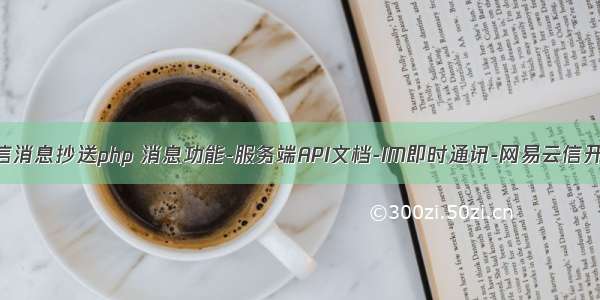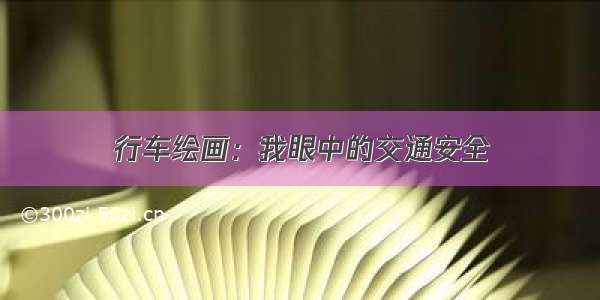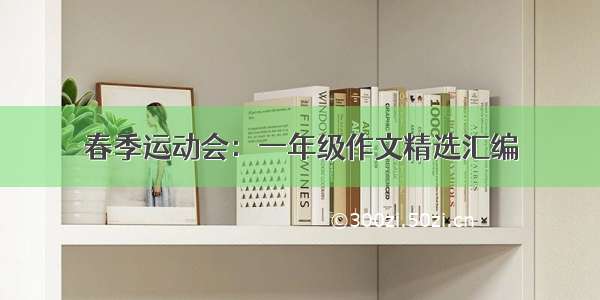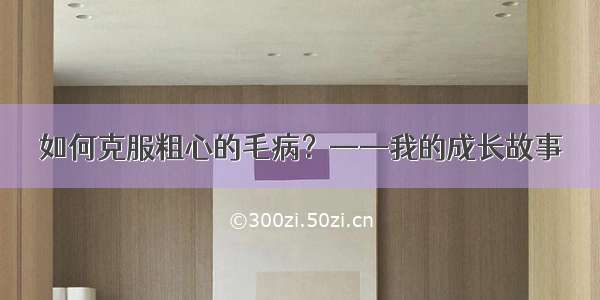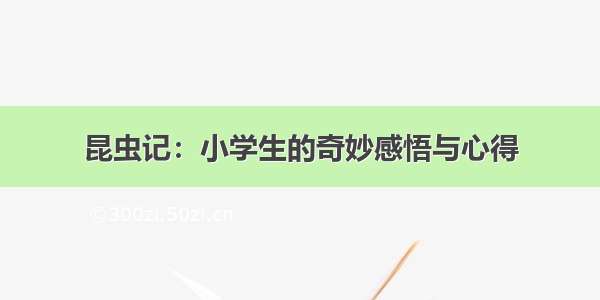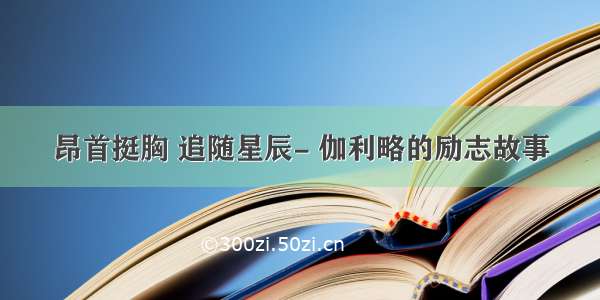最近工作太忙,都没有时间写博客了。废话不多说,直接上代码。
在activity_send_message.xml添加发送图片的按钮
<?xml version="1.0" encoding="utf-8"?><FrameLayout xmlns:android="/apk/res/android"android:layout_width="match_parent"android:layout_height="match_parent"><LinearLayoutandroid:layout_width="match_parent"android:layout_height="match_parent"android:gravity="center_horizontal"android:orientation="vertical"><LinearLayoutandroid:layout_width="match_parent"android:layout_height="44dp"android:background="@color/deepskyblue"android:gravity="center_vertical"android:orientation="horizontal"><LinearLayoutandroid:id="@+id/ll_return"android:layout_width="44sp"android:layout_height="44sp"android:gravity="center_vertical"><ImageViewandroid:layout_width="24sp"android:layout_height="24sp"android:layout_marginStart="20dp"android:contentDescription="@string/tv_icon_des"android:src="@drawable/return1" /></LinearLayout><TextViewandroid:layout_width="wrap_content"android:layout_height="wrap_content"android:layout_marginStart="20dp"android:text="@string/btn_send_message"android:textColor="@color/white"android:textSize="20sp" /></LinearLayout><LinearLayoutandroid:layout_width="match_parent"android:layout_height="wrap_content"android:orientation="vertical"><EditTextandroid:id="@+id/ed_send_text"android:layout_width="match_parent"android:layout_height="wrap_content" /><Buttonandroid:id="@+id/btn_send_text"android:layout_width="wrap_content"android:layout_height="wrap_content"android:text="@string/btn_send_message" /><TextViewandroid:layout_width="wrap_content"android:layout_height="wrap_content"android:text="消息接收显示" /><TextViewandroid:id="@+id/tv_receive_message"android:layout_width="wrap_content"android:layout_height="wrap_content" /></LinearLayout><LinearLayoutandroid:layout_width="match_parent"android:layout_height="wrap_content"android:orientation="vertical"><Buttonandroid:id="@+id/btn_album"android:layout_width="wrap_content"android:layout_height="wrap_content"android:text="@string/tv_album" /><TextViewandroid:layout_width="wrap_content"android:layout_height="wrap_content"android:text="图片接收显示" /><ImageViewandroid:id="@+id/iv_receive_message"android:layout_width="200dp"android:layout_height="200dp" /></LinearLayout></LinearLayout><!--<RelativeLayout--><!--android:id="@+id/rl_loading"--><!--android:layout_width="150dp"--><!--android:layout_height="150dp"--><!--android:layout_gravity="center"--><!--android:background="@drawable/shape_label_clarity_black">--><!--<com.github.ybq.android.spinkit.SpinKitView--><!--xmlns:app="/apk/res-auto"--><!--android:id="@+id/pb_loading"--><!--style="@style/SpinKitView.Large.Circle"--><!--android:layout_width="wrap_content"--><!--android:layout_height="wrap_content"--><!--android:layout_centerInParent="true"--><!--app:SpinKit_Color="@color/white" />--><!--<TextView--><!--android:id="@+id/tv_loading_text"--><!--android:layout_below="@id/pb_loading"--><!--android:layout_centerHorizontal="true"--><!--android:layout_width="wrap_content"--><!--android:layout_height="wrap_content"--><!--android:textColor="@color/white"--><!--/>--><!--</RelativeLayout>--></FrameLayout>
在SendMessageActivity添加按钮的注册以及点击事件
package .chat.message;import android.app.Activity;import ponentName;import android.content.Intent;import android.content.ServiceConnection;import android.database.Cursor;import .Uri;import android.os.Bundle;import android.os.IBinder;import android.provider.MediaStore;import android.support.v7.app.AppCompatActivity;import android.util.Log;import android.view.View;import android.widget.Button;import android.widget.EditText;import android.widget.ImageView;import android.widget.LinearLayout;import android.widget.TextView;import ease.nimlib.sdk.NIMClient;import ease.nimlib.sdk.RequestCallback;import ease.nimlib.sdk.msg.MessageBuilder;import ease.nimlib.sdk.msg.MsgService;import ease.nimlib.sdk.msg.constant.SessionTypeEnum;import ease.nimlib.sdk.msg.model.IMMessage;import java.io.File;import .URI;import java.util.HashMap;import .chat.R;import .chat.service.IMService;import .mon;import .chat.utils.RealPathFromUriUtils;import .chat.utils.ToastUtil;public class SendMessageActivity extends AppCompatActivity implements View.OnClickListener {private static IMService mImService;private LinearLayout mLlReturn;private EditText mEdSendText;//调用系统相册-选择图片private static final int IMAGE = 1;/*** 发消息*/private Button mBtnSendText;private static TextView mTvReceiveMessage;private Button mBtnAlbum;private static ImageView mIvReceiveMessage;@Overrideprotected void onCreate(Bundle savedInstanceState) {super.onCreate(savedInstanceState);setContentView(R.layout.activity_send_message);initView();init();}private void init() {// 绑定服务Intent service = new Intent(SendMessageActivity.this, IMService.class);bindService(service, mMyServiceConnection, BIND_AUTO_CREATE);}@Overridepublic void onDestroy() {super.onDestroy();// 解绑服务if (mMyServiceConnection != null) {unbindService(mMyServiceConnection);}}MyServiceConnection mMyServiceConnection = new MyServiceConnection();private void initView() {mLlReturn = (LinearLayout) findViewById(R.id.ll_return);mEdSendText = (EditText) findViewById(R.id.ed_send_text);mBtnSendText = (Button) findViewById(R.id.btn_send_text);mBtnSendText.setOnClickListener(this);mTvReceiveMessage = (TextView) findViewById(R.id.tv_receive_message);mBtnAlbum = (Button) findViewById(R.id.btn_album);mIvReceiveMessage = (ImageView) findViewById(R.id.iv_receive_message);mBtnAlbum.setOnClickListener(this);}@Overridepublic void onClick(View v) {switch (v.getId()) {default:break;case R.id.ll_return:finish();break;case R.id.btn_album:Intent intent = new Intent(Intent.ACTION_PICK,MediaStore.Images.Media.EXTERNAL_CONTENT_URI);intent.setType("image/*");startActivityForResult(intent, IMAGE);break;case R.id.btn_send_text:final String content = mEdSendText.getText().toString();//消息文本String account = "1";//目前这里是写死的账号SessionTypeEnum type = SessionTypeEnum.P2P;//会话类型final IMMessage textMessage = MessageBuilder.createTextMessage(account, type, content);NIMClient.getService(MsgService.class).sendMessage(textMessage, false).setCallback(new RequestCallback<Void>() {@Overridepublic void onSuccess(Void param) {ToastUtil.toastOnUiThread(SendMessageActivity.this, "发送成功");}@Overridepublic void onFailed(int code) {Log.e("文本发送失败", "onEvent: " + code);}@Overridepublic void onException(Throwable exception) {Log.e("文本发送异常", "onEvent: " + exception);}});mEdSendText.setText("");break;}}@Overrideprotected void onActivityResult(int requestCode, int resultCode, Intent data) {super.onActivityResult(requestCode, resultCode, data);//获取图片路径if (requestCode == IMAGE && resultCode == Activity.RESULT_OK && data != null) {Uri selectedImage = data.getData();//将uri转换为路径String path = RealPathFromUriUtils.getRealPathFromUri(this, selectedImage);File file = new File(path);String account = "1";//目前这里是写死的账号IMMessage message = MessageBuilder.createImageMessage(account, SessionTypeEnum.P2P, file, file.getName());NIMClient.getService(MsgService.class).sendMessage(message, false).setCallback(new RequestCallback<Void>() {@Overridepublic void onSuccess(Void param) {try {ToastUtil.toastOnUiThread(SendMessageActivity.this, "发送成功");} catch (Exception e) {e.printStackTrace();}}@Overridepublic void onFailed(int code) {Log.e("图片发送失败", "onEvent: " + code);}@Overridepublic void onException(Throwable exception) {exception.printStackTrace();Log.e("图片发送异常", "onEvent: " + exception);}});}}//收到文本消息更新界面public static void updateData(String message) {mTvReceiveMessage.setText(message);}//收到图片消息更新界面public static void updateData1(String message) {mIvReceiveMessage.setImageURI(Uri.parse(message));}class MyServiceConnection implements ServiceConnection {@Overridepublic void onServiceConnected(ComponentName name, IBinder service) {System.out.println("--------------onServiceConnected--------------");IMService.MyBinder binder = (IMService.MyBinder) service;mImService = binder.getService();}@Overridepublic void onServiceDisconnected(ComponentName name) {System.out.println("--------------onServiceDisconnected--------------");}}}
RealPathFromUriUtils这个是将URI转换为路径的文件
package .chat.utils;import android.annotation.SuppressLint;import android.content.ContentUris;import android.content.Context;import android.database.Cursor;import .Uri;import android.os.Build;import android.provider.DocumentsContract;import android.provider.MediaStore;public class RealPathFromUriUtils {/*** 根据Uri获取图片的绝对路径** @param context 上下文对象* @param uri图片的Uri* @return 如果Uri对应的图片存在, 那么返回该图片的绝对路径, 否则返回null*/public static String getRealPathFromUri(Context context, Uri uri) {int sdkVersion = Build.VERSION.SDK_INT;if (sdkVersion >= 19) { // api >= 19return getRealPathFromUriAboveApi19(context, uri);} else { // api < 19return getRealPathFromUriBelowAPI19(context, uri);}}/*** 适配api19以下(不包括api19),根据uri获取图片的绝对路径** @param context 上下文对象* @param uri图片的Uri* @return 如果Uri对应的图片存在, 那么返回该图片的绝对路径, 否则返回null*/private static String getRealPathFromUriBelowAPI19(Context context, Uri uri) {return getDataColumn(context, uri, null, null);}/*** 适配api19及以上,根据uri获取图片的绝对路径** @param context 上下文对象* @param uri图片的Uri* @return 如果Uri对应的图片存在, 那么返回该图片的绝对路径, 否则返回null*/@SuppressLint("NewApi")private static String getRealPathFromUriAboveApi19(Context context, Uri uri) {String filePath = null;if (DocumentsContract.isDocumentUri(context, uri)) {// 如果是document类型的 uri, 则通过document id来进行处理String documentId = DocumentsContract.getDocumentId(uri);if (isMediaDocument(uri)) { // MediaProvider// 使用':'分割String id = documentId.split(":")[1];String selection = MediaStore.Images.Media._ID + "=?";String[] selectionArgs = {id};filePath = getDataColumn(context, MediaStore.Images.Media.EXTERNAL_CONTENT_URI, selection, selectionArgs);} else if (isDownloadsDocument(uri)) { // DownloadsProviderUri contentUri = ContentUris.withAppendedId(Uri.parse("content://downloads/public_downloads"), Long.valueOf(documentId));filePath = getDataColumn(context, contentUri, null, null);}} else if ("content".equalsIgnoreCase(uri.getScheme())) {// 如果是 content 类型的 UrifilePath = getDataColumn(context, uri, null, null);} else if ("file".equals(uri.getScheme())) {// 如果是 file 类型的 Uri,直接获取图片对应的路径filePath = uri.getPath();}return filePath;}/*** 获取数据库表中的 _data 列,即返回Uri对应的文件路径** @return*/private static String getDataColumn(Context context, Uri uri, String selection, String[] selectionArgs) {String path = null;String[] projection = new String[]{MediaStore.Images.Media.DATA};Cursor cursor = null;try {cursor = context.getContentResolver().query(uri, projection, selection, selectionArgs, null);if (cursor != null && cursor.moveToFirst()) {int columnIndex = cursor.getColumnIndexOrThrow(projection[0]);path = cursor.getString(columnIndex);}} catch (Exception e) {if (cursor != null) {cursor.close();}}return path;}/*** @param uri the Uri to check* @return Whether the Uri authority is MediaProvider*/private static boolean isMediaDocument(Uri uri) {return "com.android.providers.media.documents".equals(uri.getAuthority());}/*** @param uri the Uri to check* @return Whether the Uri authority is DownloadsProvider*/private static boolean isDownloadsDocument(Uri uri) {return "com.android.providers.downloads.documents".equals(uri.getAuthority());}}
在IMService添加接收图片的消息处理
private Observer<IMMessage> statusObserver = new Observer<IMMessage>() {@Overridepublic void onEvent(IMMessage message) {if (message.getDirect() == MsgDirectionEnum.In) {if (message.getAttachStatus() == AttachStatusEnum.transferred) {if (message.getMsgType() == MsgTypeEnum.image) {//这里是图片下载成功SendMessageActivity.updateData1(((ImageAttachment) message.getAttachment()).getThumbPath());}}}}};
在IMService注册statusObserver和注销
在TabHostActivity增加加载动态权限
private void open() {if (Build.VERSION.SDK_INT >= 23) {int REQUEST_CODE_CONTACT = 101;String[] permissions = {android.Manifest.permission.WRITE_EXTERNAL_STORAGE, android.Manifest.permission.CAMERA};//验证是否许可权限for (String str : permissions) {if (this.checkSelfPermission(str) != PackageManager.PERMISSION_GRANTED) {//申请权限this.requestPermissions(permissions, REQUEST_CODE_CONTACT);}}}}
项目下载地址:Android聊天软件开发(基于网易云IM即时通讯)——第三部分_安卓开发聊天-Android代码类资源-CSDN下载
接单
小编承接外包,有意者可加
QQ:1944300940
微信号:wxid_g8o2y9ninzpp12