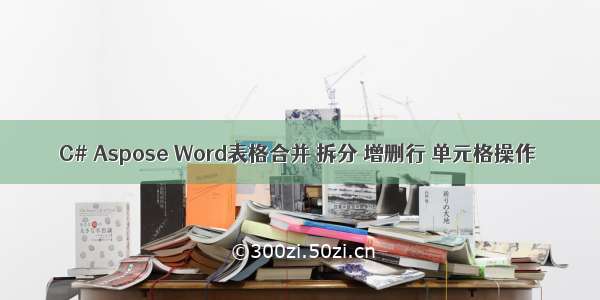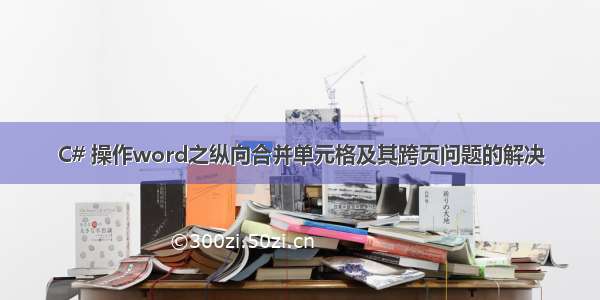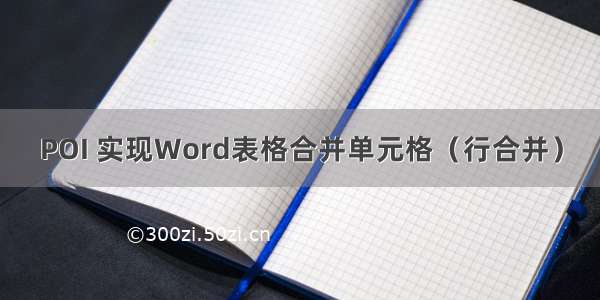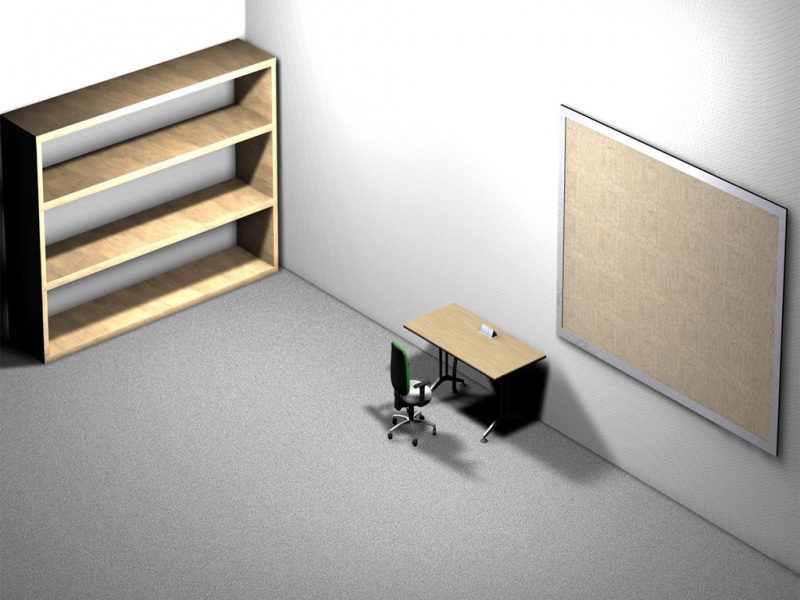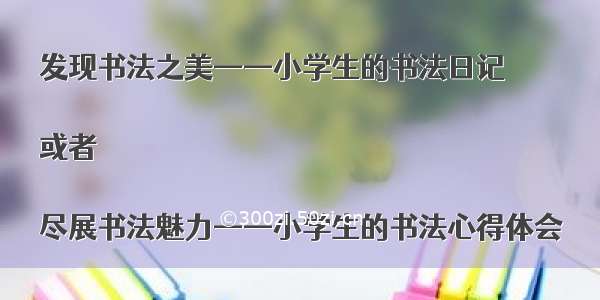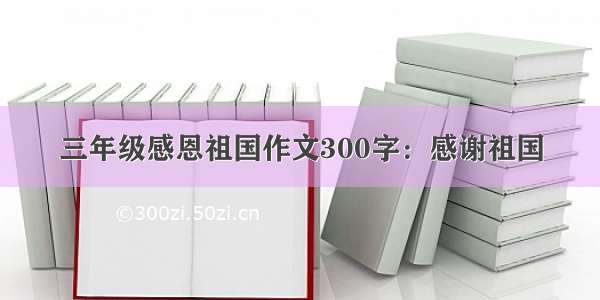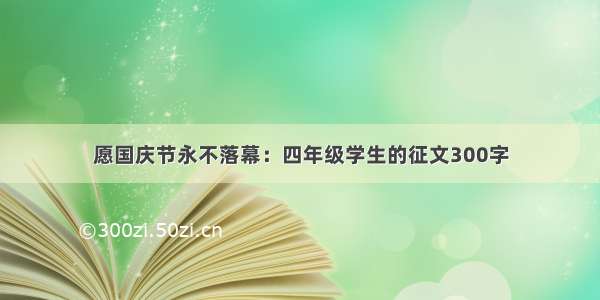作者:Hd资源网来源:本站整理发布时间:-04-19 10:43:55
word操作,包括打开word文档,创建表格,合并单元格,保存退出
WordOperator
using System;
using System.Web;
using Microsoft.Office.Interop.Word;
namespace CustomFileAccess
{
public class WordOperator
{
public void CreateWord()
{
Microsoft.Office.Interop.Word.Application wordApp = new Application();
Microsoft.Office.Interop.Word.Document wordDocument = new Document();
Microsoft.Office.Interop.Word.Table wordTable;
Microsoft.Office.Interop.Word.Table wordTableCopy;
object myNull = System.Reflection.Missing.Value;
object strPath = HttpContext.Current.Server.MapPath(@"WordTemplete\MyWordTemplete.doc");
object styleName = "Table Grid 8";
try
{
wordDocument = wordApp.Documents.Open(ref strPath, ref myNull, ref myNull, ref myNull,
ref myNull, ref myNull, ref myNull, ref myNull, ref myNull, ref myNull, ref myNull, ref myNull,
ref myNull, ref myNull, ref myNull, ref myNull);
object start = 0;
object end = 0;
Microsoft.Office.Interop.Word.Range wordRange = wordDocument.Range(ref start, ref end);
wordTable = wordDocument.Tables.Add(wordRange, 3, 13, ref myNull, ref myNull);
wordTable.Borders.OutsideColor = WdColor.wdColorAutomatic;
wordTable.Borders.OutsideColorIndex = WdColorIndex.wdAuto;
wordTable.Borders.OutsideLineStyle = WdLineStyle.wdLineStyleSingle;
wordTable.Borders.OutsideLineWidth = WdLineWidth.wdLineWidth050pt;
wordTable.Borders.InsideColor = WdColor.wdColorAutomatic;
wordTable.Borders.InsideColorIndex = WdColorIndex.wdAuto;
wordTable.Borders.InsideLineStyle = WdLineStyle.wdLineStyleSingle;
wordTable.Borders.InsideLineWidth = WdLineWidth.wdLineWidth050pt;
wordDocument.Tables[1].Cell(1, 1).Merge(wordDocument.Tables[1].Cell(2, 1));
wordDocument.Tables[1].Cell(1, 1).Range.Text = "cell 1, 1";
wordDocument.Tables[1].Cell(2, 2).Range.Text = "cell 2, 2";
wordDocument.Tables[1].Select();
wordApp.Selection.Copy();
wordDocument.Tables[1].Cell(1, 2).Range.Text = "The First Table";
object myunit = Microsoft.Office.Interop.Word.WdUnits.wdStory;
wordApp.Selection.EndKey(ref myunit, ref myNull);
wordApp.Selection.TypeParagraph();
wordApp.Selection.Paste();
wordDocument.Tables[2].Cell(1, 1).Range.Text = "The Second Table";
wordDocument.Save();
}
catch
{
wordDocument.Close(ref myNull, ref myNull, ref myNull);
wordApp.Quit(ref myNull, ref myNull, ref myNull);
if (wordDocument != null)
{
System.Runtime.InteropServices.Marshal.ReleaseComObject(wordDocument);
wordDocument = null;
}
if (wordApp != null)
{
System.Runtime.InteropServices.Marshal.ReleaseComObject(wordApp);
wordApp = null;
}
GC.Collect();
throw new Exception("文档生成失败!");
}
finally
{
wordDocument.Close(ref myNull, ref myNull, ref myNull);
wordApp.Quit(ref myNull, ref myNull, ref myNull);
}
}
}
}