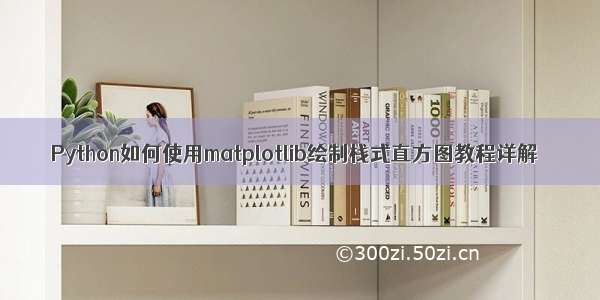话不多说,直接上代码。最近修改一篇论文,实验部分的图全部重画了一下,也正好在此进行整理。使用 Python 的 matplotlib 库来画图还是比较方便的,今天整理一下用 matplotlib 画折线图的方法。
一、Python 使用 matplotlib 画折线图# coding:utf-8
"""
Author: roguesir
Date: /8/30
GitHub:
Blog: /roguesir
"""
import numpy as np
import matplotlib.pyplot as plt
x1=[20,33,51,79,101,121,132,145,162,182,203,219,232,243,256,270,287,310,325]
y1=[49,48,48,48,48,87,106,123,155,191,233,261,278,284,297,307,341,319,341]
x2=[31,52,73,92,101,112,126,140,153,175,186,196,215,230,240,270,288,300]
y2=[48,48,48,48,49,89,162,237,302,378,443,472,522,597,628,661,690,702]
x3=[30,50,70,90,105,114,128,137,147,159,170,180,190,200,210,230,243,259,284,297,311]
y3=[48,48,48,48,66,173,351,472,586,712,804,899,994,1094,1198,1360,1458,1578,1734,1797,1892]
x=np.arange(20,350)
l1=plt.plot(x1,y1,'r--',label='type1')
l2=plt.plot(x2,y2,'g--',label='type2')
l3=plt.plot(x3,y3,'b--',label='type3')
plt.plot(x1,y1,'ro-',x2,y2,'g+-',x3,y3,'b^-')
plt.title('The Lasers in Three Conditions')
plt.xlabel('row')
plt.ylabel('column')
plt.legend()
plt.show()
根据自己的需要进行修改即可。
二、效果图
————————————————
版权声明:本文为CSDN博主「roguesir」的原创文章,遵循 CC 4.0 BY-SA 版权协议,转载请附上原文出处链接及本声明。
原文链接:/roguesir/article/details/77839721