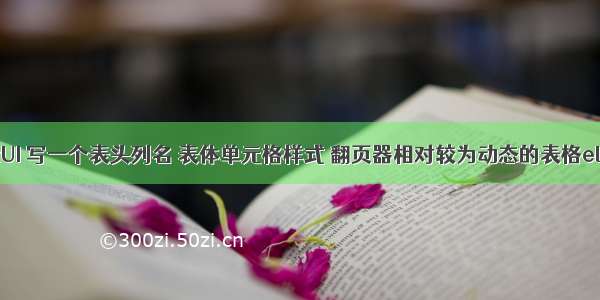element更改表格表头、行、指定单元格样式
更改表格的样式
使用header-cell-style属性,可为函数或对象
函数写法
<!-- html --><el-table :header-cell-style="rowClass"></el-table>
//在method里面写上方法rowClass({row, rowIndex}) {console.log(rowIndex) //表头行标号为0return 'background:red'}
2.对象写法
<!-- html --><el-table :header-cell-style="{background:'red'}"></el-table>
更改表格中某个单元格的样式
1.函数写法
<!-- html --><el-table :header-cell-style="cellStyle"></el-table>
//在method里面写上方法cellStyle({row, column, rowIndex, columnIndex}){if(rowIndex === 1 && columnIndex === 2){//指定坐标return 'background:pink'}else{return ''}}
2.对象写法
<!-- html --><el-table :cell-style="{background:'pink'}"></el-table>