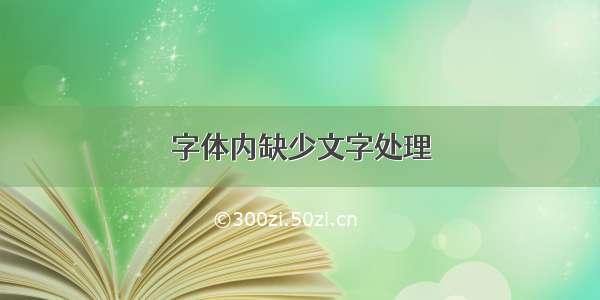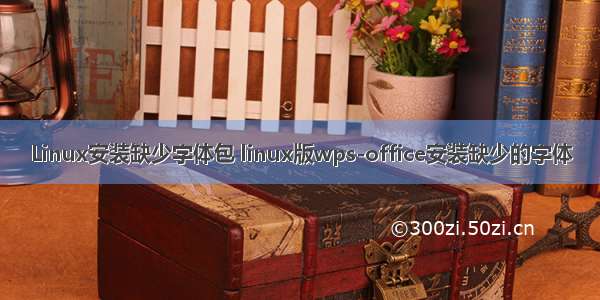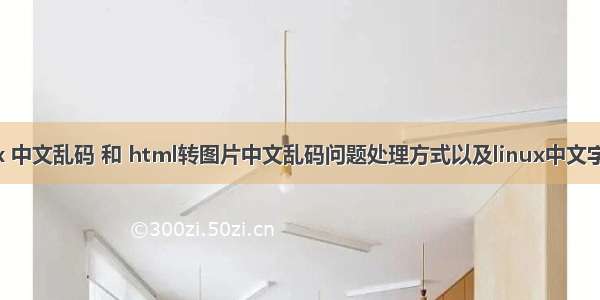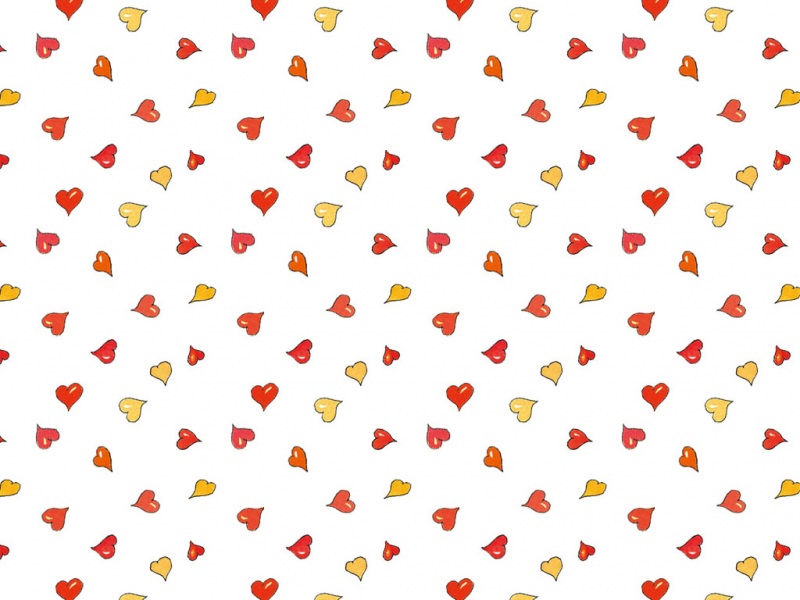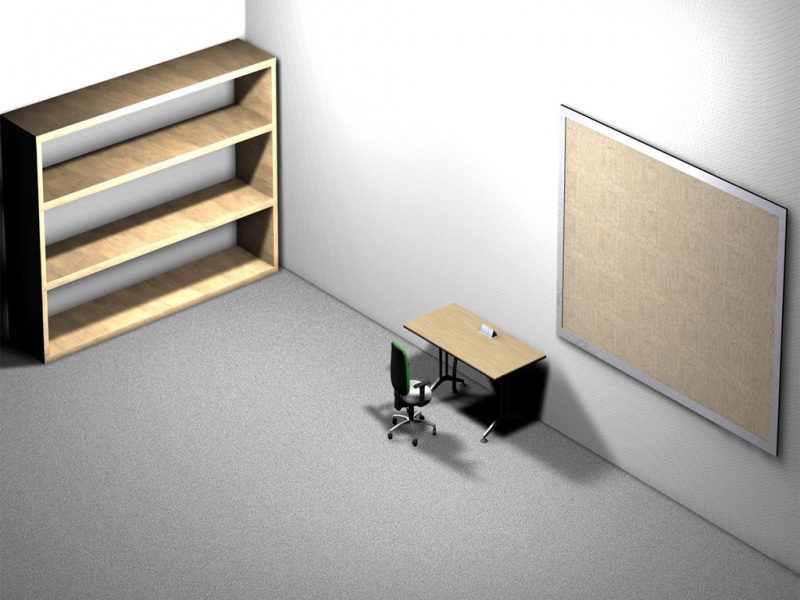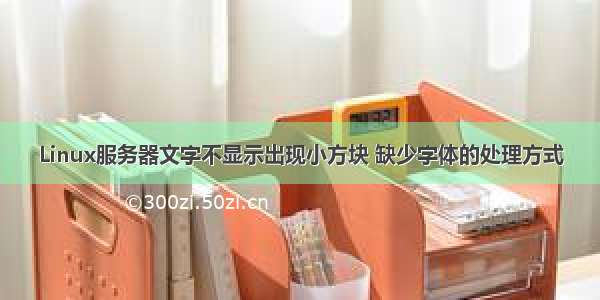
第一步:检查是否安装字体库:发送命令
fc-list
[root@yuliu fonts]# fc-list/usr/share/fonts/ucs-miscfixed/6x12.bdf: Fixed:style=SemiCondensed/usr/share/fonts/dejavu/DejaVuSerif-Bold.ttf: DejaVu Serif:style=Bold/usr/share/fonts/paratype-pt-sans/PTS76F.ttf: PT Sans:style=Bold Italic/usr/share/fonts/default/Type1/c059016l.pfb: Century Schoolbook L:style=Bold/usr/share/fonts/ucs-miscfixed/6x13.bdf: Fixed:style=SemiCondensed/usr/share/fonts/liberation/LiberationSerif-Italic.ttf: Liberation Serif:style=Italic/usr/share/fonts/open-sans/OpenSans-Semibold.ttf: Open Sans,Open Sans Semibold:style=Semibold,Regular/usr/share/fonts/dejavu/DejaVuSerif-Italic.ttf: DejaVu Serif:style=Italic/usr/share/fonts/open-sans/OpenSans-LightItalic.ttf: Open Sans,Open Sans Light:style=Light Italic,Italic/usr/share/fonts/default/Type1/c059033l.pfb: Century Schoolbook L:style=Italic/usr/share/fonts/ucs-miscfixed/10x20.bdf: Fixed:style=Regular/usr/share/fonts/nhn-nanum/NanumGothic.ttf: NanumGothic,나눔고딕:style=Regular/usr/share/fonts/default/Type1/p052024l.pfb: URW Palladio L:style=Bold Italic/usr/share/fonts/default/Type1/d050000l.pfb: Dingbats:style=Regular/usr/share/fonts/madan/madan.ttf: Madan:style=Regular/usr/share/fonts/ucs-miscfixed/8x13.bdf: Fixed:style=Regular/usr/share/fonts/paktype-naskh-basic/PakTypeNaskhBasic.ttf: PakType Naskh Basic:style=Regular/usr/share/fonts/default/Type1/s050000l.pfb: Standard Symbols L:style=Regular[root@yuliu fonts]# [root@yuliu fonts]#
第二步:如果提示命令不存在,说明还没有安装体字体库,使用yum源进行安装
yum -y install fontconfig
第三步:从自己电脑的C:\Windows\Fonts下获取相应字体
第四步:将字体文件上传到服务器/usr/share/fonts路径下
第五步:安装
fc-cache -fv
第六步:刷新内存,如果不行就需要重启服务器
fc-cache
第七步:查看是否安装完成
fc-list