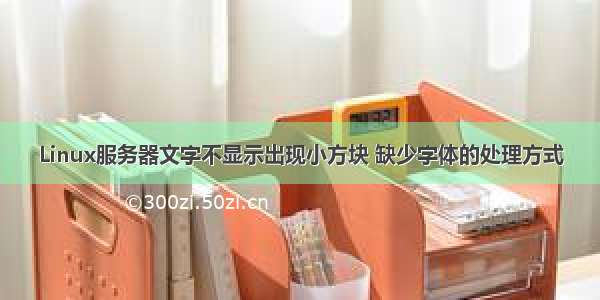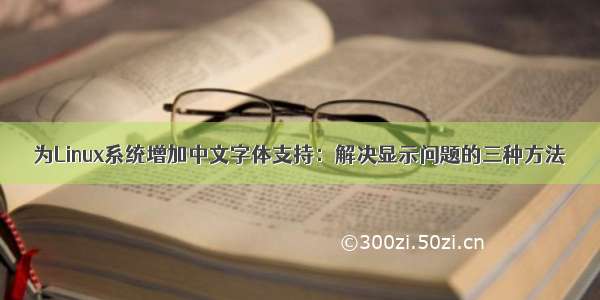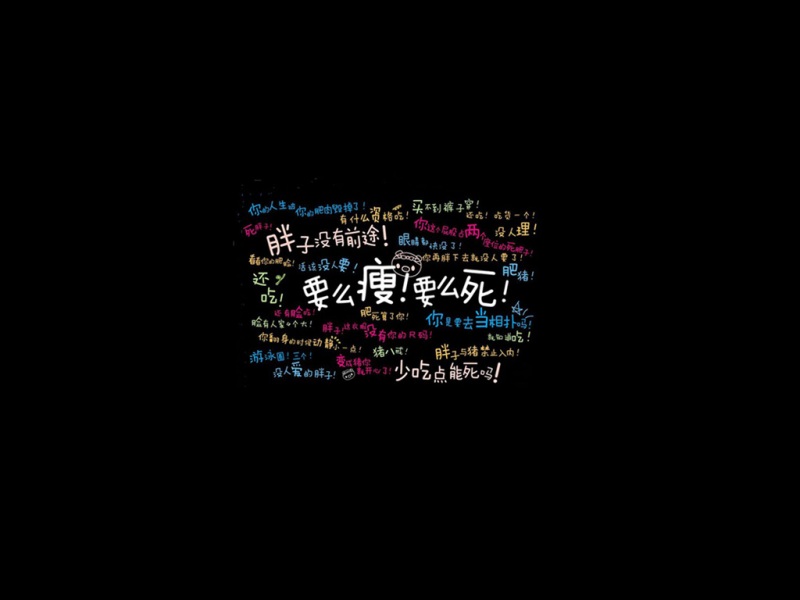Me too
我七月初安的tim, 本来是一切正常的, 这几天突然界面文字变成方块了, 但对话界面里的文字仍然是正常的
Copy link
Author
完美 解决了,
要用Deepin-WeChat这个容器中配置字体。
WINEPREFIX=~/.deepinwine/Deepin-WeChat deepin-wine regedit
找到HKEY_LOCAL_MACHINE/Software/Microsoft/Windows NT/CurrentVersion/FontSubstitutes
将MS Shell Dlg 和 MS Shell Dlg2 的值数据改为“文鼎PL细上海宋Uni”,确定保存。
重新运行wine,OK!
其它网上链接都类似的改字体方案。
👍
7
系统语言非中文时,中文全显示成方块,需要在
/opt/deepinwine/tools/run.sh
中将 WINE_CMD 那一行修改为
WINE_CMD="LC_ALL=zh_CN.UTF-8 deepin-wine"
👍
82
👎
1
😄
15
🎉
14
❤️
16
🚀
12
👀
10
系统语言非中文时,中文全显示成方块,需要在
/opt/deepinwine/tools/run.sh
中将 WINE_CMD 那一行修改为
WINE_CMD="LC_ALL=zh_CN.UTF-8 deepin-wine"
按这个方法解决了! 但我之前都没有改过这个地方, 不知道是因为Ubuntu更新的包引起的问题还是什么.
👍
5
Copy link
系统语言非中文时,中文全显示成方块,需要在
/opt/deepinwine/tools/run.sh
中将 WINE_CMD 那一行修改为
WINE_CMD="LC_ALL=zh_CN.UTF-8 deepin-wine"
我改了之后在群消息那个界面字体发虚怎么搞?
系统语言非中文时,中文全显示成方块,需要在
/opt/deepinwine/tools/run.sh
中将 WINE_CMD 那一行修改为
WINE_CMD="LC_ALL=zh_CN.UTF-8 deepin-wine"
感谢,成功了
解决了问题,可是微信的中文字体变得好丑,有什么办法修改字体吗?
解决乱码+修改字体(微软雅黑)
下载微软雅黑字体,msyh.ttc
#1.添加字体
cp msyh.ttc ~/.deepinwine/Deepin-WeChat/drive_c/windows/Fonts
#2.修改系统注册表
gedit ~/.deepinwine/Deepin-WeChat/system.reg
#修改以下两行
"MS Shell Dlg"="msyh"
"MS Shell Dlg 2"="msyh"
#3.字体注册
gedit msyh_config.reg
#内容添加
REGEDIT4
[HKEY_LOCAL_MACHINE\Software\Microsoft\Windows NT\CurrentVersion\FontLink\SystemLink]
"Lucida Sans Unicode"="msyh.ttc"
"Microsoft Sans Serif"="msyh.ttc"
"MS Sans Serif"="msyh.ttc"
"Tahoma"="msyh.ttc"
"Tahoma Bold"="msyhbd.ttc"
"msyh"="msyh.ttc"
"Arial"="msyh.ttc"
"Arial Black"="msyh.ttc"
#注册
WINEPREFIX=~/.deepinwine/Deepin-WeChat deepin-wine regedit msyh_config.reg
#4.reboot
👍
67
👎
1
😄
5
🎉
16
❤️
15
🚀
4
输入的文字还是乱码。
👍
7
输入中文乱码有办法解决吗
👍
3
按照配置,界面显示中文了,但是输入框显示的输入的文字还是竖条
@zegangYang 请问能具体解释一下注册的这一步怎么操作吗? 是指把这个添加到 bash 的环境变量中吗? (我现在在使用 bash)
另外, 最后一步的 reboot 是指重启 wine 吗?
@xiao-Tiger 注册这一步属于win里的参数配置,不需要添加到linux的环境变量;
只需要在终端执行这一行(复制->执行):
WINEPREFIX=~/.deepinwine/Deepin-WeChat deepin-wine regedit msyh_config.reg
@hwdd1992 @permgenspace 两台Ubuntu电脑,暂时没有发现输入法问题,
软件环境:
1)ubuntu19.04+最新搜狗输入法(出现了乱码+配置)
2)ubuntu18.10+最新搜狗输入法(暂时没有出现乱码+默认安装配置)
参考一下6楼的方案(没有验证)
@permgenspace 我的输入框显示的输入中文内容也是竖条
@hwdd1992 @permgenspace 两台Ubuntu电脑,暂时没有发现输入法问题,
软件环境:
1)ubuntu19.04+最新搜狗输入法(出现了乱码+配置)
2)ubuntu18.10+最新搜狗输入法(暂时没有出现乱码+默认安装配置)
参考一下6楼的方案(没有验证)
微信发送图片不成功
@xiao-Tiger 注册这一步属于win里的参数配置,不需要添加到linux的环境变量;
只需要在终端执行这一行(复制->执行):
WINEPREFIX=~/.deepinwine/Deepin-WeChat deepin-wine regedit msyh_config.reg
命令结果如下,但是输入框输入的中文可以正常显示了
wine: cannot find L"C:\windows\system32\winemenubuilder.exe"
wine version: 2.18
,
其实很简单,复制windows的字体(c:\windows\fonts\sim*, ms*)到~/.deepinwine/Deepin-WeChat/drive_c/windows/Fonts,然后退出微信,在进入就好了,不需要其他设置
👍
15
🚀
2
@zegangYang 微信按照提供的方法已经能正常使用了,但是QQ不行。能提供一下QQ的解决办法吗。
其实很简单,复制windows的字体(c:\windows\fonts\sim*, ms*)到~/.deepinwine/Deepin-WeChat/drive_c/windows/Fonts,然后退出微信,在进入就好了,不需要其他设置
这样改了过后倒是没这个问题了,但是微信的字体变丑了
系统语言非中文时,中文全显示成方块,需要在
/opt/deepinwine/tools/run.sh
中将 WINE_CMD 那一行修改为
WINE_CMD="LC_ALL=zh_CN.UTF-8 deepin-wine"
成功了,感谢老铁
系统语言非中文时,中文全显示成方块,需要在
/opt/deepinwine/tools/run.sh
中将 WINE_CMD 那一行修改为
WINE_CMD="LC_ALL=zh_CN.UTF-8 deepin-win
系统语言非中文时,中文全显示成方块,需要在
/opt/deepinwine/tools/run.sh
中将 WINE_CMD 那一行修改为
WINE_CMD="LC_ALL=zh_CN.UTF-8 deepin-wine"
牛逼,终于解决了
输入的文字还是乱码。
输入的文字是乱码,可以通过设置字体为WenQuan Micro Hei Bold就可以了
系统语言非中文时,中文全显示成方块,需要在
/opt/deepinwine/tools/run.sh
中将 WINE_CMD 那一行修改为
WINE_CMD="LC_ALL=zh_CN.UTF-8 deepin-win
系统语言非中文时,中文全显示成方块,需要在
/opt/deepinwine/tools/run.sh
中将 WINE_CMD 那一行修改为
WINE_CMD="LC_ALL=zh_CN.UTF-8 deepin-wine"
牛逼,终于解决了
系统语言非中文时,中文全显示成方块,需要在
/opt/deepinwine/tools/run.sh
中将 WINE_CMD 那一行修改为
WINE_CMD="LC_ALL=zh_CN.UTF-8 deepin-wine"
通过设置字体为WenquanYi Micro Hei 可以解决输入字体乱码
解决乱码+修改字体(微软雅黑)
下载微软雅黑字体,msyh.ttc
#1.添加字体
cp msyh.ttc ~/.deepinwine/Deepin-WeChat/drive_c/windows/Fonts
#2.修改系统注册表
gedit ~/.deepinwine/Deepin-WeChat/system.reg
#修改以下两行
"MS Shell Dlg"="msyh"
"MS Shell Dlg 2"="msyh"
#3.字体注册
gedit msyh_config.reg
#内容添加
REGEDIT4
[HKEY_LOCAL_MACHINE\Software\Microsoft\Windows NT\CurrentVersion\FontLink\SystemLink]
"Lucida Sans Unicode"="msyh.ttc"
"Microsoft Sans Serif"="msyh.ttc"
"MS Sans Serif"="msyh.ttc"
"Tahoma"="msyh.ttc"
"Tahoma Bold"="msyhbd.ttc"
"msyh"="msyh.ttc"
"Arial"="msyh.ttc"
"Arial Black"="msyh.ttc"
#注册
WINEPREFIX=~/.deepinwine/Deepin-WeChat deepin-wine regedit msyh_config.reg
#4.reboot
我的还是有问题,执行最后一句的时候,提示wine: cannot find L"C:\windows\system32\winemenubuilder.exe",好慌。而且我的这个很奇怪,重启完电脑,刚打开是没问题的,但是过一会打字就变成了竖黑条
14 hidden items
Load more…
Copy link
LinuxMint 19.3 XFCE
deepine-wine: wine-2.18
输入法:ibus rime
微信版本2.6.8.65
问题:输入中文不显示 或者显示为黑框 英文能显示 但是字体奇怪
以上的几个解决方案试了好像都不行
临时解决:微信软件里设置改为繁体中文 然后就可以输入了
系统语言非中文时,中文全显示成方块,需要在
/opt/deepinwine/tools/run.sh
中将 WINE_CMD 那一行修改为
WINE_CMD="LC_ALL=zh_CN.UTF-8 deepin-wine"
安装好重启一下微信就好了,牛逼
系统语言非中文时,中文全显示成方块,需要在
/opt/deepinwine/tools/run.sh
中将 WINE_CMD 那一行修改为
WINE_CMD="LC_ALL=zh_CN.UTF-8 deepin-wine"
找不到这个/opt/deepinwine/tools/run.sh这个文件怎么办
同样的问题
命令行输入
$cd /opt
下面只有google teamview wine-stable这三个文件夹,没有deepinwine
我也是和你遇到一样的问题。/opt/下没有deepinwine这个文件夹,请问一下,你的问题现在解决了么?
你好,问题现在没有解决。
装了Ubnutu版本的wechat没有这个问题,但不是官方版本wechat,有时候会闪退。
1.查看应用是怎么运行的
cat /usr/share/applications/.wechat.desktop
#!/usr/bin/env xdg-open
[Desktop Entry]
Encoding=UTF-8
Type=Application
X-Created-By=Deepin WINE Team
Categories=chat;
Icon=.wechat
Exec="/opt/deepinwine/apps/Deepin-WeChat/run.sh" -u %u
Name=WeChat
Name[zh_CN]=微信
Comment=Tencent WeChat Client on Deepin Wine
StartupWMClass=WeChat.exe
MimeType=
2.查看运行脚本
cat /opt/deepinwine/apps/Deepin-WeChat/run.sh
#!/bin/sh
# Copyright (C) Deepin, Inc.
#
# Author: Li LongYu
# Peng Hao
BOTTLENAME="Deepin-WeChat"
APPVER="2.6.8.65deepin0"
EXEC_PATH="C:/Program Files/Tencent/WeChat/WeChat.exe"
if [ -n "$EXEC_PATH" ];then
/opt/deepinwine/tools/run_v2.sh $BOTTLENAME $APPVER "$EXEC_PATH" "$@"
else
/opt/deepinwine/tools/run_v2.sh $BOTTLENAME $APPVER "uninstaller.exe" "$@"
fi
3.修改对应脚本
sudo vim /opt/deepinwine/tools/run_v2.sh
# 将 WINE_CMD 那一行修改为
WINE_CMD="LC_ALL=zh_CN.UTF-8 deepin-wine"
👍
11
🎉
1
🚀
1
Copy link
解决乱码+修改字体(微软雅黑)
下载微软雅黑字体,msyh.ttc
#1.添加字体
cp msyh.ttc ~/.deepinwine/Deepin-WeChat/drive_c/windows/Fonts
#2.修改系统注册表
gedit ~/.deepinwine/Deepin-WeChat/system.reg
#修改以下两行
"MS Shell Dlg"="msyh"
"MS Shell Dlg 2"="msyh"
#3.字体注册
gedit msyh_config.reg
#内容添加
REGEDIT4
[HKEY_LOCAL_MACHINE\Software\Microsoft\Windows NT\CurrentVersion\FontLink\SystemLink]
"Lucida Sans Unicode"="msyh.ttc"
"Microsoft Sans Serif"="msyh.ttc"
"MS Sans Serif"="msyh.ttc"
"Tahoma"="msyh.ttc"
"Tahoma Bold"="msyhbd.ttc"
"msyh"="msyh.ttc"
"Arial"="msyh.ttc"
"Arial Black"="msyh.ttc"
#注册
WINEPREFIX=~/.deepinwine/Deepin-WeChat deepin-wine regedit msyh_config.reg
#4.reboot
谢谢大哥,就照着你的方法有用了。
Copy link
其实很简单,复制windows的字体(c:\windows\fonts\sim*, ms*)到~/.deepinwine/Deepin-WeChat/drive_c/windows/Fonts,然后退出微信,在进入就好了,不需要其他设置
老哥666呀
Copy link
1.查看应用是怎么运行的
cat /usr/share/applications/.wechat.desktop
#!/usr/bin/env xdg-open
[Desktop Entry]
Encoding=UTF-8
Type=Application
X-Created-By=Deepin WINE Team
Categories=chat;
Icon=.wechat
Exec="/opt/deepinwine/apps/Deepin-WeChat/run.sh" -u %u
Name=WeChat
Name[zh_CN]=微信
Comment=Tencent WeChat Client on Deepin Wine
StartupWMClass=WeChat.exe
MimeType=
2.查看运行脚本
cat /opt/deepinwine/apps/Deepin-WeChat/run.sh
#!/bin/sh
# Copyright (C) Deepin, Inc.
#
# Author: Li LongYu
# Peng Hao
BOTTLENAME="Deepin-WeChat"
APPVER="2.6.8.65deepin0"
EXEC_PATH="C:/Program Files/Tencent/WeChat/WeChat.exe"
if [ -n "$EXEC_PATH" ];then
/opt/deepinwine/tools/run_v2.sh $BOTTLENAME $APPVER "$EXEC_PATH" "$@"
else
/opt/deepinwine/tools/run_v2.sh $BOTTLENAME $APPVER "uninstaller.exe" "$@"
fi
3.修改对应脚本
sudo vim /opt/deepinwine/tools/run_v2.sh
# 将 WINE_CMD 那一行修改为
WINE_CMD="LC_ALL=zh_CN.UTF-8 deepin-wine"
遇到微信只有一部分UI能显示中文字符的问题,使用此方法已解决
系统语言非中文时,中文全显示成方块,需要在
/opt/deepinwine/tools/run.sh
中将 WINE_CMD 那一行修改为
WINE_CMD="LC_ALL=zh_CN.UTF-8 deepin-wine"
改完更新之后就没用了
感謝二位大佬 @zegangYang @jemyzhang 提供解決方法,
參考二位的方法設定Deepin-TIM,但部份的UI文字還是亂碼,
因此自己折騰了一下符合當前系統環境的解法
Environment:
OS: KDE neon 5.17 (Ubuntu 18.04)
KDE Plasma Version: 5.17.3
Input framework: fcitx 4.2.9.6
將Windows下的字型(c:\windows\fonts) 複製到deepinwine指定應用目錄,目的是解決UI文字亂碼(這裡演示Win字型是透過VM共享目錄取得)
cp ~/vbox.share/Fonts/* ~/.deepinwine/Deepin-TIM/drive_c/windows/Fonts
編寫字型註冊檔,編輯此檔目的是解決輸入框文字亂碼
vim ~/.deepinwine/Deepin-TIM/font.reg
--- INSERT ---
REGEDIT4
[HKEY_LOCAL_MACHINE\Software\Microsoft\Windows NT\CurrentVersion\FontSubstitutes]
"MS Shell Dlg"="msyh"
"MS Shell Dlg 2"="msyh"
[HKEY_LOCAL_MACHINE\Software\Microsoft\Windows NT\CurrentVersion\FontLink\SystemLink]
"Lucida Sans Unicode"="msyh.ttc"
"Microsoft Sans Serif"="msyh.ttc"
"MS Sans Serif"="msyh.ttc"
"msyh"="msyh.ttc"
"Arial"="msyh.ttc"
註冊設定,此指令會將~/.deepinwine/Deepin-TIM/font.reg設定註冊到~/.deepinwine/Deepin-TIM/system.reg
WINEPREFIX=~/.deepinwine/Deepin-TIM deepin-wine regedit ~/.deepinwine/Deepin-TIM/font.reg
重啟TIM
大佬你好,我照这个方法做了,结果提示:
wine: cannot find L"C:\windows\system32\winemenubuilder.exe"
wine version: 2.18
TIM的字体还是乱码
Copy link
感謝二位大佬 @zegangYang @jemyzhang 提供解決方法,
參考二位的方法設定Deepin-TIM,但部份的UI文字還是亂碼,
因此自己折騰了一下符合當前系統環境的解法
Environment:
OS: KDE neon 5.17 (Ubuntu 18.04)
KDE Plasma Version: 5.17.3
Input framework: fcitx 4.2.9.6
將Windows下的字型(c:\windows\fonts) 複製到deepinwine指定應用目錄,目的是解決UI文字亂碼(這裡演示Win字型是透過VM共享目錄取得)
cp ~/vbox.share/Fonts/* ~/.deepinwine/Deepin-TIM/drive_c/windows/Fonts
編寫字型註冊檔,編輯此檔目的是解決輸入框文字亂碼
vim ~/.deepinwine/Deepin-TIM/font.reg
--- INSERT ---
REGEDIT4
[HKEY_LOCAL_MACHINE\Software\Microsoft\Windows NT\CurrentVersion\FontSubstitutes]
"MS Shell Dlg"="msyh"
"MS Shell Dlg 2"="msyh"
[HKEY_LOCAL_MACHINE\Software\Microsoft\Windows NT\CurrentVersion\FontLink\SystemLink]
"Lucida Sans Unicode"="msyh.ttc"
"Microsoft Sans Serif"="msyh.ttc"
"MS Sans Serif"="msyh.ttc"
"msyh"="msyh.ttc"
"Arial"="msyh.ttc"
註冊設定,此指令會將~/.deepinwine/Deepin-TIM/font.reg設定註冊到~/.deepinwine/Deepin-TIM/system.reg
WINEPREFIX=~/.deepinwine/Deepin-TIM deepin-wine regedit ~/.deepinwine/Deepin-TIM/font.reg
重啟TIM
大佬你好,我照这个方法做了,结果提示:
wine: cannot find L"C:\windows\system32\winemenubuilder.exe"
wine version: 2.18
TIM的字体还是乱码
自己回答一下,我用下面这个打开了TIM的“wine设置”:
WINEPREFIX="$HOME/.deepinwine/Deepin-TIM/" deepin-wine winecfg
1、“应用程序”下面的“Windows版本”原本是“Windows XP”,改成“Windows 10”。我试了一下,Vista、 win7、win8都可以
2、“显示”里的“屏幕分辨率”随意调一下
字体就正常了。
👍
2
😄
1
🎉
1
Copy link
系统语言非中文时,中文全显示成方块,需要在
/opt/deepinwine/tools/run.sh
中将 WINE_CMD 那一行修改为
WINE_CMD="LC_ALL=zh_CN.UTF-8 deepin-wine"
非常感谢分享,借花献佛稍微补充一下,我的Ubuntu20.04英文版系统,还需要对/opt/deepinwine/tools/run_v2.sh作同样的修改才能彻底避免中文乱码。
👍
1
Copy link
ubuntu 20, 输入框显示的输入中文内容为竖条
安装 fonts-wqy-microhei 完美解决
👍
3
😄
1
Copy link
1.查看应用是怎么运行的
cat /usr/share/applications/.wechat.desktop
#!/usr/bin/env xdg-open
[Desktop Entry]
Encoding=UTF-8
Type=Application
X-Created-By=Deepin WINE Team
Categories=chat;
Icon=.wechat
Exec="/opt/deepinwine/apps/Deepin-WeChat/run.sh" -u %u
Name=WeChat
Name[zh_CN]=微信
Comment=Tencent WeChat Client on Deepin Wine
StartupWMClass=WeChat.exe
MimeType=
2.查看运行脚本
cat /opt/deepinwine/apps/Deepin-WeChat/run.sh
#!/bin/sh
# Copyright (C) Deepin, Inc.
#
# Author: Li LongYu
# Peng Hao
BOTTLENAME="Deepin-WeChat"
APPVER="2.6.8.65deepin0"
EXEC_PATH="C:/Program Files/Tencent/WeChat/WeChat.exe"
if [ -n "$EXEC_PATH" ];then
/opt/deepinwine/tools/run_v2.sh $BOTTLENAME $APPVER "$EXEC_PATH" "$@"
else
/opt/deepinwine/tools/run_v2.sh $BOTTLENAME $APPVER "uninstaller.exe" "$@"
fi
3.修改对应脚本
sudo vim /opt/deepinwine/tools/run_v2.sh
# 将 WINE_CMD 那一行修改为
WINE_CMD="LC_ALL=zh_CN.UTF-8 deepin-wine"
牛逼!!我看了所有的方法, 就这个最靠谱, 非常感谢
接下来又出现一个问题, 输入框无法输入中文?头疼
系统语言非中文时,中文全显示成方块,需要在
/opt/deepinwine/tools/run.sh
中将 WINE_CMD 那一行修改为
WINE_CMD="LC_ALL=zh_CN.UTF-8 deepin-wine"
系统语言非中文时,中文全显示成方块,需要在
/opt/deepinwine/tools/run.sh
中将 WINE_CMD 那一行修改为
WINE_CMD="LC_ALL=zh_CN.UTF-8 deepin-wine"
如果这样还是不行, 有可能你需要改的是run_v2.sh, 而不是run.sh
Copy link
解决乱码+修改字体(微软雅黑)
下载微软雅黑字体,msyh.ttc
#1.添加字体
cp msyh.ttc ~/.deepinwine/Deepin-WeChat/drive_c/windows/Fonts
#2.修改系统注册表
gedit ~/.deepinwine/Deepin-WeChat/system.reg
#修改以下两行
"MS Shell Dlg"="msyh"
"MS Shell Dlg 2"="msyh"
#3.字体注册
gedit msyh_config.reg
#内容添加
REGEDIT4
[HKEY_LOCAL_MACHINE\Software\Microsoft\Windows NT\CurrentVersion\FontLink\SystemLink]
"Lucida Sans Unicode"="msyh.ttc"
"Microsoft Sans Serif"="msyh.ttc"
"MS Sans Serif"="msyh.ttc"
"Tahoma"="msyh.ttc"
"Tahoma Bold"="msyhbd.ttc"
"msyh"="msyh.ttc"
"Arial"="msyh.ttc"
"Arial Black"="msyh.ttc"
#注册
WINEPREFIX=~/.deepinwine/Deepin-WeChat deepin-wine regedit msyh_config.reg
#4.reboot
完美解决我的问题
解决乱码+修改字体(微软雅黑)
下载微软雅黑字体,msyh.ttc
#1.添加字体
cp msyh.ttc ~/.deepinwine/Deepin-WeChat/drive_c/windows/Fonts
#2.修改系统注册表
gedit ~/.deepinwine/Deepin-WeChat/system.reg
#修改以下两行
"MS Shell Dlg"="msyh"
"MS Shell Dlg 2"="msyh"
#3.字体注册
gedit msyh_config.reg
#内容添加
REGEDIT4
[HKEY_LOCAL_MACHINE\Software\Microsoft\Windows NT\CurrentVersion\FontLink\SystemLink]
"Lucida Sans Unicode"="msyh.ttc"
"Microsoft Sans Serif"="msyh.ttc"
"MS Sans Serif"="msyh.ttc"
"Tahoma"="msyh.ttc"
"Tahoma Bold"="msyhbd.ttc"
"msyh"="msyh.ttc"
"Arial"="msyh.ttc"
"Arial Black"="msyh.ttc"
#注册
WINEPREFIX=~/.deepinwine/Deepin-WeChat deepin-wine regedit msyh_config.reg
#4.reboot
完美解决 大哥喝茶
感謝二位大佬 @zegangYang @jemyzhang 提供解決方法,
參考二位的方法設定Deepin-TIM,但部份的UI文字還是亂碼,
因此自己折騰了一下符合當前系統環境的解法
Environment:
OS: KDE neon 5.17 (Ubuntu 18.04)
KDE Plasma Version: 5.17.3
Input framework: fcitx 4.2.9.6
將Windows下的字型(c:\windows\fonts) 複製到deepinwine指定應用目錄,目的是解決UI文字亂碼(這裡演示Win字型是透過VM共享目錄取得)
cp ~/vbox.share/Fonts/* ~/.deepinwine/Deepin-TIM/drive_c/windows/Fonts
編寫字型註冊檔,編輯此檔目的是解決輸入框文字亂碼
vim ~/.deepinwine/Deepin-TIM/font.reg
--- INSERT ---
REGEDIT4
[HKEY_LOCAL_MACHINE\Software\Microsoft\Windows NT\CurrentVersion\FontSubstitutes]
"MS Shell Dlg"="msyh"
"MS Shell Dlg 2"="msyh"
[HKEY_LOCAL_MACHINE\Software\Microsoft\Windows NT\CurrentVersion\FontLink\SystemLink]
"Lucida Sans Unicode"="msyh.ttc"
"Microsoft Sans Serif"="msyh.ttc"
"MS Sans Serif"="msyh.ttc"
"msyh"="msyh.ttc"
"Arial"="msyh.ttc"
註冊設定,此指令會將~/.deepinwine/Deepin-TIM/font.reg設定註冊到~/.deepinwine/Deepin-TIM/system.reg
WINEPREFIX=~/.deepinwine/Deepin-TIM deepin-wine regedit ~/.deepinwine/Deepin-TIM/font.reg
重啟TIM
大佬你好,我照这个方法做了,结果提示:
wine: cannot find L"C:\windows\system32\winemenubuilder.exe"
wine version: 2.18
TIM的字体还是乱码
自己回答一下,我用下面这个打开了TIM的“wine设置”:
WINEPREFIX="$HOME/.deepinwine/Deepin-TIM/" deepin-wine winecfg
1、“应用程序”下面的“Windows版本”原本是“Windows XP”,改成“Windows 10”。我试了一下,Vista、 win7、win8都可以
2、“显示”里的“屏幕分辨率”随意调一下
字体就正常了。
默认的Windows XP改成Windows 10之后重启引用,输入框汉字是方框的问题解决了。感谢!
Copy link
解决乱码+修改字体(微软雅黑)
下载微软雅黑字体,msyh.ttc
#1.添加字体
cp msyh.ttc ~/.deepinwine/Deepin-WeChat/drive_c/windows/Fonts
#2.修改系统注册表
gedit ~/.deepinwine/Deepin-WeChat/system.reg
#修改以下两行
"MS Shell Dlg"="msyh"
"MS Shell Dlg 2"="msyh"
#3.字体注册
gedit msyh_config.reg
#内容添加
REGEDIT4
[HKEY_LOCAL_MACHINE\Software\Microsoft\Windows NT\CurrentVersion\FontLink\SystemLink]
"Lucida Sans Unicode"="msyh.ttc"
"Microsoft Sans Serif"="msyh.ttc"
"MS Sans Serif"="msyh.ttc"
"Tahoma"="msyh.ttc"
"Tahoma Bold"="msyhbd.ttc"
"msyh"="msyh.ttc"
"Arial"="msyh.ttc"
"Arial Black"="msyh.ttc"
#注册
WINEPREFIX=~/.deepinwine/Deepin-WeChat deepin-wine regedit msyh_config.reg
#4.reboot
解决乱码+修改字体(微软雅黑)
下载微软雅黑字体,msyh.ttc
#1.添加字体
cp msyh.ttc ~/.deepinwine/Deepin-WeChat/drive_c/windows/Fonts
#2.修改系统注册表
gedit ~/.deepinwine/Deepin-WeChat/system.reg
#修改以下两行
"MS Shell Dlg"="msyh"
"MS Shell Dlg 2"="msyh"
#3.字体注册
gedit msyh_config.reg
#内容添加
REGEDIT4
[HKEY_LOCAL_MACHINE\Software\Microsoft\Windows NT\CurrentVersion\FontLink\SystemLink]
"Lucida Sans Unicode"="msyh.ttc"
"Microsoft Sans Serif"="msyh.ttc"
"MS Sans Serif"="msyh.ttc"
"Tahoma"="msyh.ttc"
"Tahoma Bold"="msyhbd.ttc"
"msyh"="msyh.ttc"
"Arial"="msyh.ttc"
"Arial Black"="msyh.ttc"
#注册
WINEPREFIX=~/.deepinwine/Deepin-WeChat deepin-wine regedit msyh_config.reg
#4.reboot
Linux Mint 20.1 成功,
WINEPREFIX=~/.deepinwine/Deepin-WeChat deepin-wine regedit msyh_config.reg
deepin-wine 要从启动文件查看找到对应的wine位置,我的是
WINEPREFIX=~/.deepinwine/Deepin-WeChat ~/.deepinwine/deepin-wine5-stable/bin/wine regedit msyh_config.reg
Copy link
解决乱码+修改字体(微软雅黑)
下载微软雅黑字体,msyh.ttc
#1.添加字体
cp msyh.ttc ~/.deepinwine/Deepin-WeChat/drive_c/windows/Fonts
#2.修改系统注册表
gedit ~/.deepinwine/Deepin-WeChat/system.reg
#修改以下两行
"MS Shell Dlg"="msyh"
"MS Shell Dlg 2"="msyh"
#3.字体注册
gedit msyh_config.reg
#内容添加
REGEDIT4
[HKEY_LOCAL_MACHINE\Software\Microsoft\Windows NT\CurrentVersion\FontLink\SystemLink]
"Lucida Sans Unicode"="msyh.ttc"
"Microsoft Sans Serif"="msyh.ttc"
"MS Sans Serif"="msyh.ttc"
"Tahoma"="msyh.ttc"
"Tahoma Bold"="msyhbd.ttc"
"msyh"="msyh.ttc"
"Arial"="msyh.ttc"
"Arial Black"="msyh.ttc"
#注册
WINEPREFIX=~/.deepinwine/Deepin-WeChat deepin-wine regedit msyh_config.reg
#4.reboot
fedora33测试可以
Copy link
新版似乎又不行了,Ubuntu20.04,在wine的注册表检查发现msyh.ttc是已经注入了的,但是QQ依然只有输入框是方块
Copy link
新版似乎又不行了,Ubuntu20.04,在wine的注册表检查发现msyh.ttc是已经注入了的,但是QQ依然只有输入框是方块
解决了。。使用
WINEPREFIX=~/.deepinwine/Deepin-QQ wine regedit
打开wine的注册表,接着找到目录:
HKEY_LOCAL_MACHINE/Software/Microsoft/Windows NT/CurrentVersion/FontSubstitutes
我把里面所有的值都改为了msyh就可以了(虽然不知道为什么最后QQ启动显示的貌似是宋体?)
ubuntu20 切换为气泡模式可解决
ubuntu 20.04 遇到了这些问题并且都已解决,给大家参考
中文问题
先试了这3个
sudo apt-get install -y ttf-wqy-microhei
sudo apt-get install -y ttf-wqy-zenhei
sudo apt-get install -y xfonts-wqy
中文显示正常了,但输入框还是不正常,打字到输入框,显示竖的长方形,我一气之下,把windows系统的字体复制过来了
从c:\windows:\fonts\ 到 /home/你的用户名/.deepinwine/Deepin-WeChat/drive_c/windows/Fonts/
最后全部正常了,就是多占用了500mb资源,你要是有时间可以自己慢慢删除一些无用的
截图和预览图片问题
sudo apt install libjpeg62:i386
然后预览图片正常,截图按alt + a正常
👎
1
Copy link
现象: ubuntu 20.04 默认系统已经是全局中文字体,但阿里旺旺界面字体都是竖块
$ echo $LANG
zh_CN.UTF-8
解决办法: 安装一个字体,其它软件也可参考
$sudo apt-get install -y ttf-wqy-microhei