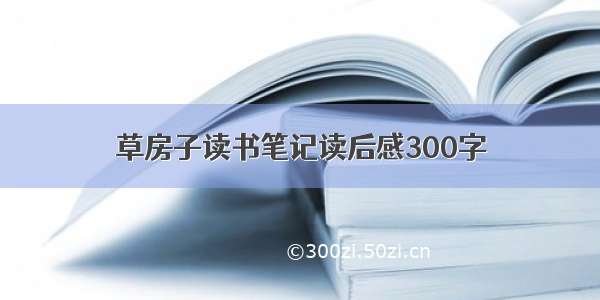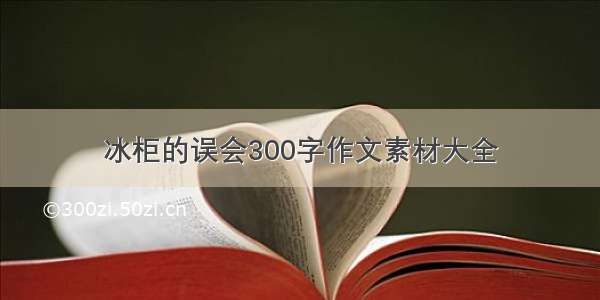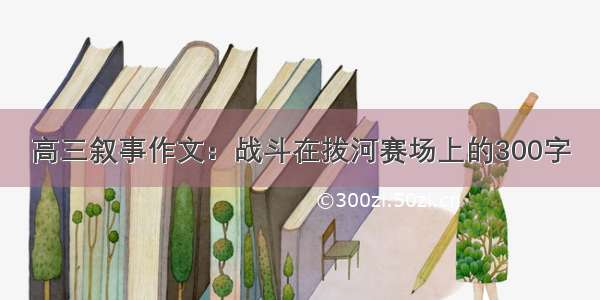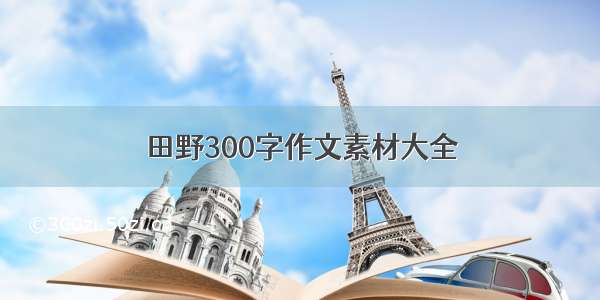本人用的时springboot + LiberOffice ,根据需要进行代码调整
1、所需软件:LiberOffice,可到管网下载,它支持Linux与Owindows系统,挺好用
官网地址:下载 LibreOffice | LibreOffice 简体中文官方网站 - 自由免费的办公套件
百度网盘地址:链接:/s/1R7IV4gSv_Lb8vC0avr3yqA
提取码:x5x9
2、pom依赖
<!--office to pdf--><dependency><groupId>org.jodconverter</groupId><artifactId>jodconverter-core</artifactId><version>4.2.2</version></dependency><dependency><groupId>org.jodconverter</groupId><artifactId>jodconverter-spring-boot-starter</artifactId><version>4.2.2</version></dependency><dependency><groupId>org.jodconverter</groupId><artifactId>jodconverter-local</artifactId><version>4.2.2</version></dependency><dependency><groupId>com.aspose</groupId><artifactId>aspose-cells</artifactId><version>8.5.2</version></dependency>
3、文件配置
jodconverter.local.office-home=是liberOffice的安装路径,安装路径要求无空格及中文字符
jodconverter.local.port-numbers是liberOffice的端口,可自定义
jodconverter.local.max-tasks-per-process 处理最大线程数,建议不要太大
jodconverter.local.enabled=truejodconverter.local.office-home=D:/LibreOfficejodconverter.local.port-numbers=8100jodconverter.local.max-tasks-per-process=5
4、pdf转换方法
先注入一下
@Resourceprivate DocumentConverter converter;
/*** 生成pdf预览文件**/@Overridepublic void createPdf(String docPath,String pdfPath) throws Exception {File file = new File(docPath);InputStream in = new FileInputStream(file);String pdfFilePath = pdfPath + XXXXXXXXX + ".pdf";switch (suffix) {case "xls":case "xlsx":case "csv":ExcelToPDFUtil.excel2pdf(docPath, pdfFilePath);break;case "doc":File pdfOutFile = new File(pdfFilePath);converter.convert(in).as(DefaultDocumentFormatRegistry.DOC).to(pdfOutFile).execute();break;case "docx":pdfOutFile = new File(pdfFilePath);converter.convert(in).as(DefaultDocumentFormatRegistry.DOCX).to(pdfOutFile).execute();break;case "ppt":pdfOutFile = new File(pdfFilePath);converter.convert(in).as(DefaultDocumentFormatRegistry.PPT).to(pdfOutFile).execute();break;case "pptx":pdfOutFile = new File(pdfFilePath);converter.convert(in).as(DefaultDocumentFormatRegistry.PPTX).to(pdfOutFile).execute();break;case "txt":pdfOutFile = new File(pdfFilePath);converter.convert(in).as(DefaultDocumentFormatRegistry.TXT).to(pdfOutFile).execute();break;case "pdf":CopyFileUtil.copyFileToPath(docPath, pdfFilePath);break;case "html":pdfOutFile = new File(pdfFilePath);converter.convert(in).as(DefaultDocumentFormatRegistry.HTML).to(pdfOutFile).execute();break;case "rtf":pdfOutFile = new File(pdfFilePath);converter.convert(in).as(DefaultDocumentFormatRegistry.RTF).to(pdfOutFile).execute();break;case "swf":pdfOutFile = new File(pdfFilePath);converter.convert(in).as(DefaultDocumentFormatRegistry.SWF).to(pdfOutFile).execute();break;case "svg":pdfOutFile = new File(pdfFilePath);converter.convert(in).as(DefaultDocumentFormatRegistry.SVG).to(pdfOutFile).execute();break;case "png":pdfOutFile = new File(pdfFilePath);converter.convert(in).as(DefaultDocumentFormatRegistry.PNG).to(pdfOutFile).execute();break;case "jpg":pdfOutFile = new File(pdfFilePath);converter.convert(in).as(DefaultDocumentFormatRegistry.JPEG).to(pdfOutFile).execute();break;case "tif":pdfOutFile = new File(pdfFilePath);converter.convert(in).as(DefaultDocumentFormatRegistry.TIFF).to(pdfOutFile).execute();break;case "bmp":pdfOutFile = new File(pdfFilePath);converter.convert(in).as(DefaultDocumentFormatRegistry.BMP).to(pdfOutFile).execute();break;case "gif":pdfOutFile = new File(pdfFilePath);converter.convert(in).as(DefaultDocumentFormatRegistry.GIF).to(pdfOutFile).execute();break;default:break;}}
5、Excel转换pdf时,由于使用LiberOffice会导致格式错乱,就使用了一个插件,插件jar包与监听文件都在百度网盘的excel转pdf压缩包内,可以使用
import com.aspose.cells.License;import com.aspose.cells.PdfSaveOptions;import com.aspose.cells.Workbook;import java.io.File;import java.io.FileOutputStream;import java.io.InputStream;import java.util.Date;public class ExcelToPDFUtil {public static void main(String[] args) throws Exception {// String sourceFilePath="d:/文件.xlsx";// String desFilePath="d:/文件.pdf";// excel2pdf(sourceFilePath, desFilePath);}/*** 获取license 去除水印* @return*/public static boolean getLicense() {boolean result = false;try {InputStream is = ExcelToPDFUtil.class.getClassLoader().getResourceAsStream("license/license-excel.xml");License aposeLic = new License();aposeLic.setLicense(is);result = true;} catch (Exception e) {e.printStackTrace();}return result;}/*** excel 转为pdf 输出。** @param sourceFilePath excel文件* @param desFilePathd pad 输出文件目录*/public static void excel2pdf(String sourceFilePath, String desFilePathd ) throws Exception {if (!getLicense()) { // 验证License 若不验证则转化出的pdf文档会有水印产生return;}Workbook wb = null;FileOutputStream fileOS = null;try {wb = new Workbook(sourceFilePath);// 原始excel路径int[] showSheets= new int[wb.getWorksheets().getCount()] ;fileOS = new FileOutputStream(desFilePathd);PdfSaveOptions pdfSaveOptions = new PdfSaveOptions();pdfSaveOptions.setOnePagePerSheet(true);//当excel中对应的sheet页宽度太大时,在PDF中会拆断并分页。此处等比缩放。// int[] autoDrawSheets={3};// autoDraw(wb,autoDrawSheets);//根据sheet页进行绘制。printSheetPage(wb,showSheets);wb.save(fileOS, pdfSaveOptions);fileOS.flush();fileOS.close();} catch (Exception e) {e.printStackTrace();throw e;}finally {if(fileOS != null){fileOS.flush();fileOS.close();fileOS = null;}if(wb != null){wb = null;}}}/*** 设置打印的sheet 自动拉伸比例* @param wb* @param page 自动拉伸的页的sheet数组*/public static void autoDraw(Workbook wb,int[] page){if(null!=page&&page.length>0){for (int i = 0; i < page.length; i++) {wb.getWorksheets().get(i).getHorizontalPageBreaks().clear();wb.getWorksheets().get(i).getVerticalPageBreaks().clear();}}}/*** 隐藏workbook中不需要的sheet页。* @param wb* @param page 显示页的sheet数组*/public static void printSheetPage(Workbook wb,int[] page){for (int i= 1; i < wb.getWorksheets().getCount(); i++) {wb.getWorksheets().get(i).setVisible(false);}if(null==page||page.length==0){wb.getWorksheets().get(0).setVisible(true);}else{for (int i = 0; i < page.length; i++) {wb.getWorksheets().get(i).setVisible(true);}}}}
6、由于pdf不需要转换,直接重写即可
public class CopyFileUtil {/*** 输入文件路径** @param oldPath* @param newPath* @throws IOException*/public static void copyFileToPath(String oldPath, String newPath) throws IOException {//获取要复制的文件File oldfile = new File(oldPath);//文件输入流,用于读取要复制的文件FileInputStream fileInputStream = new FileInputStream(oldfile);//要生成的新文件(指定路径如果没有则创建)File newfile = new File(newPath);//获取父目录File fileParent = newfile.getParentFile();//判断是否存在if (!fileParent.exists()) {// 创建父目录文件夹fileParent.mkdirs();}//判断文件是否存在if (!newfile.exists()) {//创建文件newfile.createNewFile();}//新文件输出流FileOutputStream fileOutputStream = new FileOutputStream(newfile);byte[] buffer = new byte[1024];int len;//将文件流信息读取文件缓存区,如果读取结果不为-1就代表文件没有读取完毕,反之已经读取完毕while ((len = fileInputStream.read(buffer)) != -1) {fileOutputStream.write(buffer, 0, len);fileOutputStream.flush();}fileInputStream.close();fileOutputStream.close();}}
故此完美转换pdf
7、在linux下转换pdf后如果出现乱码,则需安装中文支持包,可自行百度