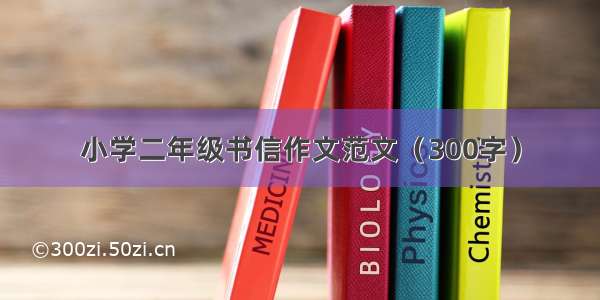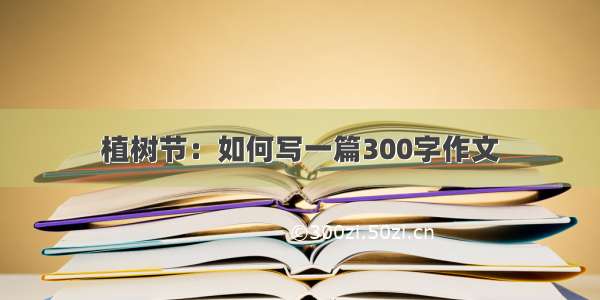除了
1.圆形
CircleGeometry可以创建圆形或者扇形:
THREE.CircleGeometry(radius, segments, thetaStart, thetaLength)
radius:半径
segmentsWidth:经度上的分段数
segmentsHeight:纬度上的分段数
thetaStart:纬度开始的弧度
thetaLength:纬度跨过的弧度
new THREE.CircleGeometry(3, 18, Math.PI / 3, Math.PI / 3 * 4)创建一个在x轴和y轴所在平面的三分之二圆的扇形:
2.圆柱体
圆柱体(CylinderGeometry)的构造函数是:
THREE.CylinderGeometry(radiusTop,radiusBottom,height,radiusSegments, heightSegments, openEnded)
radiusTop:顶面半径
radiusBottom:底面的半径
height:圆柱体的高度
radiusSegments:顶面与底面的分段数
heightSegments:侧面的分段数
openEnded:是否没有顶面和底面,布尔类型,缺省值为false,表示有顶面和底面。
当radiusTop和radiusBottom设置为相同的值时,创建的是一个标准圆柱体:
new THREE.CylinderGeometry(2, 2, 4, 18, 3)创建一个顶面与底面半径都为2,高度为4的圆柱体:
当radiusTop和radiusBottom设置为不同的值时,创建的是一个圆台。new THREE.CylinderGeometry(2, 3, 4, 18, 3)将底面半径设为3:
openEnded设置为true时创建一个没有顶面与底面的圆台,new THREE.CylinderGeometry(2, 3, 4, 18, 3, true)的效果:
3.正四面体,正八面体,正二十面体
正四面体(TetrahedronGeometry)、正八面体(OctahedronGeometry)、正二十面体(IcosahedronGeometry)的构造函数较为类似,分别为:
THREE.TetrahedronGeometry(radius, detail)
THREE.OctahedronGeometry(radius, detail)
THREE.IcosahedronGeometry(radius, detail)
其中,radius是半径;detail是细节层次(Level of Detail)的层数,对于大面片数模型,可以控制在视角靠近物体时,显示面片数多的精细模型,而在离物体较远时,显示面片数较少的粗略模型。这里我们不对detail多作展开,一般可以对这个值缺省。
new THREE.TetrahedronGeometry(3)创建一个半径为3的正四面体:
new THREE.OctahedronGeometry(3)创建一个半径为3的正八面体:
乍一看有点像光能使者的魔法阵哈,用三维的眼光去看。
new THREE.IcosahedronGeometry(3)创建一个半径为3的正二十面体:
4.圆环面
圆环面(TorusGeometry)的形状类似甜甜圈,其构造函数是:
THREE.TorusGeometry(radius, tube, radialSegments, tubularSegments, arc)
radius:圆环半径
tube:管道半径
radialSegments:径向的分段数
tubularSegments:管的分段数,详见下图
arc:圆环面的弧度,缺省值为Math.PI * 2
new THREE.TorusGeometry(3, 1, 4, 8)创建一个粗糙的圆环面:
new THREE.TorusGeometry(3, 1, 12, 18)创建一个较为精细的圆环面:
这个就很像甜甜圈了。
new THREE.TorusGeometry(3, 1, 4, 8, Math.PI / 3 * 2)创建部分圆环面:
5.圆环结
圆环结(TorusKnotGeometry)的构造参数为:
THREE.TorusKnotGeometry(radius,tube,radialSegments,tubularSegments, p, q, heightScale)
radius:圆环半径
tube:管道半径
radialSegments:径向的分段数
tubularSegments:管的分段数
p:p\Q:对knot(节)状方式有效,控制曲线路径缠绕的圈数,其中p决定垂直方向的参数(可缺省)
q:水平方向的参数(可缺省)
heightScale:z轴方向上的缩放,默认值1
new THREE.TorusKnotGeometry(2, 0.5, 32, 8)的效果:
关于圆环结的详细内容可参看
6.源码
1
2
3
4
5
3.js测试五
6
7
8
9
10
11
12 functioninit() {13 varrenderer= newTHREE.WebGLRenderer({14 canvas: document.getElementById('mainCanvas')15 });16 renderer.setClearColor(0x000000);17 varscene= newTHREE.Scene();18
19 //camera
20 varcamera= newTHREE.OrthographicCamera(-5,5,3.75,-3.75,0.1,100);21 camera.position.set(25,25,25);22 camera.lookAt(newTHREE.Vector3(0,0,0));23 scene.add(camera);24
25 varmaterial= newTHREE.MeshBasicMaterial({26 color:0xffff00,27 wireframe:true
28 });29
30 drawCircle(scene, material);//圆形
31 //drawCylinder(scene, material); //圆柱体
32 //drawTetra(scene, material); //正四面体
33 //drawOcta(scene, material); //正八面体
34 //drawIcosa(scene, material); //正二十面体
35 //drawTorus(scene, material); //圆环面
36 //drawTorusKnot(scene, material); //圆环结
37
38 //render
39 renderer.render(scene, camera);40 }41
42 functiondrawCircle(scene, material) {43 varcircle= newTHREE.Mesh(newTHREE.CircleGeometry(3,18, Math.PI/ 3, Math.PI/ 3 * 4), material);44 scene.add(circle);45 }46
47 functiondrawCylinder(scene, material) {48 //var cylinder = new THREE.Mesh(new THREE.CylinderGeometry(2, 2, 4, 18, 3), material);
49 //var cylinder = new THREE.Mesh(new THREE.CylinderGeometry(2, 3, 4, 18, 3), material);
50 varcylinder= newTHREE.Mesh(newTHREE.CylinderGeometry(2,3,4,18,3,true), material);51 scene.add(cylinder);52 }53
54 functiondrawTetra(scene, material) {55 vartetra= newTHREE.Mesh(newTHREE.TetrahedronGeometry(3), material);56 scene.add(tetra);57 }58
59 functiondrawOcta(scene, material) {60 varocta= newTHREE.Mesh(newTHREE.OctahedronGeometry(3), material);61 scene.add(octa);62 }63
64 functiondrawIcosa(scene, material) {65 varicosa= newTHREE.Mesh(newTHREE.IcosahedronGeometry(3), material);66 scene.add(icosa);67 }68
69 functiondrawTorus(scene, material) {70 //var torus = new THREE.Mesh(new THREE.TorusGeometry(3, 1, 12, 18), material);
71 vartorus= newTHREE.Mesh(newTHREE.TorusGeometry(3,1,4,8, Math.PI/ 3 * 2), material);72 scene.add(torus);73 }74
75 functiondrawTorusKnot(scene, material) {76 vartorus= newTHREE.Mesh(newTHREE.TorusKnotGeometry(2,0.5,32,8), material);77 scene.add(torus);78 }79
80
81