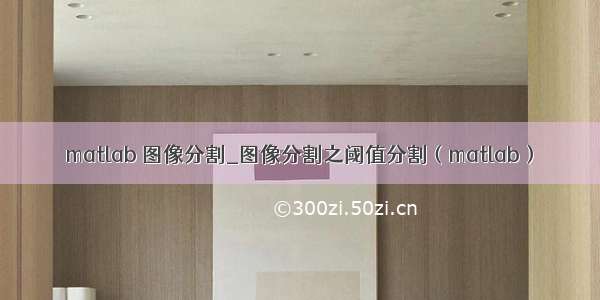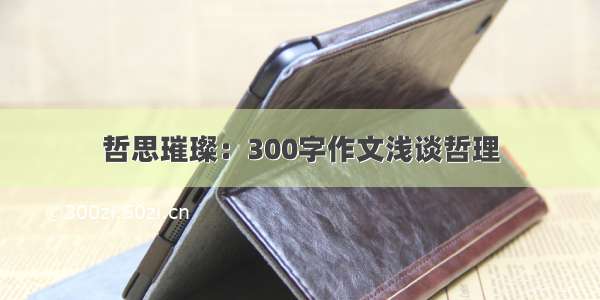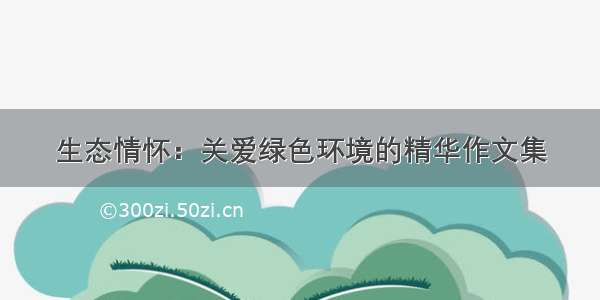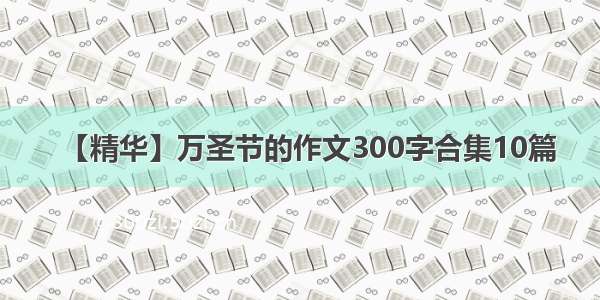使用移动平均的可变阈值处理,对很多对比度差的图像处理效果可以很好,但相应的程序代码的编写却很羞涩,难懂。
function g = movingthresh(f, n, K)
%MOVINGTHRESH Image segmentation using a moving average threshold.
% G = MOVINGTHRESH(F, n, K) segments image F by thresholding its
% intensities based on the moving average of the intensities along
% individual rows of the image. The average at pixel k is formed
% by averaging the intensities of that pixel and its n − 1
% preceding neighbors. To reduce shading bias, the scanning is
% done in a zig-zag manner, treating the pixels as if they were a
% 1-D, continuous stream. If the value of the image at a point
% exceeds K percent of the value of the running average at that
% point, a 1 is output in that location in G. Otherwise a 0 is
% output. At the end of the procedure, G is thus the thresholded
% (segmented) image. K must be a scalar in the range [0, 1].
% Preliminaries.
% || means or operator;rem(n,1) means the residual of n/1
f = tofloat(f);
[M, N] = size(f);
if (n < 1) || (rem(n, 1) ~= 0)
error('n must be an integer >= 1.')
end
if K < 0 || K > 1
error('K must be a fraction in the range [0, 1].')
end
% Flip every other row of f to produce the equivalent of a zig-zag scanning pattern. Convert image to a vector.
f(2:2:end, :) = fliplr(f(2:2:end, :)); %fliplr realize the overturn of the vector
f = f'; % Still a matrix.
f = f(:)'; % Convert to row vector for use in function filter.
% Compute the moving average.
maf = ones(1, n)/n; % The 1-D moving average filter.
ma = filter(maf, 1, f); % Computation of moving average.
% Perform thresholding.
g = (f > K * ma);
% Go back to image format (indexed subscripts).
g = reshape(g, N, M)';
% Flip alternate(交替的) rows back.
g(2:2:end, :) = fliplr(g(2:2:end, :));
如果有人看懂,麻烦讲解一下,有利于大家讨论学习。